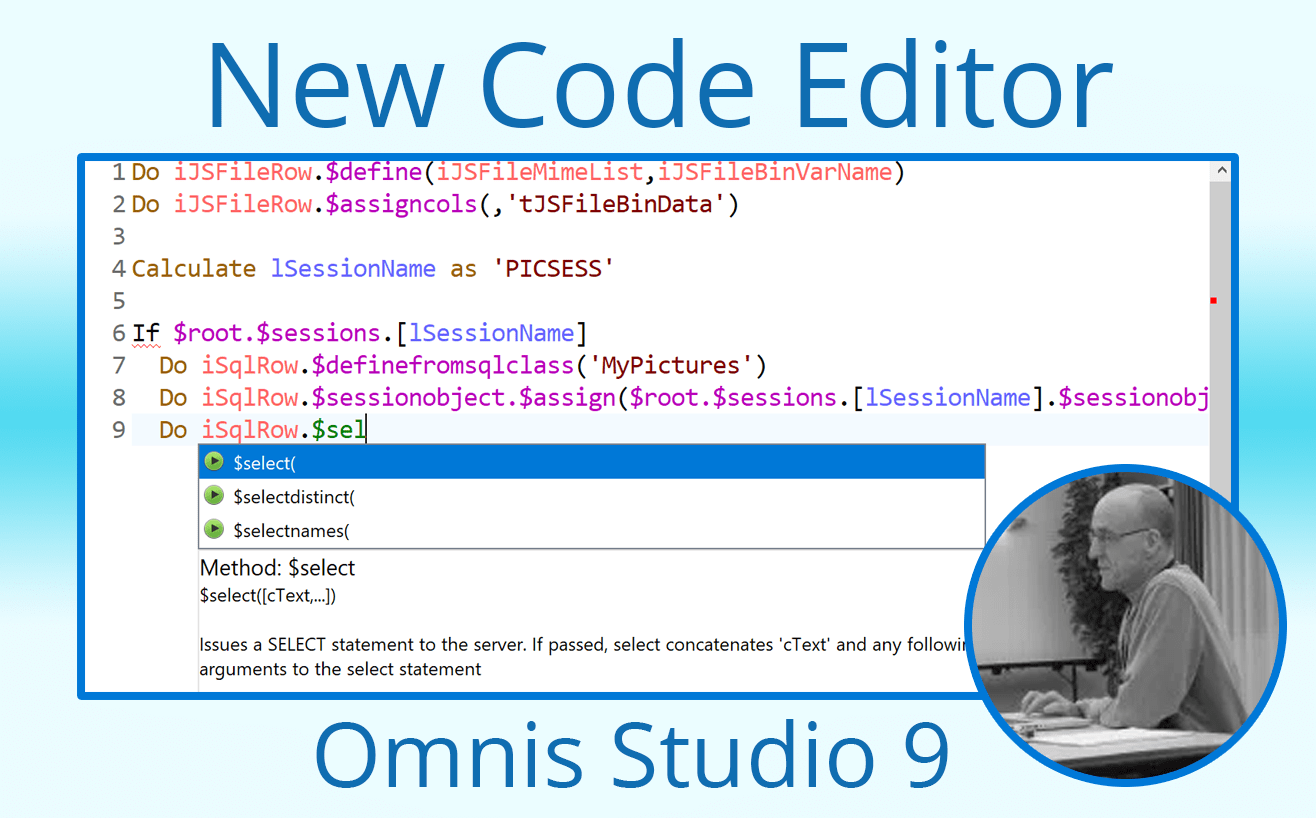At the Omnis Developer Conference in Germany in May this year, Bob Mitchell, Omnis Engineering Manager, introduced conference attendees to the new Code Editor that will be available in Omnis Studio 9. There will be many new features and enhancements in Studio 9, but the new free-type text editor style Code Editor will be one of the main features, and one that will greatly improve and speed up web and mobile app development for new and existing users.
Bob’s introduction to the new Code Editor was recorded at the conference and we’re delighted to release this on our YouTube channel – please bear in mind the software was in Alpha stage at the time, so we cannot guarantee any of the features will be in the final release version. In the video Bob outlines the syntax changes in the Omnis code necessary for the new editor, as well as the all the enhancements in the interface. He covers library conversion, keyboard shortcuts, and finishes with a brief demo of the new editor.
The new code text editor will replace the existing list based editor, and extends the capabilities of the current Code Assistant available in Studio 8. When required the Code Assistant will pop up automatically and help you to fill out Expressions, Commands names, Command options, and other command parameters. And at any time, you can press Ctrl-Space to open the Code Assistant to help for the current context.
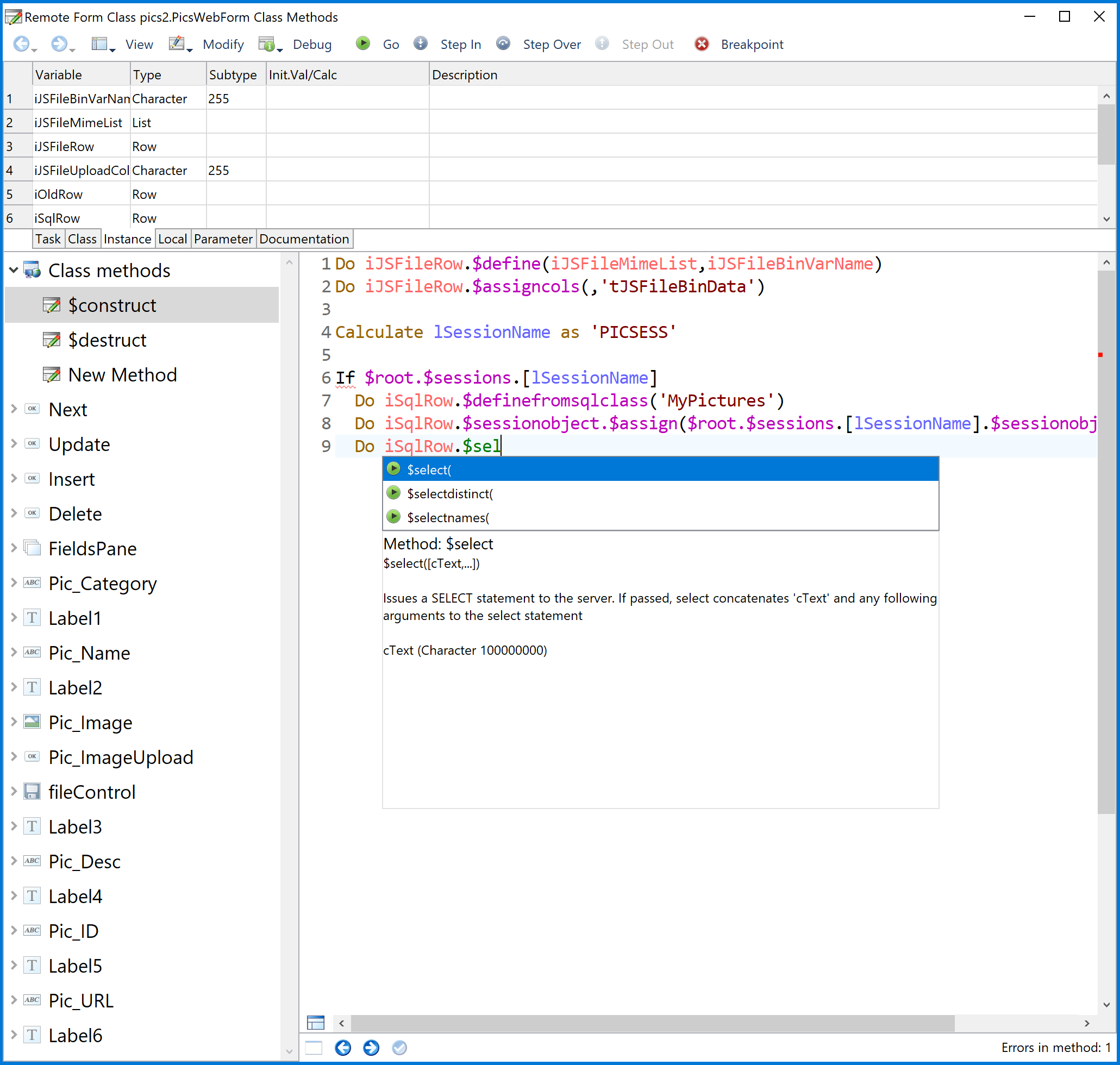
The features and enhancements in the new Code Editor include:-
- Fixed Layout – the code is still stored as a tokenised stream
- Uses a fixed width font
- Multiple undo and redo – will also apply to other edit fields in Studio 9
- Syntax coloring – new colors for variable scope, commands options, functions, etc
- Command constructs are completed, e.g. select If and End If is added
- Help panel shows command description and syntax
- Error markers in code (curly underline)
- Editor panels for parameter help, error navigation, fixing errors
- Create variable panel with automatic scope and type applied via prefixes and suffixes, e.g. iVarList will be an instance variable (i) of type list (list)
- New editor commands including Goto line number, Select line, Upper/Lower case selection, triple-click will select a code line, delete current line option, select word command
- New $keys property and keys.json file to store and configure all Shortcut keys in the new editor
Watch the complete video of Bob’s conference session here:
or jump to the live demo of the new Code Editor: https://youtu.be/pA3LA3PUugA?t=30m55s
Other videos about Omnis from the conference can be found on our YouTube channel, including many training videos: https://www.youtube.com/channel/UCyuBROlrbgLSpHNHtJZEAYg
Other features & availability
We anticipate that other features in Omnis Studio 9 may include Remote Objects which will contain methods to be executed entirely on the client, Omnis Datafile Migration tool to convert Omnis datafiles to SQLite or PostgreSQL, Accessibility features to support the Web Content Accessibility Guidelines (WCAG 2.0), Remote Debugging to allow you to debug your applications running live on the client, and some new JavaScript controls including iCalendar and Toolbar controls.
A Beta version of Omnis Studio 9 will be available to ODPP supported developers later in the year.