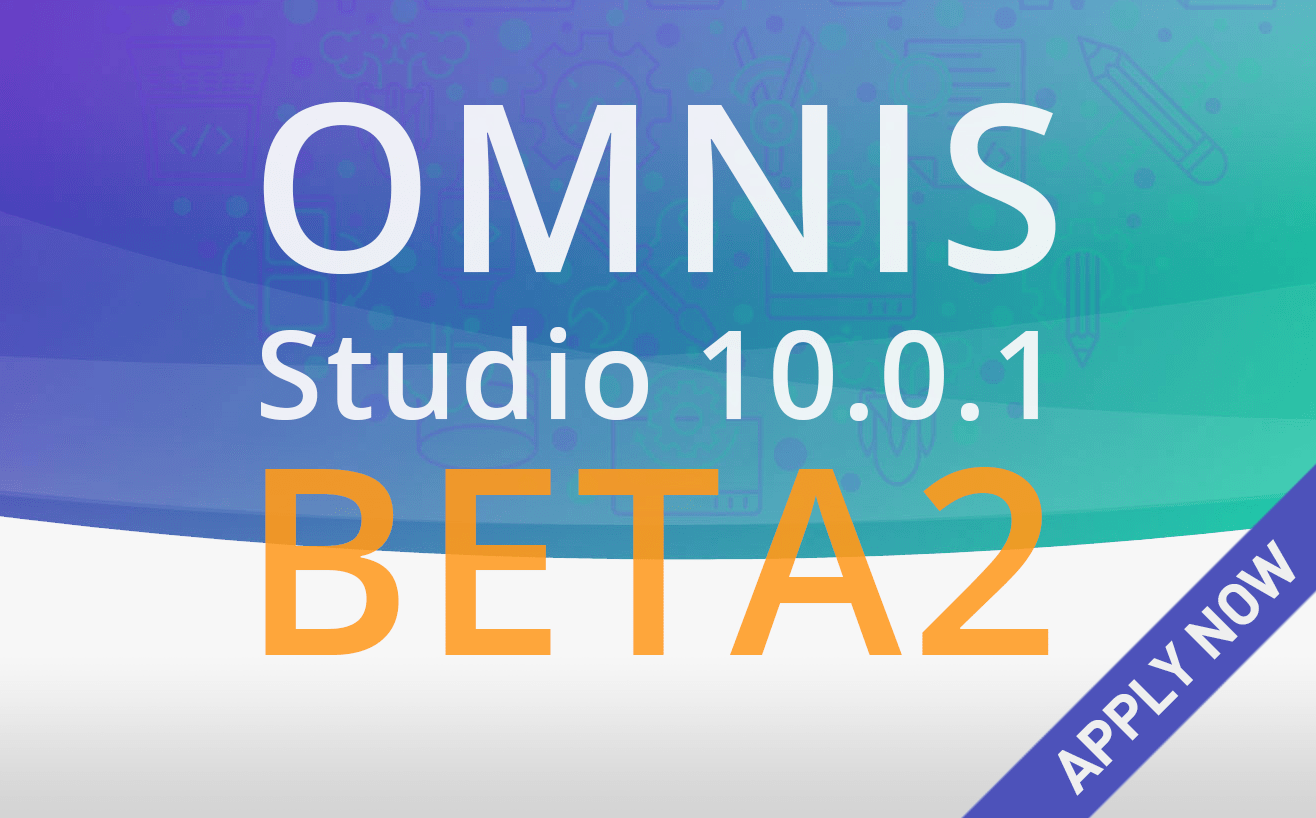Omnis Studio 10 was released in January 2019 and contained many enhancements to the Code Editor, JavaScript client components, and many other areas of the IDE. The next minor release is going to be Omnis Studio 10.0.1 and the Beta 2 is now available (June 2019). We anticipate that there will be several enhancements in the Code Editor and other parts of the JavaScript Client.
The following features and enhancements are expected to be in Omnis Studio 10.0.1 (this comes with the usual caveats that we cannot guarantee the inclusion of any of these features or their precise implementation). The following has been added for Beta 2:
- SQL Worker Lists – allow you to specify that a SQL list or row uses a SQL Worker Object of the same DAM type as the SQL session object to perform SQL operations asynchronously in a separate self-contained thread
The following features were in the first Beta:
- Variable Panel in the new Code Editor
The Variable panel will be a powerful addition to the Code Editor that will allow you to view and modify variables while you debug and step through your code (existing Studio 10 users will note that this is available in Remote debugging but will be added to the standard debugger in 10.0.1): as execution pauses, the panel will display the real-time values of all the relevant variables, and you will be able to drill down into the hierarchy of objects and variables. - Code Editor & Code Assistant
We anticipate that there will be many enhancements in the Code Assistant introduced in Studio 10, including: Method name matching that will allow you to find a method name as you type a code line; Command Keywords will be added to a command automatically when pressing Tab; plus a new Copy Value option in the Variable context menu. - Managing Timeouts in Remote Tasks
There will be a new mechanism to handle timeouts in remote tasks; Remote Tasks have the new properties $suspendedtimeout and $suspendconditions that will allow you to ‘suspend’ a task to allow greater control over how client connections are managed. - Disabled Appearance for JS Controls
All JavaScript controls which have the $enabled property will have a new property, $defaultdisabledappearance, that controls the appearance when a control is disabled. - Line: command
There will be a new Line: command, which is like the Text: command, that just adds a single line of text to the text block; there will be a new external editor (similar to the JavaScript: and Sta: editors) that will allow you to add consecutive sequences of Line: commands. - oBrowser for macOS
The macOS version of oBrowser will use the Chromium Embedded Framework (CEF), which the Windows version of oBrowser already uses; the macOS version of oBrowser will support the standard CEF configuration settings using the cefSwitches configuration item within the config.json, like the Windows version.
Applying for the Beta
If you are a registered developer (on the ODPP) and would like to test the Studio 10.0.1 Beta 2, then you can apply by completing a Beta application form on our Developer website:
https://developer.omnis.net/support/odpp/beta.jsp