• Omnis web solution •
Omnis Studio enabled a smooth migration to SAP Business One
and adds functionality, flexibility and a better user experience

Nijlen, Belgium
www.royalbotania.com
The Challenge:
Challenge 1 : We needed to migrate as much data from the previous ERP solution as .csv files in a format compatible with the SAP Data Transfer Workbench. For this we needed to convert the existing data structure following the SAP requirements.
Challenge 2 : We needed to merge data from the previous ERP FrontBase solution and the SAP solution into a MS SQL Server data warehouse. Data retrieval is done using PowerBI and Omnis.
Challenge 3 : We needed additional end-user functionality on top of what is available in SAP Business One. All of these apps are using Omnis Studio JavaScript components.
The Solution
It was decided to use SQL Server as a back-end and to continue using Omnis Studio as the development tool for future SAP related interfaces. Even before the implementation of SAP Business One, most of the Omnis Studio code was already written for the first SAP test database.
Using the Omnis JavaScript technology, Royal Botania developed various solutions for different departments to enhance the existing functionality of SAP Business One, most of them integrated as REST calls in the SAP windows. These added features include a Transport Cost Calculator, Printing of labels for different purposes and printers, detailed Item Checking, a multi language Online Stock Information system for customers as well as various features for the marketing department. For increased ease of use, Accessibility requirements were also met in the Omnis solutions, e.g. the option to change colours individually.
This way Royal Botania has been able to achieve a smooth migration to SAP and to add functionality to SAP in an extremely short time frame to meet requests of their users and to ensure a better user experience. Details about these solutions are available in the screenshots on the right.
Apps & Screenshots
Transport Cost Calculator
This calculator is used in-house to get the lowest transport price for a certain destination. It connects in the background to TNT as a REST client and combines the output with other transporter negotiated prices per country/zip code. Imports of prices using JS “FileControl”.
Initially developed as a stand-alone JavaScript front-end, it evolved to a REST service (in a minimum of time). So our SAP Business partner could integrate this REST service in their SAP window.
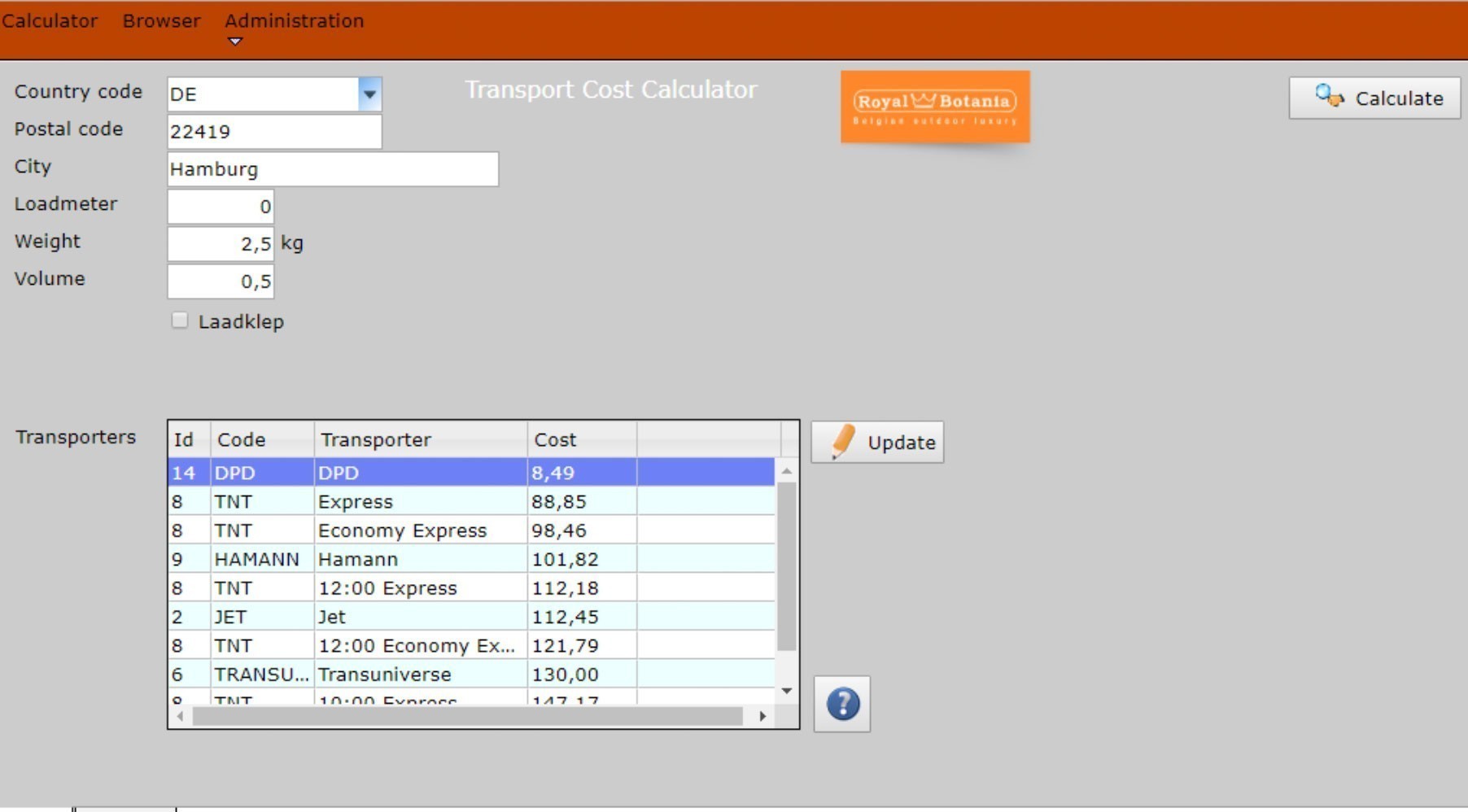
Transport Cost Calculator
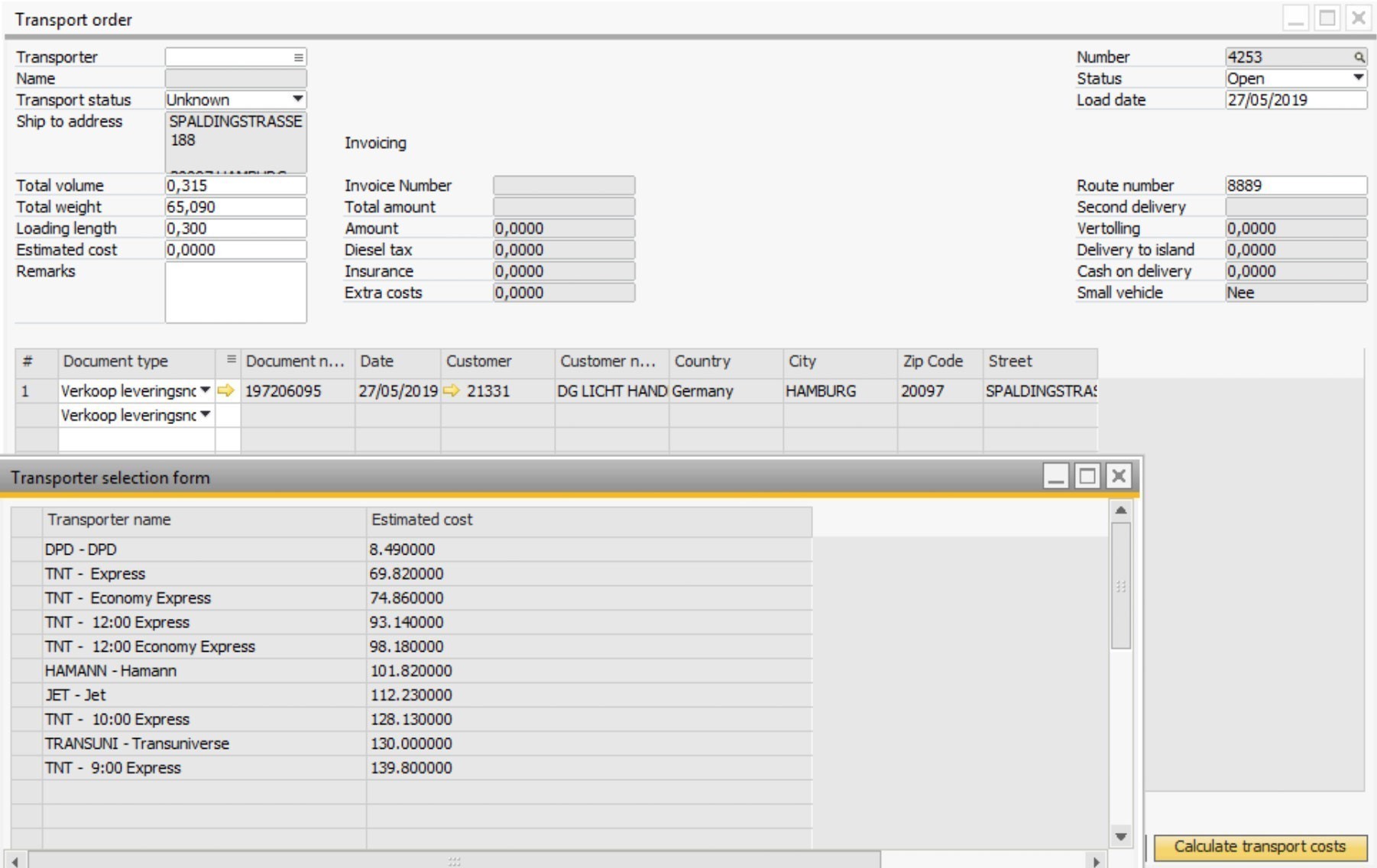
Transport Cost Calculator
Item Checking
This retrieves newly created SAP items and shows all other related data such as Prices, Stock, BOMs…
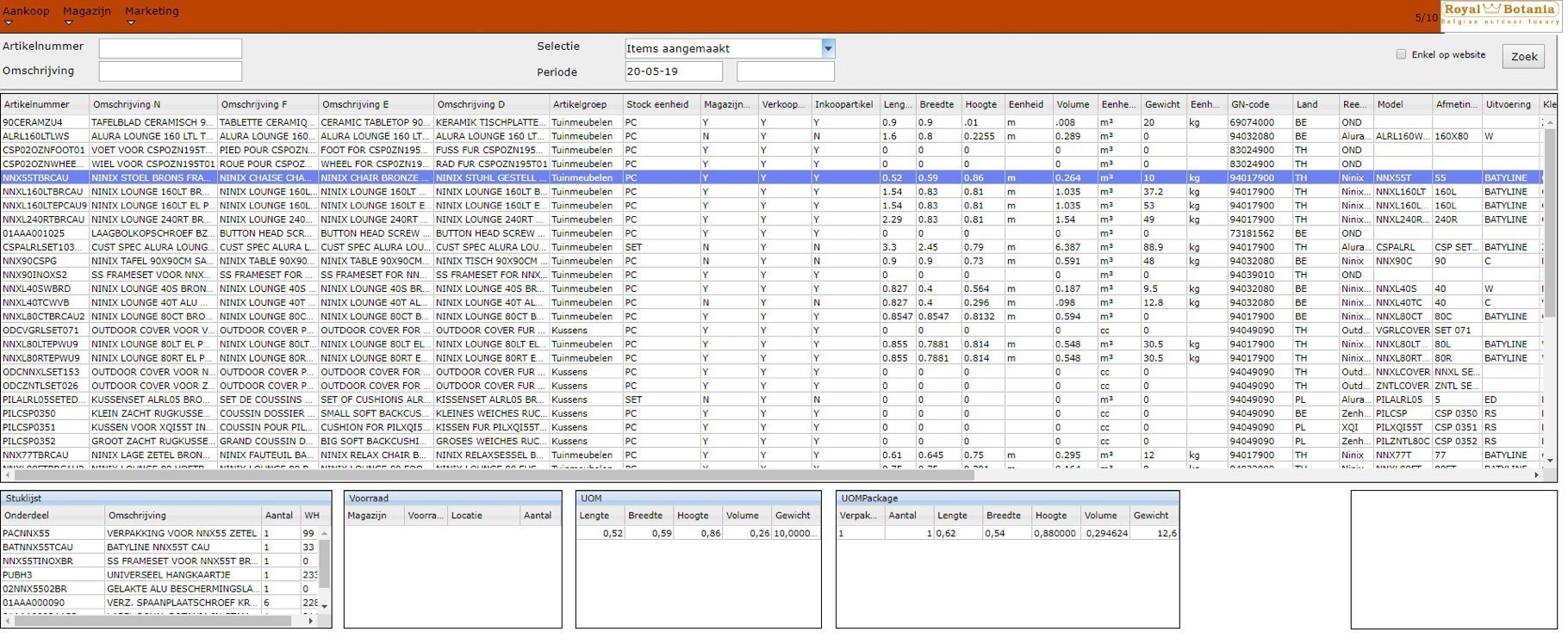
Item Checking
Print item label
Printing a label in SAP WMS is indeed possible but only when it is defined as a stock item. This Omnis Studio app generates ZPL (for Zebra printers) or IPL (for Intermec printers) to print one or more item labels. In a similar way one can select an item from the SAP production orders list before production is done.
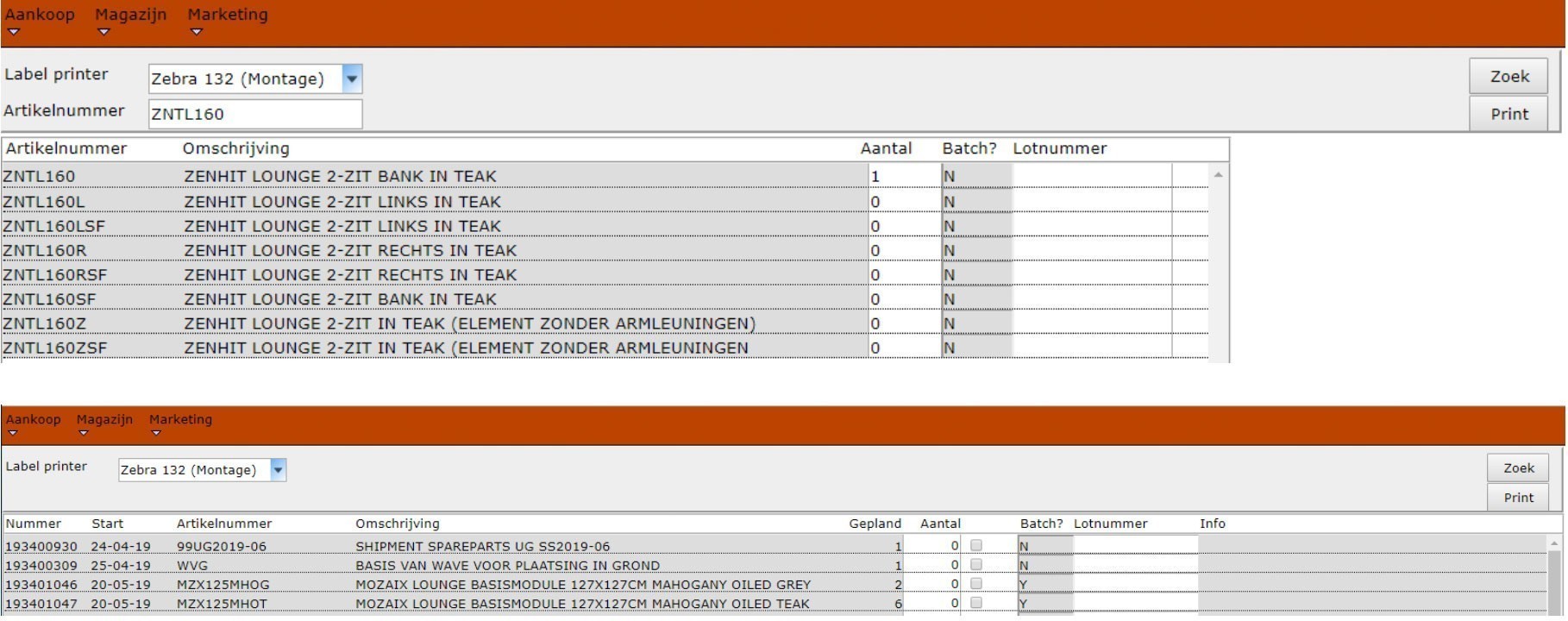
Marketing Newsletters
Colleagues at the Marketing department do not have an SAP license. Using this page they can easily retrieve e-mail addresses within a selection of dealer types from SAP Business One business partners. The Download button makes use of the external “ExcelFormat” to save to Excel, ready for MailChimp.
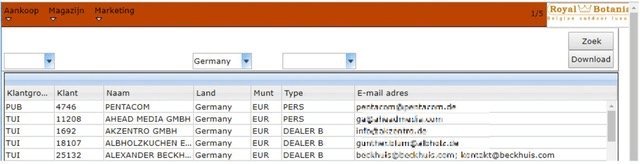
Online stock
This page is online available to customers. It is password protected and username/password is optionally stored in an Omnis Studio “Cookie”.
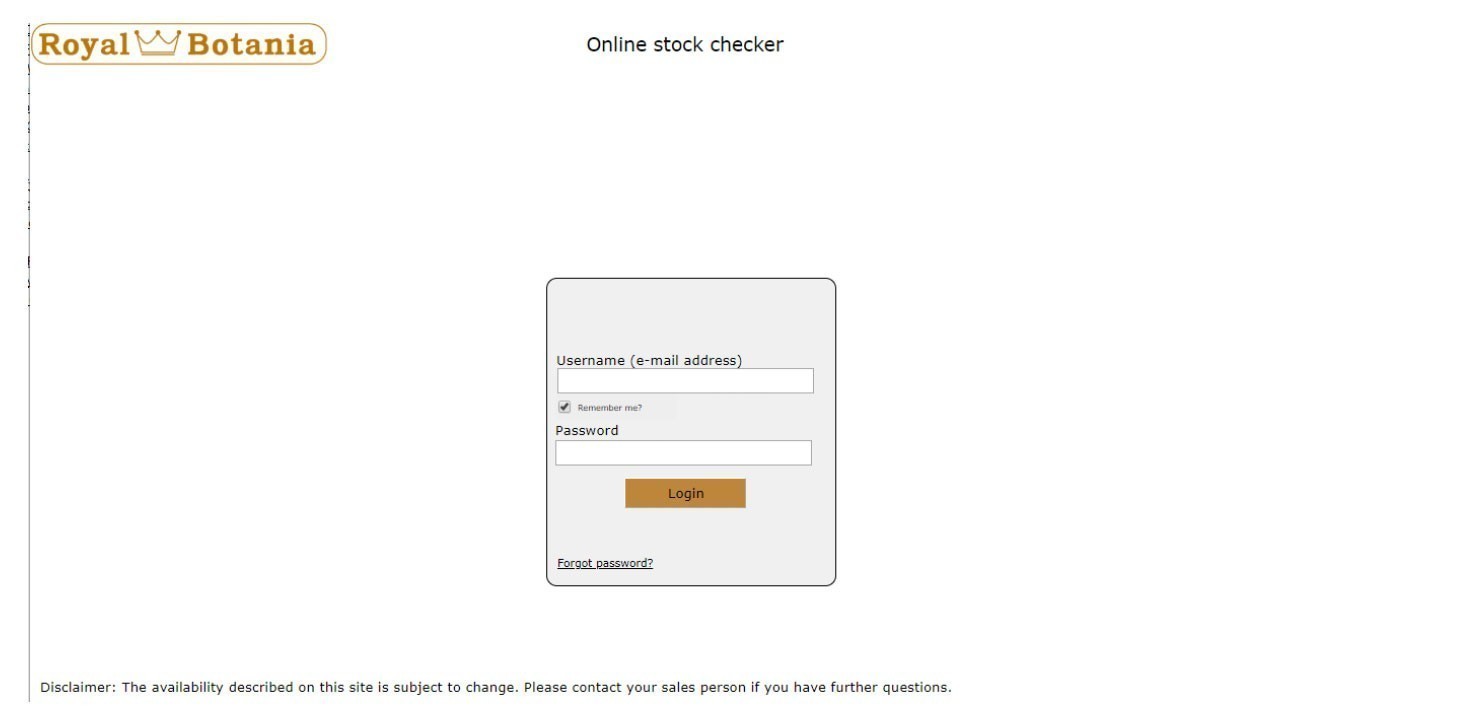
They can sort on a variety of item properties (collection, model, colour, subgroup).
It changes language on-the-fly for the languages used in SAP (Dutch, French, English, German).
Getting stock for stock items in SAP is quite easy. But for production items we need to calculate the virtual stock based on its components. The Bill Of Material in SAP is retrieved for this purpose.
The stock level is presented in red (no stock), yellow (limited stock) and green (plenty of stock).
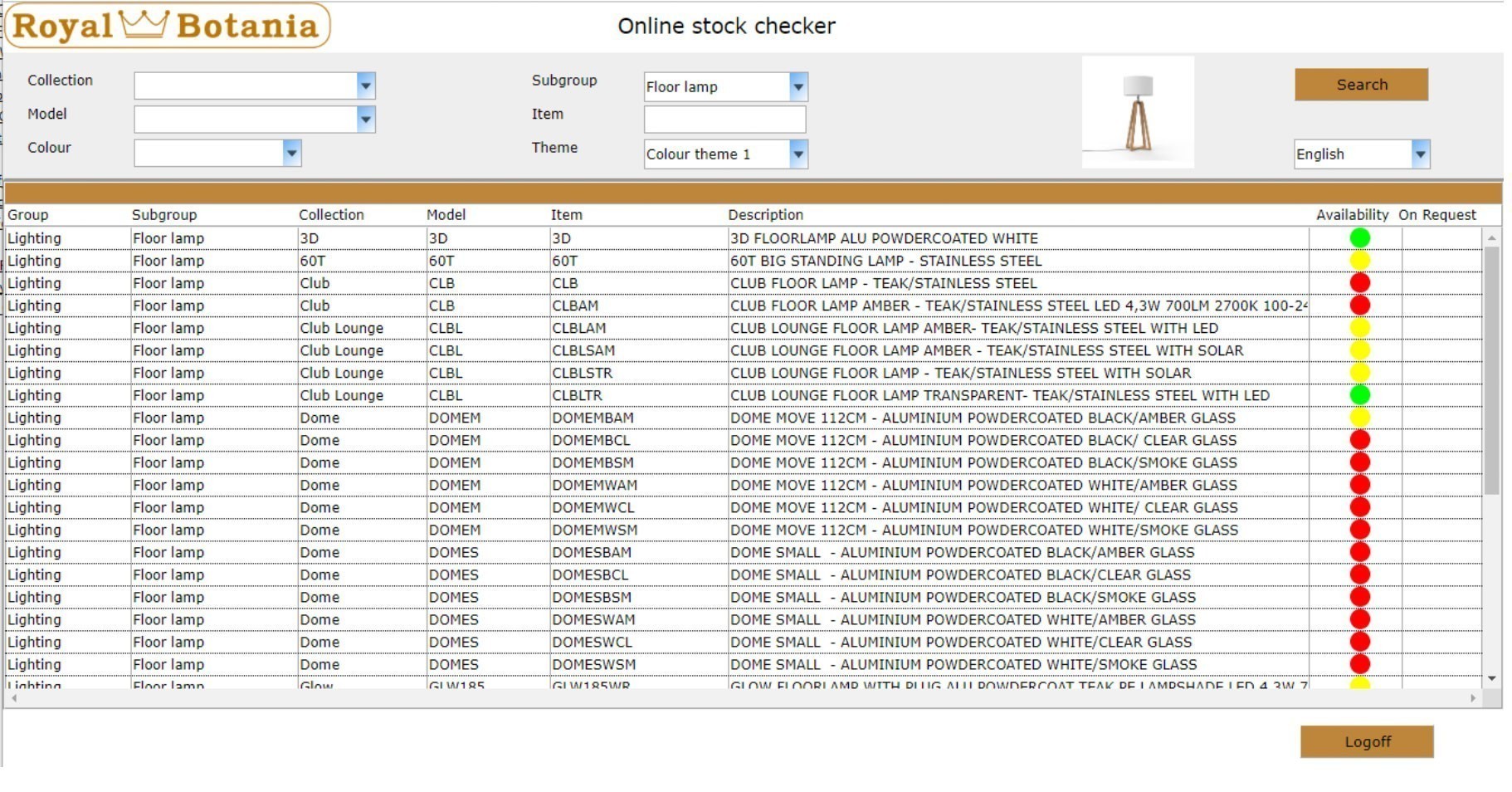
Online Stock
Accessibility is taken into account: The user can choose between several colour themes and f.i. switch light green to dark green or blue bullets.
Online item labels
This page is available online to one of our suppliers of cushions. The open purchase order lines of the connected supplier are retrieved from SAP Business One. The users at the factory needs to select one or more lines that were manufactured.

The Print button generates a PDF form using the “showpdf” client command in the browser. The result is 2 A5 labels per A4 sheet. This way, typing errors can no longer occur.
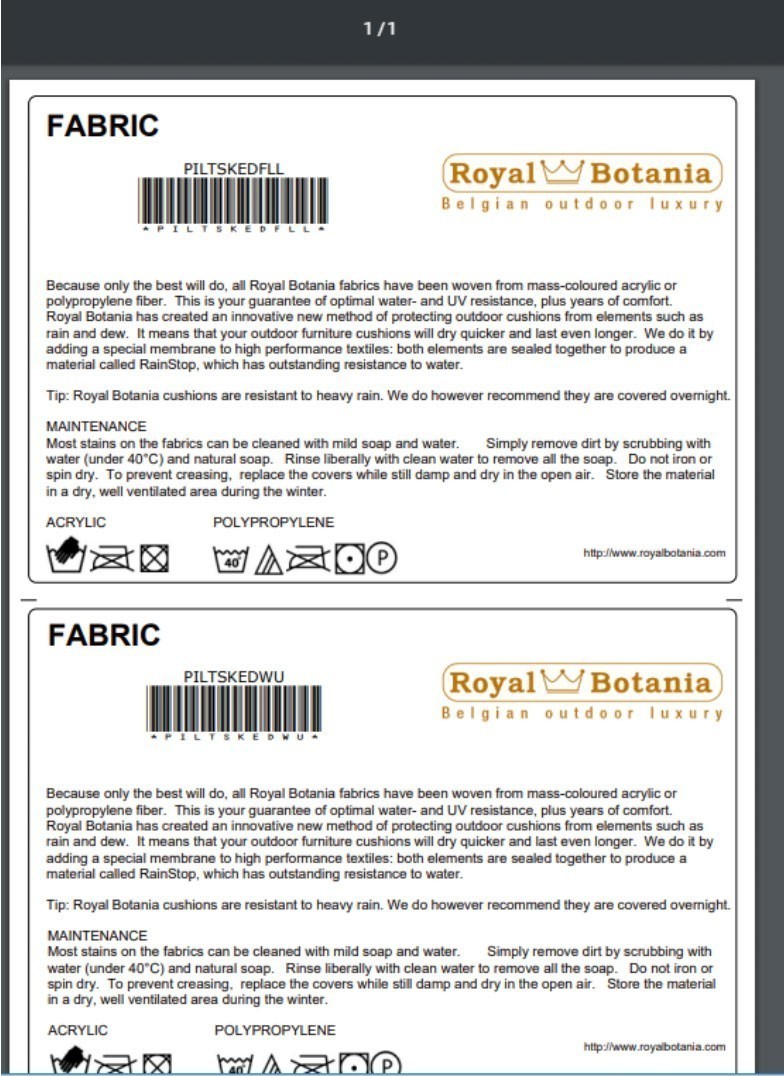
The Company
Initially the focus of Royal Botania was to combine superb quality and refreshing designs made out of teak wood. The company very soon became internationally synonymous for luxurious quality and design. The reputation and brand name gained worldwide recognition. This success led to new outdoor furniture collections being designed as well as to the launch of outdoor lighting lines. The team expanded and soon introduced lines made of new materials such as stainless steel, aluminum and synthetic fibers. There is also a 100,000 m3 large warehouse that stores all of the products before they are carefully sent out to many happy customers worldwide. Over the years, Royal Botania has earned an acclaimed reputation for creating the most refined, diverse choice of outdoor collections in the world.
Why Omnis
“Using Omnis Studio we are able to create forms and reports with a high level of user-friendlyness in a fraction of the time it would require using other development tools. It allowed us to create a clear and neat layer on top of SAP Business One,“ said Geert Landuyt, IT Manager of Royal Botania.

