Similar to the $programname session property, you can assign or change the name for the listener session using the $listenername property. This name will subsequently appear in the pg_stat_activity system table.
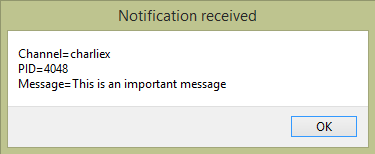
This chapter contains server-specific information for each of the proprietary databases and middleware configurations that can be accessed in Omnis Studio.
The type of database you can access in Omnis Studio will depend on the edition of Omnis Studio you have. All editions allow you to access:
In addition to those above, other editions, including the Professional Edition, may provide access to:
The following are for legacy or existing Omnis applications only and should not be used for new applications:
OmnisSQL DAM
provided for backwards compatibility for legacy apps only, should not be used for new apps
JDBC
support for JDBC has been removed in Studio 10 or above, but the supporting files can be obtained by contacting Omnis Support
Every DBMS has its own specific, extra features that are not part of the SQL standard. Some of these features are supported by sending a specific database command to the server using the standard $prepare(), $execute(), and $execdirect() methods. Others are implemented as special session and statement object properties and methods.
In addition to the DAMs provided with Omnis Studio, FrontBase Inc also produce and maintain DAMs for Omnis Studio, see: http://www.frontbase.com
Some aspects of functionality and compatibility are subject to frequent change with new versions of server software or clientware. Check the Omnis Developer website for details of software versions supported and middleware configurations at: www.omnis.net/developers/resources/dams/
There you can view the latest information about the Clientware supported by the different server databases supported in the current version Omnis Studio.
The DAMs provided with the 64-bit version of Omnis Studio 8.0 or higher use 64-bit architecture. This means that you will need to install separate 64-bit clientware where appropriate. The 64-bit DAMs are not interoperable with 32-bit client libraries and vice-versa. For single-tier and embedded DAMs, including DAMSQLITE, DAMOMSQL, DAMMYSQL, DAMPGSQL and DAMAZON, all necessary changes have been made. The 64-bit ODBC DAM requires the 64-bit ODBC Administrator library and should be used with 64-bit ODBC Drivers to ensure compatibility.
This section contains the additional information you need to access a PostgreSQL database, including server-specific programming, data type mapping to and from PostgreSQL, as well as troubleshooting. For general information about logging on and managing your database using the Omnis SQL Browser, refer to the earlier parts of this manual.
For additional information on changes to the PostgreSQL DAM, refer to the readme file which accompanies your Omnis download.
This section discusses the PostgreSQL client library, which must be present on the library search path before the PostgreSQL DAM can be used.
For Win32 platforms, the library search path includes the Windows\System32 folder or any location in the PATH environment variable, including the folder containing omnis.exe. The Win32 client library is named libpq.dll.
The Linux and macOS ports of the PostgreSQL DAM look for libpq.so or liqpq.dylib respectively.
In most cases the library present on your system will be labelled according to the version you have installed. For example on Linux, libpq.so might be a symbolic link to the target library libpq.so.5.0. A detailed directory listing shows this relationship, e.g.
12 2007-01-15 10:20 libpq.so -> libpq.so.5.0
117338 2007-01-15 10:20 libpq.so.5.0Under Linux and macOS therefore, it is essential that the target library and symbolic link to it both exist either in the library search path or in the same folder as the Omnis executable. For macOS, the library search path also includes the Omnis.app/Contents/Frameworks folder.
In addition to the “base” properties and methods documented in the SQL Programming chapter, the PostgreSQL DAM provides the following additional features.
| Property | Description |
|---|---|
| $maxvarchar | Defines the maximum size above which- Omnis Character fields will be mapped to TEXT type instead of VARCHAR. The default value for this property is 2000. |
| $database | Used to set the additional dbname logon parameter. If not specified, defaults to be the same as the user name. |
| $service | Service name to use for additional parameters. It specifies a service name in pg_service.conf that holds additional connection parameters. This allows applications to specify only a service name so connection parameters can be centrally maintained. |
| $protocolversion | (Read-only)This property reports the communication protocol version supported by the client library. DAMPGSQL requires version 3.0 or higher in order to work correctly. |
| $backendpid | (Read-only) Following logon, this property holds the process ID of the backend server process handling the connection. This may be useful for debugging purposes since the PID is reported in NOTIFY messages. |
| $port | Used to set the additional port logon parameter. This property has a default value of 5432. |
| $socket | (Read-only) Following logon, this property holds the file descriptor number of the connection socket to the server. A valid descriptor will be greater than or equal to 0; a result of -1 indicates that no server connection is currently open. |
| $options | Used to specify additional text to be appended to the logon connection string. One or more parameter settings can be added, separated by spaces. The options string is limited to 255 characters. Discussion of advanced connection options is beyond the scope of this text but an example string might be: Do sess.$options.$assign(“options='-c geqo=off' sslmode=require”) |
| $logontimeout | Maximum wait for a connection, in seconds. Zero implies wait indefinitely. The default timeout is set to 15 seconds. A timeout of less than 2 seconds is not recommended. |
| $timezone | Character string representing the time zone to be appended on to bind variables being inserted into TIMETZ and TIMESTAMPTZ columns. The default time zone is “+00” but $timezone will accept any character string (80 characters max). |
| $usetimezone | If set to kTrue, the value contained in $timezone is appended to outgoing Time and Datetime bind variables. This property also affects the text returned by $createnames() for Time and DateTime columns. $timezone will be ignored during insert/update of TIMESTAMP & TIME columns |
| $timezone | Returns the client's time zone offset- set automatically when the session logs on. Assinging a new value to $timezone executes an ALTER DATABASE ... SET TIMEZONE TO ... command. The assigned value can be an offset e.g. "-5:00", or a timezone name (from pg_timezone_names) e.g. "America/New_York" |
| $usetimezone | Affects the text returned by $createnames()- Time and DateTime columns generate TIMETZ and TIMESTAMPTZ instead of TIME and TIMESTAMP. See Handling Time Zones below. |
| $serializable | If set to kTrue, manual transactions will be created using the Serializable isolation level. When set to kFalse (the default), manual transactions will be created using the Read Committed isolation level. |
| $readonly | If set to kTrue, manual transactions will be created using read-only access mode. When set to kFalse (the default), transactions will have read/write access. |
| $schema | The optional schema name to be prepended to table names. Used by the SQL Browser when performing SELECTs. The default schema name is an empty string. |
| $numericprecision | Defines the precision used by $createnames() when mapping Omnis number (dp) columns to the NUMERIC type. Cannot be set lower than the default value: 15. |
| $sequencetoint | If set to kTrue, the Omnis Sequence type is mapped to INTEGER. If set to kFalse (the default), the Sequence type is mapped to SERIAL. Affects $createnames() and outward bind variables. |
| $char38touuid | If set to kTrue, Omnis character types of field length 38 are mapped to the PostgreSQL 8.3 Universally Unique Identifier type (UUID). |
| $char39tooid | If set to kTrue, Omnis character types of field length 39 are mapped to the PostgreSQL Object Identifier type (OID). |
| $defaultdateisempty | If kTrue, fetched datetimes matching $defaultdate are treated as empty values. |
| $programname | If specified, registers an application name during $logon() which will be stored in the pg_stat_activity table. |
| $listenername | If specified, registers a name for the $listen session which will be stored in the pg_stat_activity table. |
| $infinitydates | If kTrue, date value 31 Dec 9999 and datetime value 31 Dec 9999 23:59:59 maps to the special value; ‘infinity’. |
| $cannotify | While kTrue, the $notify() method is enabled. While kFalse, notifications are queued. This property can be used to temporarily disable notifications for example; while a thread-critial method is running. |
| Method | Description |
|---|---|
| $connectstatus() | Returns a PGSQLDAM Connection Status constant representing the current state of the connection to the database server, or empty if not connected. |
| $escapebinary() | Returns a text-escaped representation of the supplied binary variable, suitable for use in an SQL statement as a quoted string literal. The returned string does not include the quotes. |
| $getssl() | Returns qtrue if the connection is using SSL, qfalse otherwise. An optional list parameter can also be passed to return additional information. Currently, the SSL type and version are returned. |
| $listen() | Listens for the specified notification channel name and calls obj.$notify() when triggered. Call $unlisten() to remove the listener. |
| $notify() | Create this method inside an object class of subtype PGSQLDAM.PGSQLSESS. obj.$notify() will be called with a single parameter of type row when a client issues a NOTIFY command with a channel name previously registered using the $listen() method. The row parameter will be defined as: Channel: the notification channel name PID: the ID of the calling client process Message: character variable containing the message ‘payload’ |
| $transactionstatus() | Returns the current in-transaction status of the server. The status can be kPgSqlTranIdle (currently idle), kPgSqlTranActive (a command is in progress), kPgSqlTranInTrans (idle, in a valid transaction block), or kPgSqlTranINError (idle, in a failed transaction block). kPgSqlTranUnknown is reported if the connection is bad. kPgSqlTranActive is reported only when a query has been sent to the server and not yet completed. |
| $parameterstatus() | Looks up a current parameter setting of the server. Supported (string) parameters include server_version, server_encoding, client_encoding, is_superuser, session_authorization, DateStyle, TimeZone, integer_datetimes, and standard_conforming_strings. For a full list, refer to the API documentation for the PQparameterStatus function. |
| $reset() | Resets the communication channel to the server. This function will close the connection to the server and attempt to re-establish a new connection to the same server, using all the same parameters previously used. This may be useful for error recovery if a working connection is lost. |
| $cancel() | Requests that the server abandon processing of any transactions pending on the session. Successful execution is no guarantee that the request will have any effect, however. If the cancellation is effective, the current command(s) will terminate early and return an error result. |
| $addcustomtype() | $addcustomtype(iFieldlength,cDatatype) Creates a custom data type mapping for specified Omnis character subtypes. Intended to allow creation and insertion into PostgreSQL 8.3 enum, xml and json columns. |
| $clearcustomtypes() | $clearcustomtypes() Removes all previously created custom data type mappings. |
| $lobimport() | $lobimport(cFilename[, iOid]) Imports the contents of the specified operating system file into the database and returns the new OID on success, zero otherwise. If a specific OID value is desired, it may be passed in via parameter 2. Must be called within a manual transaction block. |
| $lobexport() | $lobexport(cFilename, iOid) Exports the object specified by iOid into the specified operating system file. Must be called within a manual transaction block. Returns kTrue on success. |
| $lobcreate() | $lobcreate([iOid]) Creates a new large object and returns the new OID value on success, zero otherwise. If a specific OID value is desired, it may be passed in via parameter 1. Must be called within a manual transaction block. |
| $lobunlink() | $lobunlink(iOid) Removes the specified object from the database and unlinks the Object Identifier, effectively deleting the object. Must be called within a manual transaction block. Returns kTrue if the object was successfully unlinked. |
| $lobopen() | $lobopen(iOid[, bReadOnly]) Opens the specified large object for reading/writing and returns the large-object descriptor which is only valid for the duration of the current transaction. If bReadOnly is specified (kTrue), a read-only snap shot of the object is taken as it was at the start of the transaction. |
| $lobwrite() | $lobwrite(iDesc, xBinary[, iSize]) Writes the supplied binary data to the specified large-object descriptor, returning the number of bytes that were written on success, or -1 on failure. By default, the entire binary field is written unless iSize is specified. |
| $lobread() | $lobread(iDesc, xBinary[, iSize]) Reads the large object specified by iDesc into xBinary and returns the number of bytes read on success, or -1 on failure. If specified, iSize bytes are allocated and read from the large object. If omitted, $blobsize bytes are allocated/requested. |
| $lobseek() | $lobseek(iDesc, iOffset, iWhence) Moves the read/write pointer within an open large object by iOffset bytes. iWhence governs how the offset is interpreted; kPgSqlSeekSet specifies an absolute offset from the start of the object, kPgSqlSeekCur specifies an offset from the current position, kPgSqlSeekEnd specifies an offset from the end of the object. Returns the new location on success, or -1 on failure. |
| $lobtell() | $lobtell(iDesc) Returns the current position of the read/write pointer within the large object specified by iDesc, or -1 on failure. |
| $lobtruncate() | $lobtruncate(iDesc, iSize) Resizes the specified large object to iSize bytes. If iSize is larger than the current size, the large object is padded with null bytes. Returns kTrue on success, kFalse otherwise. |
| $lobclose() | $lobclose(iDesc) Explicitly closes the specified large-object descriptor. Any large-object descriptors that remain open at the end of a transaction will be closed automatically. Returns kTrue on success, kFalse otherwise. |
| $unlisten() | Removes the specified notification channel from the listener queue. |
| Property | Description |
|---|---|
| $sqlstate | (Read only) On error, this property contains the five-character SQLSTATE associated with the $nativeerrortext. Refer to the PostgreSQL reference manual for a full list of SQLSTATEs. |
In addition to the hostname, username and password parameters provided by the $logon() method, the PostgreSQL DAM provides several session properties which enable additional logon parameters to be set. These should be set before calling $logon().
$database is used to specify the dbname connection parameter.
$port is used to specify the port connection parameter.
$logontimeout is used to specify the connect_timeout parameter.
$options is used to specify further optional connection parameters.
$service is used to specify a service (filename) to use for additional parameters.
The $logon() hostname parameter can either be specified as an IPv4 (e.g. 192.168.1.100) or an IPv6 IP address or as a machine name. If prefixed with a slash, name refers to a Unix domain name.
The DamInfoRow for $indexes() is defined with a single column containing the SQL text used to define the index.
The PostgreSQL DAM implements $tables() slightly differently. In particular, only the kStatementServerTable and kStatementServerView parameters are supported. This is because the processes for querying tables are incompatible with those for querying views. (kStatementServerAll defaults to kStatementServerTable).
The DamInfoRow for $tables() is defined with three Boolean columns with additional information on the table or view: HasIndexes, HasRules & HasTriggers.
PostgreSQL supports two transaction isolation levels: Read Committed (the default) and Serializable. Using Read Committed mode, a statement can only see rows that were committed before the current transaction began. Using Serializable mode, all statements in the current transaction can only see rows that were committed before the first query or data-modification statement was executed in this transaction.
Transactions can also be instantiated as read-only if required. This enables significant performance improvements for read operations. When a transaction is read-only, the following SQL commands are disallowed: INSERT,UPDATE,DELETE and COPY FROM if the table they would write to is not a temporary table; all CREATE,ALTER and DROP commands; COMMENT,GRANT,REVOKE,TRUNCATE,EXPLAIN ANALYZE and EXECUTE if the command they would execute is among those listed. Please refer to the PostgreSQL documentation on transactions for further details.
When using manual transaction mode (kSessionTranManual), the transaction isolation level can be switched between Read Committed and Serializable using the $serializable session property.
The access mode can be changed using the $readonly session property.
The PostgreSQL DAM treats the kSessionTranAutomatic and kSessionTranServer transaction modes identically. In either of these modes the server automatically begins and commits read/write transactions.
PostgreSQL does not support the concept of stored procedures but supports functions instead. This has a few implications as described below.
| Column | Description |
|---|---|
| Language | The implementation language or call interface for this function. |
| IsAgg | kTrue if this is an aggregate function. |
| SecDef | kTrue if this function is a security definer (i.e. a "setuid" function). |
| IsStrict | kTrue if this is a "strict" function. Strict functions must be prepared to handle null inputs. |
| RetSet | kTrue if the function returns a result set (i.e. multiple values of the specified data type). |
| Volatile | Indicates whether the function result depends only on its input arguments, or is affected by outside factors. It is i for "immutable" functions, which always deliver the same result for the same inputs. It is s for "stable" functions, whose results (for fixed inputs) do not change within a scan. It is v for "volatile" functions, whose results may change at any time, that have side-effects for other functions or tables or functions which cannot otherwise be optimised. |
| Source | Indicates how the function should be invoked. It might be the actual source code of the function for interpreted languages, a link symbol, a file name, or just about anything else, depending on the implementation language/call convention. |
SELECT * from proc_name (param1, param2, … )with the exception that $rpc() will also set any InputOutput or Output parameters.
Any return value generated by the function will be available via $rpcreturnvalue although in the case where the function generates a result set, it may be preferable to retrieve the entire set by calling $fetch(). The value returned by $rpcreturnvalue is also returned as the first row of this result set.
PostgreSQL supports asynchronous notification channels via its LISTEN, UNLISTEN and NOTIFY SQL commands. You can register the session object as a listener for a notification channel using the $listen() method, specifying the channel name to listen for. $unlisten() removes the listener.
Once registered, if any client executes a NOTIFY for that channel name, the listener calls the session object’s $notify() method with parameters that indicate the channel name, the notifier’s process ID and an optional ‘payload’/ text string.
In the following example, oPgSQL is an object class with $superclass .PGSQLDAM.PGSQLSESS:
Do oPgSQL.$logon('192.168.0.96','postgres','postgres','session1') Returns #F
Do oPgSQL.$listen('charliex') Returns #F
Do oPgSQL.$newstatement() Returns statObj
Do statObj.$execdirect("notify charliex,'This is an important message'") Returns #FCreate method oPgSQL.$notify() with a single parameter of type Row to be called whenever a notification is received. For example:
OK message Notification received {Channel=[pRow.Channel]//PID=[pRow.PID]//Message=[pRow.Message]}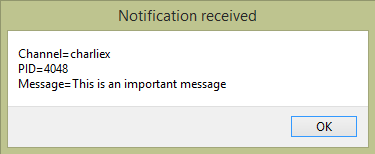
As of Studio 10.2, $listen() automatically encloses the channel name in double quotes when $quotedidentifier is kTrue.
Unquoted channel names containing illegal characters now cause $listen() to return kFalse with $nativeerrortext; “Malformed unquoted identifier”.
Valid unquoted identifiers are case-insensitive, commence with a-z or _ and can contain a-z, 0-9 as well as _ and $. Quoted identifiers are case-sensitive and can contain any characters. PostgreSQL identifiers have a maximum length of 63 characters. As of Studio 10.2, the message size can be up to 8000 ANSI characters.
Similar to the $programname session property, you can assign or change the name for the listener session using the $listenername property. This name will subsequently appear in the pg_stat_activity system table.
To prevent incoming notifications from interrupting the currently executing method, you can use the $cannotify property. Setting this to kFalse, disables the $notify() method and causes incoming notifications to be queued. Set $cannotify to kTrue again in order to receive any queued notifications.
When kTrue, the $defaultdateisempty tells the DAM to convert retrieved datetimes to empty when they match $defaultdate.
The $timezone property reflects the client's current zime zone as returned by the SQL statement; "SHOW TIMEZONE". Changing the property to either a time zone offset, or to a time zone name changes the current time zone for the duration of the session. Supported time zone names, abbreviations and offset values can be obtained by executing; "SELECT * FROM pg_timezone_names".
When $usetimezone is set to kTrue, $createnames() returns TIMETZ and TIMESTAMPTZ for Omnis Time and Datetime columns- instead of TIME & TIMESTAMP. Note that PostgreSQL automatically converts TIMETZ & TIMESTAMPTZ columns to/from the client's current time zone during INSERT and $fetch(). Fetching these as character data (e.g. using CAST(... AS TEXT)) is still possible, but is functionally redundant.
Support for the following data types is available in Omnis Studio 4.3.1 and above.
UUID
The PostgreSQL DAM is able to read and write Universally Unique Identifiers. An example of a UUID in standard form might be:
a0eebc99-9c0b-4ef8-bb6d-6bb9bd380a11 (36 characters)but the DAM also accepts UUIDs formatted without hyphens and/or encapsulated using curly braces.
Output from UUID columns is always in the standard form.
To allow input binding of UUIDs and to make $createnames() return UUID types, it is necessary to set $char38touuid to kTrue. Once set, the Omnis Character 38 data subtype maps to UUID.
Note: there is no facility either in the PostgreSQL client library or in the DAM to create UUID values. This must be implemented by the Omnis application.
ENUM
Enumerated types are created by executing CREATE TYPE statements, for example:
Do statObj.$execdirect("CREATE TYPE mood AS ENUM ('sad', 'ok', 'happy')") Returns #F ##creates the enumerated typeTo make Omnis map certain character sub types to ENUMs, the $addcustomtype() method is provided.
The following example maps the Omnis Character 2001 data subtype to the “mood” enumerated type:
Do sessObj.$addcustomtype(2001,'mood') Returns #FOnce set, this mapping affects the text generated by $createnames() as well as input binding.
To clear previously defined enumerated type mappings, the $clearcustomtypes() method is provided.
XML
The $addcustomtype() method can also be used to force an Omnis Character subtype to map to the XML data type, for example:
Do sessObj.$addcustomtype(10001,'xml') Returns #FAs above, this mapping affects the text generated by $createnames() as well as input binding and remains in effect until $clearcustomtypes() is called.
As of Omnis Studio 5.1.1, the PostgreSQL DAM supports additional session object methods for manipulating large objects stored in the database.
The methods; $lobimport(), $lobexport() and $lobunlink() complement their SQL equivalents (lo_import(), lo_export() & lo_unlink()) with the exception that the client-side methods operate on files in the client machine’s file system. The SQL functions operate on files in the database server’s file system. In other respects, the operation of these methods is comparable:
$lobimport() – creates a large object and imports data into it from a local file.
$lobexport() – retrieves data from a large object and writes it to a local file.
$lobunlink() – removes a large object from the database.
There is an additional client-side method for creating a large object:
The large objects are identified by their OID values, which can subsequently be stored and retrieved in database Oid columns in a similar fashion to standard integers.
Once created, the following methods can be used to manipulate data inside large objects:
$lobopen() – opens a large object (OID) and returns a large object descriptor.
$lobclose() – closes a large object descriptor.
$lobread() – reads zero or more bytes from a descriptor into a Binary variable.
$lobwrite() – writes zero or more bytes to a descriptor from a Binary variable.
$lobseek() – repositions the read/write pointer within a large object.
$lobtell() – reports the current pointer position within a large object.
$lobtruncate() – resizes a large object to the desired size (in bytes).
To use these methods, it is important to note that large object operations must be performed within a single transaction, i.e. in manual transaction mode. Any open large object descriptors are automatically closed upon $commit(). For example:
Do cSess.$transactionmode.$assign(kSessionTranManual)
Do cSess.$begin()
Do cSess.$lobcreate() Returns lOid ## create new oid
Do cSess.$commit()
Do cSess.$begin()
Do cSess.$lobopen(lOid) Returns fileDesc
Calculate lBinary as 'Some Unicode character dat
Do cSess.$lobwrite(fileDesc,lBinary) Returns lNumBytes ## write data into the large object
Do cSess.$lobseek(fileDesc,8,kPgSqlSeekSet) Returns lFilePos ## move the read/write pointer to byte 8/character position 3
Do cSess.$lobread(fileDesc,lCharValue) Returns lNumBytes ;;=> 'me Unicode character data'
Do cSess.$commit() ## commit closes the descriptorFor further information on the behavior of these methods and the parameter values that may be applied, please refer to the Session Methods section above.
As of Studio 8.0.3 you can select and insert JSON strings into PostgreSQL JSON and JSONB columns. In earlier versions of Studio, there was partial support for insertion of JSON strings and it was possible to select from JSON columns using the CAST(… as VARCHAR(n)) operator.
The client library will parse and validate text before insertion into JSON/JSONB columns. You can optionally use this feature to validate JSON strings, for example:
Do cStat.$execdirect("select '5'::json as myCol") Returns #F
Do cStat.$fetchinto(lResult) ## Returns 5
Do cStat.$execdirect("select '{""col1"":1,""col2"":""mostly cloudy"",""col3"":true}'::json as myJSON") Returns #F
Do cStat.$fetchinto(lResult) ## Returns {"col1":1,"col2":"mostly cloudy","col3":true}
Do cStat.$execdirect("select '{""col1"":1,""col2"":""600 meters"",""col3"":[[""one"",""two"",""three""]}'::json as myValue") Returns #F
Do cStat.$fetchinto(lResult) ## Returns {"col1":1,"col2":"600 meters","col3":["one","two","three"]}Any of the resulting strings can then be inserted into the database:
Do cStat.$execdirect('create table jsontest(col1 int, col2 jsonb)') Returns #F
Do cStat.$execdirect('insert int jsontest values(1,@[lResult])') Returns #FNote that JSON string literals must be suitably escaped in respect of quotes and square brackets, as shown above.
To insert JSON strings using bind variables, the $addcustomdatatype() method should be used. This tells the DAM to map Omnis character fields of a specific fieldlength to JSON and/or JSONB columns, and also allows $createnames() to generate JSON and/or JSONB columns. For example:
Do cSess.$addcustomtype(1000,'JSON') Returns #F
Do cSess.$addcustomtype(1001,'JSONB') Returns #F
Do lList.$definefromsqlclass('scTest')
Calculate lSql as cSess.$createnames(lList)Where scTest defines Character columns of length 1000 or 1001, the ‘JSON’ and ‘JSONB’ column type will be returned accordingly.
| Omnis Data Type | PostgreSQL Data Type |
|---|---|
| CHARACTER | |
| Character/National n (n<=$maxvarchar) | VARCHAR(n) [4] |
| Character/National n (n>$maxvarchar) | TEXT |
| Character(38) | UUID [3] |
| NUMBER | |
| Integer 64 bit | BIGINT |
| Integer 32 bit | INTEGER |
| Short integer | SMALLINT |
| Number 0..14dp | NUMERIC(15[1] ,0..14) |
| Short number 0/2dp | NUMERIC(15[1],0/2) |
| Number floating dp | DOUBLE PRECISION |
| DATE/TIME | |
| Short date (all subtypes) | DATE |
| Short time | TIME /TIMETZ* |
| Datetime (all subtypes) | TIMESTAMP /TIMESTAMPTZ* |
| OTHER | |
| Boolean | BOOLEAN |
| Sequence | SERIAL/INTEGER [2] |
| Picture | BYTEA |
| List | BYTEA |
| Row | BYTEA |
| Object | BYTEA |
| Binary | BYTEA |
| Item reference | BYTEA |
[1] Numeric precision for Number (dp) columns uses the value of $numericprecision.
[2] The mapping used for the Omnis Sequence type depends on the value of $sequencetoint.
[3] This mapping occurs only if $char38touuid is set to kTrue
[4] Use the $addcustomtype() method to add additional mappings, e.g. for XML and JSON
*Time zone data types are used when session.$usetimezone is set to kTrue
| PostgreSQL Data Type | Description | Omnis Data Type |
|---|---|---|
| NUMBER | ||
| INT2/SMALLINT | -32768 to +32767 | Integer 32 bit |
| INT/INT4/INTEGER | -2147483648 to +2147483647 | Integer 32 bit |
| INT8/BIGINT | -2^63 to +2^63-1 | Integer 64 bit |
| SERIAL | 1 to 4294967296 | Integer 32 bit |
| SERIAL8/BIGSERIAL | 1 to 2^64 | Integer 64 bit |
| FLOAT4/FLOAT/REAL | 1E-37 to 1E+37 | Number floating dp |
| DOUBLE/FLOAT8 | 1E-307 to 1E+308 | Number floating dp |
| NUMERIC | Numbers with max precision 1000 | Number floating dp (1) |
| MONEY | -21474836.48 to +21474836.47 | Number 2dp |
| DATE/TIME | ||
| DATE | Dates only | Short date |
| TIMESTAMP/TIME | Timestamp/time without time zone | Datetime (#FDT) |
| TIMESTAMPTZ/TIMETZ | Timestamp/time with time zone | Character |
| INTERVAL | Flexible format time interval | Character |
| CHARACTER | ||
| CHAR | Blank-padded characters with size limit | Character |
| VARCHAR | Variable length characters with size limit | Character |
| TEXT | Variable length characters with no size limit | Character |
| JSON/JSONB | JavaScript Object Notation | Character(2) |
| BOOLEAN/BOOL | {'f', 'false', 'n', 'no', '0', 't','true','y','yes','1'} | Boolean |
| CIDR, INET, MACADDR | Strings containing address information | Character |
| UUID | Universally Unique Identifier | Character 36 |
| ENUM | Custom enumerated types | Character 64 |
| XML | Extensible Markup Language content | Character |
| OTHERS (including, but not limited to) | ||
| BYTEA, BIT, VARBIT, BOX, CIRCLE, POINT, LINE, PATH, POLYGON, LSEG | Binary |
(1) DAM will map decimal values to the Omnis Number dp data type where column scale is <=14
(2) Supported in Studio 8.0.3 and later
The following points may help in resolving programming issues encountered using PostgreSQL session and statement objects.
$rpcparameters()
When calling $rpcparameters(), the DAM uses defaults for the column precision and/or scale since this information is not provided by the pg_proc system table.
For this reason, the API may report parameter-matching problems when calling certain functions and the list (passed to $rpcdefine()) may need to be manually coerced.
"Native error text could not be retrieved". No connection currently exists to the server or there is no message corresponding to the current error code.
"Unsupported client protocol version". The protocol version reported by the client API is too low. The DAM cannot use this version and you should upgrade to a newer version of the client library; libpq.dll (.dylib/.so) (Note that newer versions of the client library have dependencies on the SSL libraries; libssl & libcrypto).
"Client or interface function not available". The most likely cause of this error is that the client library (or one of its dependencies) was not found and has not been loaded. Can also occur if the client library being used does not provide a required interface function.
"server closed the connection unexpectedly. This probably means the server terminated abnormally before or while processing the request." This error can occur when logging on with a username other than “postgres”. The client library uses the username for the database name unless the database name is specified. Set $database to the required database name (e.g. “postgres”) and try again.
"SCRAM authentication requires libpq version 10 or above" or "authentication method 10 not supported".
The PostgreSQL client library shipped with Omnis Studio does not support the requested authentication method (scram-sha-256) which was introduced in PostgreSQL v10. For connection to PostgreSQL version 10 and later, we have a technote that discusses the replacement of the PostgreSQL Client library: TNSQ0031. The relevant client library and any OpenSSL dependencies can be copied from the PostgreSQL server installation.
Linux Terminal Messages. On Linux, NOTICE and/or WARNING messages are sent to stderr, (normally the terminal window behind Omnis). To avoid these, refer to the server configuration parameter: client_min_messages and set this to a higher level.
Chunking and Batch Fetching. Chunking of large character/binary data is not handled by DAMPGSQL but is handled automatically by the API. Such data is effectively returned to the DAM as single chunks. $lobthreshold , $lobchunksize and $blobsize therefore have no effect.
Further troubleshooting notes, “how-tos” and tips can be found on the Omnis website at: https://www.omnis.net/developers/resources/technotes/
This section contains the additional information you need to access a SQLite database, a very popular database which is embedded into a whole range of applications on desktop and mobile devices. The code for SQLite is in the public domain and is thus free for use for any purpose, commercial or private.
SQLite implements a self-contained, server-less, zero-configuration, transactional SQL database engine. Unlike most other SQL databases, SQLite does not have a separate server process. SQLite reads and writes directly to a disk file which can contain multiple tables, indices, triggers, and views. For more information about SQLite and to download it, please go to the website: www.sqlite.org (portions of this text are taken from the SQLite website).
This section contains the additional information you need to access a SQLite database, including server-specific programming, trouble-shooting and data type mapping to and from the database. For additional information on changes to the SQLite DAM, refer to the readme file which accompanies your Omnis download.
To connect using the SQLite DAM, create an object variable of subtype “SQLITESESS”.
You connect to a SQLite data file using the $logon() method. The hostname parameter should be the full path to the data file.
SQLite does not require a username or password, but you can specify a session name that will appear in the SQL Browser and in the Notation Inspector under $sessions.
SQLite expects a DOS-style pathname under Windows and an absolute POSIX-style path under macOS and Linux. For example:
Do mySession.$logon('C:\mydata\mydatafile.db','','','session1') Returns #F ## on Windows
Do mySession.$logon('/Users/MyUser/mydatafile.db','','','session1') Returns #F ## on macOS / LinuxAdditionally, you can force SQLite to create the specified data file if it does not exist. To do this, set the $opencreate session property to kTrue before logging on.
To open a read-only connection, set the $readonly session property to kTrue before logging on. (It is not possible to create a data file if the connection is read-only).
If the hostname is ":memory:", then a private, temporary in-memory database is created for the connection. This in-memory database will be deleted when the database connection is closed. Filenames beginning with “:” should be considered reserved for future SQLite extensions and avoided to remove ambiguity. For in-memory databases, $version will be set to “:memory:” following $logon().
If the hostname is an empty string, then a private, temporary on-disk database will be created. This private database will be automatically deleted as soon as the database connection is closed. For temporary databases, $version will be set to “:temporary:” following $logon().
For standard data file connections, $version is read directly from the file header information and reflects the file format version that the data file supports.
SQLite supports both automatic and manual SQL transactions.
To invoke manual transaction mode, the $transactionmode session property should be set to kSessionTranManual.
In this mode you must commence each transaction by calling the $begin() session method and terminating each transaction either by calling $commit(), $rollback(), by switching back to kSessionTranAutomatic or by logging off.
The SQL text that is submitted each time $begin() is called may be augmented using the $transactiontype session property as shown below. The different transaction types affect the way in which SQLite acquires row locks on tables:
| $transactiontype | Resulting SQL text | Meaning |
|---|---|---|
| kSQLiteTranDeferred | BEGIN | No locks are acquired on the database until the database is first accessed |
| kSQLiteTranExclusive | BEGIN EXCLUSIVE | EXCLUSIVE locks are acquired on all databases as soon as the BEGIN command is executed |
| kSQLiteTranImmediate | BEGIN IMMEDIATE | RESERVED locks are acquired on all databases as soon as the BEGIN command is executed |
The $commit() and $rollback() methods, invoke the COMMIT and ROLLBACK commands respectively.
$commitmode and $rollbackmode are set to kSessionCommitClose and kSessionRollbackClose respectively for the SQLite DAM. Statement objects are closed upon $commit() / $rollback(). Any pending result set is discarded and the statement is returned to its prepared state ready for re-execution if desired.
SQLite supports incremental Input/Output to BLOB columns in database tables. This means that you effectively bind a placeholder for the BLOB at bind time, then write the data to it later. Similarly, you can open a handle to a BLOB which already exists in the database and read/modify its contents without the need to perform a SELECT statement.
To create a placeholder for a BLOB, you should bind the binary variable inside the SQL statement as normal, but set its contents to #NULL. On execution, this creates a zero-blob of size $blobsize- bytes padded with zeros.
The session object provides several methods for accessing and modifying BLOBs:
$blobopen()
Opens a handle to a BLOB column, identified by its database name, table name, column name and row number, optionally as read-only
$blobclose()
Closes a BLOB handle; you have to close any BLOB handles opened during the session, but any handles left open when the session ends are closed automatically
$blobcloseall()
Closes all BLOB handles
$blobbytes()
Returns the size in bytes that was allocated to a BLOB column when it was created
$blobhandles()
Returns a list of all open BLOB handles including the corresponding database, table name, column name and row number
$blobreopen()
Moves a BLOB handle to a new row within the same table
$blobwrite()
Writes binary data to a BLOB column
$blobread()
Reads binary data from a BLOB column
See the Session Methods section for more details and syntax for these methods.
A column returned from SELECT statement that is the result of an expression or sub-query cannot be described automatically by the DAM because there is no corresponding entry in the sqlite_master table. In this situation, you can provide a “hint” using a column alias name containing the intended SQL data type, for example:
select ’2014-07-27’ as mydate from table
select substr(col1,1,2)||':'||substr(col1,3,2) as id_char from test
select 1 as boolval, col5+3 as intval from testOther data types recognised include; “timestamp, time, national, tinyint, serial, sequence, dec, float”. When used the emulate OmnisSQL, the DAM also recognises various OmnisSQL function names such as upper(), lower(), ascii(), charindex(), length(), mod(), round(), cos(), sin(), etc. The DAM also recognises literal numeric and integer values, so there is no need to provide alias names for such columns, e.g.
select 3.14159, 33*3, col3+6, sin(0.6), length(col1) from testNote that there is currently no way to specify the data sub-type when using aliased column names, hence Character data will be Character 100000000 and numeric data will be Number floating dp. If the data type of a calculated column cannot be determined, it will be fetched as binary.
Similarly, result columns generated using operators have no SQLite "type affinity". Using the UNION operator for example, it is necessary to CAST the entire operation:
select CAST(amount as FLOAT) as myfloat from (select 2.35 as amount
UNION ALL
select 2.46 as amount)To avoid using column alias names, you can pre-define the fetch list or table instance using a schema, in which case the fetched data will be coersed into the required column types.
In order to better support Omnis SQL emulation, the SQLite DAM supports the following scalar functions in addition to the SQLite core functions:
| Function | Description | Parameters |
|---|---|---|
| acos() | Angle in radians, the cosine of which is the specified number | number |
| ascii() | ASCII character corresponding to an integer between 0 and 255, inclusive | integer |
| asin() | Angle in radians whose sine is the specified number | number |
| atan() | The angle in radians whose tangent is the specified number | number |
| atan2() | The angle in radians whose tangent is one number divided by another number | number1, number2 |
| charindex() | The starting character position of one string in a second string | index string, source string |
| chr() | ASCII character corresponding to an integer between 0 and 255, inclusive | integer |
| con() | Returns the concatenation of zero or more string arguments. | string1, string2,… |
| cos() | Cosine of an angle | number |
| dim() | Increments a date string by some number of months | date string, months |
| dtcy() | A string containing the year and century of a date string | date string |
| dtd() | A string containing the day part of a date string or a number representing the day of the month, depending on context | date string |
| dtm() | A string containing the month part of a date string or a number representing the month of the year, depending on context | date string |
| dtw() | A string containing the day of the week part of a date string or a number representing the day of the week, depending on context | date string |
| dty() | A string containing the year part of a date string or a number representing the year, depending on context | date string |
| exp() | exponential value of a number | number |
| Initcap() | Transforms string by capitalizing the initial letter of each word in the string and lowercasing every other letter | string |
| len() | Synonym for length(). Number of characters in a string | string |
| log() | Natural logarithm of a number | number |
| log10() | Base 10 logarithm of number | number |
| mod() | Modulus of a number given another number | number, modulo number |
| pos() | Position of substring with a string | substring, string |
| power() | The value of a number raised to the power of another number | number, power |
| sin() | Sine of an angle | number |
| sqrt() | Square root of a number | number |
| string() | Concatenates some number of strings into a string. Synonym for con() | string1, string2,… |
| tan() | Tangent of an angle | number |
| todate() | Converts a date string or number to a date value using a format string. Refer to the corresponding Omnis function for details. | date string/number, format string |
As of Studio 8.0.3, the SQLite DAM supports native datafile encryption. When enabled, all data written to the SQLite datafile is encrypted and can only be read and decrypted using the SQLite DAM with the appropriate encryption key.
Encryption is enabled by setting the session object $encryptkey property before logging on to the SQLite datafile. $encryptkey accepts a string of hexadecimal characters. The string should be of even length and should be no longer than 32 characters. The key value will be truncated if it does not meet either of these criteria. The accepted key value is then used to seed an internal private key which is subsequently used by all statement objects belonging to that session object.
To create a new encrypted datafile, the $opencreate property should also be set to kTrue before logging on. For example:
Do sessObj.$opencreate.$assign(kTrue) ## create a new datafile if it does not exist
Do sessObj.$encryptkey.$assign('1a2b3c4d5e6f') Returns #F
Do sessObj.$logon('/Users/user1/Desktop/sqlite.db','','','session1') Returns #FOnce encrypted, $logon() will fail unless the correct $encryptkey is supplied. $encryptkey will be ignored (cleared) if the DAM detects a connection to a non-encrypted datafile. Please note that you cannot change the $encryptkey property while the DAM is logged on. Errors encountered during assignment of $encryptkey are written to session.$nativeerrorcode and session.$nativeerrortext.
The DAM provides two session methods that facilitate encryption/decryption of existing SQLite datafiles:
$encrypt(filename)
opens a non-encrypted datafile and encrypts it using the $encryptkey. A backup copy of the non-encrypted datafile is created at the file location named filename.bak
$decrypt(filename)
opens a previously encrypted datafile and decrypts it using the $encryptkey. A backup copy of the encrypted datafile is created at the file location named filename.bak
$encrypt() and $decrypt() return kTrue on success but will fail, unless the DAM is logged off, if the process cannot get exclusive read/write access to the specified datafile or if filename.bak already exists and cannot be overwritten. Once encrypted, connection via third-party tools should be avoided as this may result in undefined behaviour and cause datafile corruption.
Important note: Your attention is drawn to the terms of the Omnis End User License Agreement and to the following excerpt pertaining to the use of this encryption mechanism and subsequent loss of data and/or of the encryption key(s):
Omnis Software disclaims any responsibility for or liability related to the use of this software. IN NO EVENT WILL OMNIS SOFTWARE BE LIABLE FOR ANY INDIRECT, PUNITIVE, SPECIAL, INCIDENTAL OR CONSEQUENTIAL DAMAGES HOWEVER THEY MAY ARISE AND EVEN IF OMNIS SOFTWARE HAS BEEN PREVIOUSLY ADVISED OF THE POSSIBILITY OF SUCH DAMAGES.
| Property | Description |
|---|---|
| $blobsize | The default value for $blobsize is set at 32KB for the SQLite DAM since this property is used routinely when creating empty BLOB columns for use with incremental input/output methods. |
| $encryptkey | Enables encryption. Accepts a string of hexadecimal characters of even length and no longer than 32 chars. The key value is truncated if it does not meet either of these criteria |
| $nullbinary | If kTrue, null-valued binary bind variables are inserted as NULL. If kFalse (the default) they are inserted as zero-blobs of length $blobsize (see Incremental BLOB I/O above). (Studio 8.1.6 and later) |
| $opencreate | If kTrue, the data file specified at $logon() will be created if it does not exist; in this case, the datafile is encrypted. If kFalse (the default), an error will be generated if the data file is not found. |
| $readonly | If kTrue, the connection will be opened in read-only mode. All attempts to write to the data file will fail with an error. If kFalse (the default), read and write operations are permitted. |
| $transactiontype | Specifies the locking behavior for manual transactions. This is one of the following constants: kSQLiteTranImmediate, kSQLiteTranExclusive or kSQLiteTranDeferred (the default). |
| Method | Description |
|---|---|
| $blobbytes() | $blobbytes(iBlobHandle) returns the size in bytes that was allocated to a BLOB column when it was created |
| $blobclose() | $blobclose(iBlobHandle) closes a BLOB handle. You should close any BLOB handles opened during the session. Any handles left open when the session ends are closed automatically however. Always returns kTrue |
| $blobcloseall() | $blobcloseall() closes all BLOB handles. This method always returns kTrue |
| $blobhandles() | $blobhandles(lHandleList ) returns a list of all BLOB handles including their corresponding database, table names, column names and row numbers. Aborted/invalid handles are shown with a row number set to zero. Returns kTrue on success, otherwise kFalse |
| $blobopen() | $blobopen(cDatabase, cTable, cColumn, iRow [,bReadOnly]) opens a handle to a BLOB column, identified by its database name, table name, column name and row number, optionally as read-only. Returns a BLOB handle on success or zero on failure. The SQLite DAM numbers BLOB handles incrementally starting from 1001 |
| $blobread() | $blobread(iBlobHandle, xBinary [,iSize ,iOffset]) reads binary data from a BLOB column into the supplied binary variable. If iSize is omitted, the value of $blobsize is assumed |
| $blobreopen() | $blobreopen(iBlobHandle, iRow) moves a BLOB handle to a new row within the same table. If iRow exceeds the number of rows in the table, this invalidates the handle. Only the row number can be modified. To change the database, table name or column name, a new handle should be opened |
| $blobwrite() | $blobwrite() writes binary data to a BLOB column |
| $encrypt() | $encrypt(cFilename) opens a non-encrypted datafile and encrypts it using the $encryptkey. A backup copy of the non-encrypted datafile is created at the file location named filename.bak |
| $decrypt() | $decrypt(cFilename) opens a previously encrypted datafile and decrypts it using the $encryptkey. A backup copy of the encrypted datafile is created at the file location named filename.bak |
| $insert_list() | $insert_list(cTable, lListData) inserts each row from lListData into cTable. The database must be logged-on and the table must already exist. It is also assumed that the list definition is compatible with the table definition (Studio 10 and later) |
| $lastrowid() | $lastrowid() returns the rowid of the most recent successful INSERT into the database from the current connection |
| $rowsmodified() | $rowsmodified() returns the total number of database table rows that have been affected by INSERT, UPDATE and DELETE operations since the connection was opened (includes all statement objects) |
The SQLite DAM creates custom data types in order to preserve information about Omnis subtypes, notably: DATE(n) as well as PICTURE, LIST, ROW, OBJECT and OBJECTREF. There are also single mappings for Omnis Character and National data, implying that CHAR(n) and NCHAR(n) can store up to the maximum field length supported by Omnis (10000000 characters). This is contrary to other relational databases which impose a fixed size on such columns.
Although this greatly improves compatibility between Omnis and SQLite, if portability of the data file is of concern, then it may be preferable to avoid using $createnames() / $coltext() in favor of manual statements that use standard SQL types, e.g. VARCHAR(n), DATE, TEXT and BLOB.
| Omnis Data Type | SQLite Data Type |
|---|---|
| CHARACTER | |
| Character n | CHAR(n) |
| National n | NCHAR(n) |
| NUMBER | |
| Integer 64 bit | BIGINT |
| Integer 32 bit | INTEGER |
| Short integer | TINYINT UNSIGNED |
| Number 0..14dp | NUMERIC(15, 0..14) |
| Short number 0/2dp | NUMERIC(9, 0/2) |
| Number floating dp | FLOAT |
| DATE/TIME | |
| Short date 1900..1999 | DATE(1900) |
| Short date 1980..2079 | DATE(1980) |
| Short date 2000..2099 | DATE(2000) |
| Short time | TIME |
| Datetime (all subtypes) | TIMESTAMP |
| OTHER | |
| Boolean | BIT |
| Sequence | INTEGER PRIMARY KEY (auto increments when inserted as NULL) |
| Picture | PICTURE |
| List | LIST |
| Row | ROW |
| Object | OBJECT |
| Object reference | OBJECTREF |
| Binary / other | BINARY |
The SQLite DAM recognises several additional SQL data types in order to maximise compatibility with externally generated data files as well as those generated by Omnis.
| SQLite Data Type | Omnis Data Type |
|---|---|
| NUMBER | |
| TINYINT UNSIGNED | Short integer 0..255 |
| TINYINT, INT, SMALLINT, INTEGER | Integer 32 bit |
| SEQUENCE, INT AUTO INCREMENT | Sequence |
| BIGINT | Integer 64 bit |
| FLOAT, REAL, DOUBLE | Number floating dp |
| NUMERIC(p,s), DEC(p,s), DECIMAL (p,s) | Short number s dp (p <=9, s=0 or 2) Number s dp (p <= 15) Number floating dp (p > 15) |
| DATE/TIME | |
| DATE(1900) | Short date 1900..1999 |
| DATE(1980) | Short date 1980..2079 |
| DATE(2000) | Short date 2000..2099 |
| DATE, TIMESTAMP, TIME | Date Time (#FDT) |
| CHARACTER | |
| CHAR, VARCHAR, TEXT, CLOB, | Character |
| NCHAR, NVARCHAR, NATIONAL | National |
| OTHERS | |
| BOOLEAN, BOOL, BIT | Boolean |
| PICTURE | Picture |
| LIST | List |
| ROW | Row |
| OBJECT | Object |
| OBJECTREF | Object reference |
| BINARY / other | Binary |
The following points may help in resolving programming issues encountered using SQLite session and statement objects.
For additional updated troubleshooting issues, refer to the readme file which accompanies the installation media.
For a detailed explanation of the SQL syntax supported by SQLite, please refer the SQLite website: www.sqlite.org
SQLite does not currently support dynamic creation of SQL stored procedures or functions. The associated methods; $rpcprocedures(), $rpcparameters() & $rpc() therefore return kFalse.
The SQLite API handles the transfer of binary data automatically. The $blobsize, $lobchunksize and $lobthreshold properties are therefore ignored.
For performance reasons, journaling mode is set to PERSIST for the SQLite DAM. For optimum performance, especially on Linux it may be desirable to turn off journaling, (“PRAGMA journal_mode = OFF”). Note: in this mode however it will not be possible to rollback manual transactions.
You may experience slow performance during certain INSERT operations. Each INSERT and UPDATE operation is normally committed to the disk drive so as to preserve integrity of the data in the event of a crash or power failure. Executing "PRAGMA synchronous=OFF" tells SQLite not to wait for data to reach the disk surface between writes which results in much faster performance. This risks data loss or corruption in the event of a crash however. Alternatively, you can use manual transaction mode (kSessionTranManual) to commit several INSERT operations at once.
A column returned from SELECT statement that is the result of an expression or sub-query may require an additional column name alias containing the intended data type. Refer to Calculated Columns and Sub-Queries above for further details.
This section contains additional information you need to access an Oracle database, including server-specific programming, PL/SQL, data type mapping to and from Oracle, as well as troubleshooting. For general information about logging on and managing your database using the Omnis SQL Browser, refer to the earlier parts of this manual.
In addition to the “base” properties and methods described in the SQL Programming chapter, the Oracle DAM provides the following additional features.
| Method | Description |
|---|---|
| $proxyas() | SessionObj.$proxyas(cUsername [,cPassword, lRoles]). Allows the supplied user to connect to Oracle through the current connection, which must already be logged-on. The session then acquires the roles and privileges associated with that user. An additional list of roles to be used with the proxy session can also be supplied if required. The list should consist of a single column of type Character. The password should be supplied if the proxy requires authentication by password. $proxyas() can be called repeatedly with different usernames if required, in which case the current proxy is implicitly terminated before the new proxy is established. |
| $endproxy() | SessionObj.$endproxy(). Explicitly tests for and terminates a proxy session if one exists, returning the session roles and privileges back to those of the primary connection. |
| $getnames() | SessionObj.$getnames(&list). Retrieves a list of TNS names defined in the local tnsnames.ora file together with their connection attributes supplied as sub-rows. Returns kTrue on success or kFalse if the tnsnames.ora file cannot be read or parsed (tnsnames.ora is located using the TNS_ADMIN environment variable). Requires Studio 10.2 revision 31232 or later. |
| Property | Description |
|---|---|
| $authmode | Oracle 8 or above: Specifies the authentication mode to be used with the connection. By default, kAuthDefault is used. If you have sufficient privileges however, kAuthSysOper or kAuthSysDba can be supplied. $authmode must be set before executing $logon(). |
| $binaryfloat | If kTrue, Omnis Number floating dp columns are mapped to BINARY_FLOAT. If kFalse (the default); FLOAT is used. |
| $binarytoblob | If set to kTrue, Omnis binary fields will be mapped to the BLOB data type. This affects inserts and updates as well as the text returned by $createnames().When set to kFalse, the DAM maps binary fields to the Oracle LONG RAW data type (Oracle7 behaviour). This property is read-only for DAMORA7 and defaults to kTrue for DAMORA8. |
| $booltonum | If set to kTrue, Omnis Boolean fields will be mapped to the Oracle NUMBER(1,0) data type. Bound kTrue and kFalse values will be written as 1 and 0, respectively. $createnames() will return NUMBER(1,0) as opposed to VARCHAR2(3). When set to kFalse (default), the old behavior is retained. |
| $credentials | Specifies the type of credentials to be used for establishing the connection. Valid modes are: -Authentication via username and password (kCredRDBMS) -Authentication using the Windows user account (kCredExt) To establish a proxy connection, please refer to the $proxyas() method. |
| $datetype | The Oracle data type used to map Omnis Datetime fields. Also used for input bind variables. The default value is “DATE”. |
| $emptyasnull | When kTrue, empty Omnis strings are inserted as NULL. When kFalse, they are inserted as chr(0). $emptyasnull defaults to kTrue. |
| $internalcharmapping | If set to kFalse, conversion of non-Unicode character data to and from the Omnis character set is disabled, even when $charmap=kSessionCharMapOmnis or kSessionCharMapTable, thus allowing custom character maps to be used with native characters if required. Default setting is kTrue. |
| $longchartoclob | If set to kTrue, Omnis large character fields > $maxvarchar2 in length will be mapped to the CLOB data type. This affects inserts and updates as well as the text returned by $createnames(). When set to kFalse, the DAM maps long character fields to the Oracle LONG data type (Oracle7 behaviour). This property is read-only for DAMORA7 and defaults to kTrue for DAMORA8. |
| $maxvarchar2 | Default is 2000. Specifies the length above which Omnis character columns will be mapped to the LONG/CLOB data type in Oracle 7 & 8. The max value is 4000 for DAMORA8 and 2000 for DAMORA7. Setting $maxvarchar2 to zero forces all character data to be mapped to the LONG/CLOB data type. |
| $nationaltonclob | Oracle 8 or above: is used to alter the default mapping of Omnis Character and National types. By default, Omnis Character and National fields with a subtype greater than $maxvarchar2 are mapped to the NCLOB data type. By setting $nationaltonclob to kTrue only National fields with a subtype >$maxvarchar2 are mapped as NCLOBs. Character fields with subtype >maxvarchar2 are mapped as non-Unicode CLOBs. Character fields mapped in this way are subject to data loss/truncation where such fields contain Unicode characters. |
| $nationaltonvarchar | Only available in the Unicode DAM, $nationaltonvarchar is used to alter the default mapping of Omnis Character and National types. By default, Omnis Character and National fields with a subtype <= $maxvarchar2 are mapped to the NVARCHAR2 data type. By setting $nationaltonvarchar to kTrue only National fields with a subtype <= $maxvarchar2 are mapped as NVARCHAR2. Character fields with subtype <= $maxvarchar2 are mapped as non-Unicode VARCHAR2 columns. Character fields mapped in this way are subject to data loss/truncation where such fields contain Unicode characters. Please note VARCHAR2 and NVARCHAR2 columns are limited to 4000 bytes. Hence NVARCHAR2 columns are limited to 2000 UTF-16 characters. |
| $nativewarncode | A warning code issued by the clientware in response to the last session method to be executed. |
| $nativewarntext | A warning message issued by the clientware in response to the last session method to be executed. |
| $newpassword | If set, the DAM will attempt to change the password during $logon(). Intended to allow expired passwords to be changed but can also be used in the general case. If successful, the logon will proceed as normal, the $password property will be updated and $newpassword will be cleared. When changing the password, the existing username and password should be passed via the $logon() method as normal. |
| $nullasempty | Default value kFalse. If kTrue Null values are converted to empty values when fetched from the database. |
| $timezone | Timezone used to modify incoming/outgoing timestamps that contain time zone attributes. $timezone is initialized from the local session at logon. |
| $trailingspaces | Default value kFalse. If kFalse is specified any trailing spaces on character data being inserted are stripped. If kTrue is specified, trailing spaces are kept. |
| $truetext & $falsetext | Studio 5.0 and later. Contain the text that will be inserted for Boolean bind variables. Where these values where previously taken from the Omnis localization datafile, these properties now permit localization-independent values to be inserted, e.g. ‘YES’ & ‘NO’. For backwards compatibility, default values are taken from Omnisloc.df1. Affects the text returned by $createnames() and the size of buffers used to insert data. |
| $querytimeout | Studio 4.3.2/5.0.1 and later. This is the timeout in seconds for any statement executed via $execute() or $execdirect(). Designed to detect Unix network hangs, this property has no effect for Win32 and macOS. When a timeout occurs, the connection is marked bad and a re-connect is necessary. Default value is 10 seconds. |
| Methods | Description |
|---|---|
| $plsql() | StatementObj.$plsql(cPLSQLtext[,iColNo...]). This function should be used instead of $prepare() when you want to call server procedures that contain bound OUT or IN/OUT parameters. |
| $prepareforupdate() | StatementObj.$prepareforupdate(vTableDef,cTablename[,cWhere]) creates and prepares a 'select for update' statement for specific use with positioned updates and deletes. vTableDef is a row or list variable defined with columns to be selected. |
| $posdelete() | StatementObj.$posdelete(oStatement) deletes a row positioned by the specified statement object. oStatement is a statement object prepared previously using $prepareforupdate(), and executed. |
| $posupdate() | StatementObj.$posupdate(oStatement,wRow) updates a row positioned by the specified statement object. oStatement is a statement object prepared previously using $prepareforupdate(), and executed. |
| Property | Description |
|---|---|
| $nativewarncode | A warning code issued by the clientware in response to the last statement method to be executed. |
| $nativewarntext | A warning message issued by the clientware in response to the last statement method to be executed. |
| $plsqlarraysize | When retrieving data into an Omnis list via PlSql, the number of rows that will be fetched is not known until the plsql executes. Historically, the DAM reserved a pre-determined buffer size of 32512 bytes per list column to be fetched. If the actual number of rows fetched * column size (in bytes) exceeds this limit for a given column, ORA-06513 is returned. The column buffer size is now set according to $plsqlarraysize (default value 32512), thus the buffer size can be raised (or lowered) as required in order to accommodate the entire result set. |
To connect to your database, you need to create a session object with a subtype ORACLE8SESS (or the legacy subtype: ORACLE7SESS). In order to log on to the database using the SessObj.$logon() method, the hostname must contain a valid Oracle host alias previously generated by the Oracle client tools.
To connect to your database, you need to create a session object with a subtype ORACLESESS (or the legacy subtype: ORACLE7SESS). In order to log on to the database using the SessObj.$logon() method, the hostname must contain a valid Oracle host alias previously generated by the Oracle client tools.
This section summarises recent changes made to the Unicode Oracle Object DAM designed to enable insertion and retrieval of mixed ANSI and Unicode character types.
In the case of Oracle 8i and later, these data types are:
| Data type | Description |
|---|---|
| CHAR | Fixed single-byte character data, limited to 2000 bytes. |
| NCHAR | Fixed multi-byte character data, limited to 2000 bytes. (1000 UCS-2 encoded characters) |
| VARCHAR2 | Varying length, single-byte character data, limited to 4000 bytes. |
| NVARCHAR2 | Varying length, multi-byte character data, limited to 4000 bytes. (2000 UCS-2 encoded characters) |
| CLOB | Character Large Object- single-byte character data. |
| NCLOB | National Character Large Object- multi-byte character data. |
| LONG | Varying length, single-byte character data, limited to 2GB. Supported for backward compatibility only. |
By default, the Unicode Oracle DAM maps all Omnis character data to the NVARCHAR2 and NCLOB data types, dependent on the field length of the Omnis bind variable. However, the Oracle DAM provides session properties which affect the Omnis to Oracle data type mappings:
$nationaltonvarchar
If set to kTrue, Character and National data types are treated differently when being inserted to VARCHAR2 / NVARCHAR2 columns.
$nationaltonclob
If set to kTrue, large Character and National data types are treated differently when being inserted to CLOB / NCLOB columns.
$maxvarchar2
Sets the byte limit above which Omnis character fields will be mapped to CLOB/NCLOB data types as opposed to VARCHAR2 / NVARCHAR2 columns. The maximum value is 4000 bytes.
$longchartoclob
If set to kTrue (the default), Omnis large character fields > $maxvarchar2 in byte length will be mapped to the CLOB/NCLOB data type. If set to kFalse, the LONG data type is used.
The Oracle DAM automatically detects the data type of retrieved character columns and converts the data accordingly. There is no need to modify any properties in order to retrieve mixed ANSI and/or Unicode Data.
To write short character data to ANSI columns it is necessary to set $nationaltonvarchar to kTrue. In this mode, Omnis Character fields will be mapped to VARCHAR2 and National fields will be mapped to NVARCHAR2.
When set to kFalse (the default), both Character and National types will be mapped to NVARCHAR2.
Where the Omnis field length exceeds $maxvarchar2, the DAM will map to either CLOB, NCLOB or LONG dependent on the value of the $nationaltonclob and $longchartoclob properties. To write long character data to ANSI CLOB columns, it is necessary to set $nationaltonclob to kTrue. In this mode, Omnis Character fields will be mapped to CLOB and National fields will be mapped to NCLOB. When set to kFalse (the default), both Character and National types with byte sizes exceeding $maxvarchar2 will be mapped to NCLOB.
Note that where Omnis fields are mapped to NCLOB columns, $maxvarchar2 is interpreted as the length in bytes. Thus when set to 4000, this mapping will be applied for Character and/or National fields with a field length > 2000 characters
The Oracle DAM has the ability to fetch very large objects (up to 2GB) directly to the local file system. Two new properties have been added to the session object:
$filethreshold
the file threshold which is initially set to 50MB
$filedirectory
the directory to receive the file which is initially set from the USERPROFILE environment variable on Windows or HOME on macOS and Linux
Any CLOB, NCLOB, BLOB or BFILE column which exceeds $filethreshold will now be fetched in chunks using $lobchunksize directly to $filedirectory. The filename used will conform to “colname_xxxxxx.BIN” where xxxxxx is a unique identifier (based on #CT). Any character data written to file will be converted to UTF8, otherwise raw data will be written. For BFILEs this means that changing the file extension later (e.g. from .BIN to .AVI) will result in a facsimile of the original file. When a VLOB is written to file, its filename is returned into the result list column. Since the result column was previously described as binary it is necessary to extract the filename using the utf8tochar() function, e.g. Calculate filename as utf8tochar(lResult.1.colLOB).
Fetching VLOBs on the main thread can cause Omnis to pause while the data is being transferred. Therefore, for large transfers it may be preferable to SELECT and FETCH each VLOB using an Oracle worker object. The main thread is then free to continue and will be notified when the VLOB has been fetched.
When $longchartoclob is set to kFalse, Omnis Character and National fields which would otherwise map to CLOB or NCLOB will be mapped to the LONG data type. Since Oracle tables may contain only one column of type LONG, this may lead to problems if not used judiciously.
Prior to Studio 10.2, the Oracle DAM does not support the remote procedure call methods such as $rpc() which are described in the SQL Programming chapter. Server procedures can be executed via PL/SQL. The Oracle DAM fully supports Oracle PL/SQL; a procedural language that the server executes.
You create a PL/SQL script and send it to Oracle in a similar way as any SQL statement and the server executes it. The statement object method $plsql() should be used instead of $prepare() when you want to call server procedures that contain bound OUT or IN/OUT parameters. Any PL/SQL bind variables being passed to Oracle should be passed as Omnis bind variables i.e. @[Xvar]. When $plsql() is called with bind variables, the DAM will check to see whether any return values are present after execution and will return them back into the Omnis variables. This does not happen after a $prepare(). If you are creating stored procedures or executing a server procedure for which you do not expect a return value, $prepare() will be sufficient.
# lEmpId is local Integer 32-bit with initial value of 0
Do StatObj.$plsql("begin select empno into @[lEmpId] from scott.emp where ename = 'JONES'; end;")
Do StatObj.$execute()
If lEmpId <>7566
# Incorrect value returned from procedure
End If After the PL/SQL executes, the Omnis variable lEmpId has the value associated with the column id from the row with the name ‘Jones’.
The Oracle DAM supports select tables returned through PL/SQL procedures. However Oracle can only return single column tables (arrays). The statement object method, $plsql(), has optional parameters that follow the cPLSQLtext parameter. These are necessary when calling server procedures that return single column tables. To bind a column of an Omnis list to the select table being returned requires a list variable to be bound in the SQL statement and the list column number to be passed as an additional parameter. If more than one select table is being returned, multiple lists will need to be bound and a column number parameter passed for each list, in the same order as the lists are bound. The bound lists do not have to be different lists, the same list can be bound more than once in the PL/SQL statement, but you must take care to specify a different column number for each occurrence of the bound list. If no column number parameter is passed for a bound list, the first column of the list is used by default.
Consider the following example table and PL/SQL package:
| Table: accounts | |||
|---|---|---|---|
| id NUMBER(3,0) |
name NVARCHAR2(256) |
balance NUMBER(16,2) |
limit NUMBER(16,2) |
| 1 | Bill | 2000 | 2200 |
| 2 | Sally | 120 | 100 |
| 3 | Bob | 1000 | 190 |
| 4 | John | 1700 | 1500 |
| 5 | Graham | 3000 | 21087 |
| 6 | Helen | 2000 | 1860 |
| 7 | Betty | 9000 | 1490 |
| 8 | Walter | 25000 | 17200 |
| 9 | Sarah | 9100 | 10000 |
create or replace package test as
type account_name is table of accounts.name%TYPE index by binary_integer;
type account_balance is table of accounts.balance%TYPE index by binary_integer;
end test;
create or replace procedure credit(accnum IN number, amount IN number,pname out test.account_name, pbalance out test.account_balance)
is
cursor c1 is select name,balance from accounts where balance > limit;
row_count BINARY_INTEGER;
begin
row_count := 1;
update accounts set balance = balance + amount where id = accnum;
open c1;
LOOP
FETCH c1 INTO pname(row_count),pbalance(row_count);
row_count := row_count + 1;
exit when c1%NOTFOUND;
end LOOP;
close c1;
end;# Local variables:
# lName=Character 256, lBalance=Number2dp, lCreaditList=List
Do SessObj.$blobsize.$assign(32767) ## Prevents ORA-06505
Do lCreditlist.$define(lName,lBalance)
Do StatObj.$plsql('begin credit(2,490,@[lCreditlist], @[lCreditlist]); end;',1,2) Returns #F
Do StatObj.$execute() Returns #F
If Creditlist.$linecount<>6
# Incorrect data returned from stored procedure
End If In the above example, the same list has been bound twice, the first bind variable binds the first column of the list and the second bind variable binds the second column as defined by the second and third parameters of the $plsql() method.
After the PL/SQL procedure executes, lCreditList should contain 6 rows as follows:
| name | balance |
|---|---|
| Sally | 610.00 |
| Bob | 1000.00 |
| John | 1700.00 |
| Helen | 2000.00 |
| Betty | 9000.00 |
| Walter | 25000.00 |
The balance of account id 2 (Sally) has been increased by 490. The procedure returns details of those accounts where the balance column is greater than the limit column.
As of Studio 10.2 (rev 30204), there is support for $rpcprocedures(), $rpcparameters(), $rpcdefine() and $rpc(). $rpc() basically executes a PL/SQL begin… end statement block that calls the stored procedure or function. Operation is as described in the SQL Programming chapter with one exception. When bindng single-column SELECT tables as in the previous example, it is necessary to pass the required list column numbers along with the parameter definitions. To do this, the DAM uses column 5 of the list returned by $rpcparameters(). For example:
Do cStat.$rpcparameters('credit') Returns #F
Do procList.$define()
Do cStat.$fetch(procList,kFetchAll) ## returns 4 rows
Do procList.3.5.$assign(1) ## Assign the list column number to 1
Do procList.4.5.$assign(2) ## Assign the list column number to 2
Do cSess.$rpcdefine('credit',procList) Returns #F
Do lCreditList.$define(lName,lBalance)
Do cStat.$rpc('credit',1,10,lCreditList,lCreditList) Returns #F The additional values assigned to procList correspond to the column numbers that would otherwise be passed via the $plsql() method in the previous example.
You can also call a stored function using the $rpc() method and the return value will be written to the statement object’s $rpcreturnvalue property. For example:
Begin statement
Sta: CREATE OR REPLACE FUNCTION test_function
Sta: RETURN VARCHAR2 IS
Sta: BEGIN
Sta: RETURN 'This is being returned from a function';
Sta: END test_function;
End statement
Do cStat.$execdirect() Returns #F
Do cStat.$rpcparameters('test_function') Returns #F
Do procList.$define()
Do cStat.$fetch(procList,kFetchAll)
Do cSess.$rpcdefine('test_function',procList) Returns #F
Do cStat.$rpc('test_function') Returns #F ## now check the value of $rpcreturnvalueAlternatively, could can invoke functions in SQL statements. For example:
Do cStat.$execdirect('select test_function() from dual') Returns #F
Do cStat.$fetchinto(lCharVar)$rpc() is limited to calling a single stored procedure or function. To execute more complex PL/SQL constructs, you can continue to use the $plsql() method.
You can use positioned updates and deletes to update and delete specific rows from the select table you are fetching. To enable positioned updates and deletes the statement object method, $prepareforupdate(), should be used. This method creates and prepares a 'select for update' statement for specific use with positioned updates and deletes. A 'select for update' SQL statement can be prepared using the $prepare() method. However, it will not store the current ROWID in the statement object.
You can use $prepareforupdate() in conjunction with $posupdate() and $posdelete() to update or delete a row, which is determined by the current row in the specified statement. The 'select for update' statement is built based on the parameters passed. The columns will be derived from the list or row passed as the first parameter. If the cTablename parameter is omitted, the name of the list/row is assumed to be the name of the table. A SQL WHERE clause is appended to the select statement if it has been specified. After this statement has been executed the last row fetched will be seen to be the current row. If the statement does not perform a fetch, there will not be a current row.
Note: For all position update and delete functionality the transaction mode must be kSessionTranManual.
# lEmpSt,lEmpUpSt,lEmpDelSt are Statement Object instances derived from the same session
# lTableName is a Character(32) variable
# iTableList and lTempList are list variables defined from schema class scPos1
# lDataRow is a row defined from schema class scPos1
# Fetch the row
Calculate lTableName as $classes.scPos1.$servertablename()
Do lEmpSt.$prepareforupdate(iTableList,lTableName)
Do lEmpSt.$execute()
Do lEmpSt.$fetch(lDataRow,1)
# Update this row
Calculate lDataRow.vala as 5 ## change the value of one of the columns
Do lEmpUpSt.$posupdate(lEmpSt,lDataRow)
Do lEmpUpSt.$execute()
# Fetch the next row
Do lEmpSt.$fetch(lTempList,2)
# delete this row
Do lEmpDelSt.$posdelete(lEmpSt)
Do lEmpDelSt.$execute()The Oracle8 DAM (DAMORA8) supercedes the older Oracle7 DAM (DAMORA7, which is no longer in development). DAMORA8 has been specifically written to connect to Oracle8 (and later) databases but can be used against an Oracle7 server using the recommended clientware. In this case, the DAM will encounter restrictions as described below, mainly concerned with data type mapping of large objects.
The Oracle DAM (DAMORACLE) supercedes the older Oracle7 DAM (DAMORA7, which is no longer in development). DAMORACLE has been specifically written to connect to Oracle (version 8 or later) databases but can be used against an Oracle7 server using the recommended clientware. In this case, the DAM will encounter restrictions as described below, mainly concerned with data type mapping of large objects.
CLOBs, NCLOBs and BLOBs are data types introduced for Oracle 8 that deal with large objects. Internal LOBs (BLOBs, CLOBs, NCLOBs) are stored in the database tablespaces in a way that optimizes space and provides efficient access. These LOBs have the full transactional support of the database server. The maximum length of a LOB/FILE is 4 gigabytes. Internal LOBs have copy semantics. Thus, if a LOB in one row is copied to a LOB in another row, the actual LOB value is copied, and a new LOB locator is created for the copied LOB.
The Oracle8 DAM uses locators to point to the data of a LOB or FILE. These locators are invisible as the DAM performs operations on the locator to insert, update, delete and fetch the values. This means that you are only ever dealing with the values of the LOBs and not the locators.
You can work with the locators rather than just the values using PL/SQL in conjunction with the dbms_lob package. Further information can be found in the Oracle8i Supplied Packages Reference.
External LOBs (FILEs) are large data objects stored in the server's operating system files outside the database tablespace. FILE functionality is read-only. Oracle currently supports only binary files (BFILEs). The Oracle8 DAM uses locators to point to the data of a FILE. The FILE locator will be invisible, as the DAM will return the value of the external file and not the locator when performing transactions with the BFILE data type. Even though the BFILE data type is read-only you can insert a directory alias and filename into the column. These values are assigned to a single Omnis binary variable and separated by the '&' symbol. The DAM will assign these values to the locator so that when a fetch is performed on the locator the binary representation of the external file corresponding to the alias and filename will be returned. An example is shown below.
The Oracle DAM uses locators to point to the data of a LOB or FILE. These locators are invisible as the DAM performs operations on the locator to insert, update, delete and fetch the values. This means that you are only ever dealing with the values of the LOBs and not the locators.
You can work with the locators rather than just the values using PL/SQL in conjunction with the dbms_lob package. Further information can be found in the Oracle Supplied Packages Reference.
External LOBs (FILEs) are large data objects stored in the server's operating system files outside the database tablespace. FILE functionality is read-only. Oracle currently supports only binary files (BFILEs). The Oracle DAM uses locators to point to the data of a FILE. The FILE locator will be invisible, as the DAM will return the value of the external file and not the locator when performing transactions with the BFILE data type. Even though the BFILE data type is read-only you can insert a directory alias and filename into the column. These values are assigned to a single Omnis binary variable and separated by the '&' symbol. The DAM will assign these values to the locator so that when a fetch is performed on the locator the binary representation of the external file corresponding to the alias and filename will be returned. An example is shown below.
# A Directory alias needs to be created on the server that points
# to an OS folder
myStat.$execdirect("create or replace directory sound as 'c:\bfiles'")
# BFILE1 and BFILE2 are Omnis variables of type Binary.
# The variable is calculated as
# '<DirectoryAlias>&<Filename>'.
Calculate BFILE1 as 'sound&wav2.wav'
Calculate BFILE2 as 'sound&wav3.wav'
myStat.$execdirect('insert int bfiletest values(1,@[BFILE1],@[BFILE2])')
# You can now select the data back and this time you can receive the binary representation of the file.
myStat.$execdirect('select * from bfiletest')
myStat.$fetch(myRow)
# The values contained in col2 and col3 of myRow can now be
# written to the local drive using the Omnis Fileops commands.
Calculate File as 'c:\windows\desktop\wavtest.wav'
Do Fileops.$createfile(File) Returns lErr
Do Fileops.$openfile(File) Returns lErr
Do Fileops.$writefile(myRow.2) Returns lErr
Do Fileops.$closefile() Returns lErrThe REF CURSOR is an Oracle 8 data type that is used to point to a set of results from a multi-row query. When executing a multi-row query, Oracle opens an unnamed work area that stores processing information. To access the information, you can use a variable of type REF CURSOR, which points to the work area. To create cursor variables, you define a REF CURSOR type and then declare cursor variables of that type.
A REF CURSOR type can be defined in an Oracle Package object. For example:
create or replace package OmnisPackage
as
type cursorType is ref cursor;
end;This data type can be used in other Oracle objects, such as procedures and functions in order to process result sets. An example of a Stored function follows:
create or replace function OmnisFunction return OmnisPackage.cursorType
as
l_cursor OmnisPackage.cursorType;
begin
open l_cursor for select * from scott.dept;
return l_cursor;
end;An example of a stored procedure that uses the defined REF CURSOR type follows:
create or replace procedure OmnisProcedure
( p_cursor in out OmnisPackage.cursorType )
as
begin
open p_cursor for select ename, empno from scott.emp order by ename;
end;Cursor variables are like pointers, which hold the memory location (address) of some item instead of the item itself. So, declaring a cursor variable creates a pointer, not an item.
REF CURSOR data types can be returned in three different ways; via a PL/SQL block, an Oracle Stored Function or an Oracle Stored Procedure. The REF CURSOR type is a pointer to a result set. The SQL statement that returns the REF CURSOR must be prepared using the $plsql() method. The Oracle 8 DAM maps the REF CURSOR type to an Omnis Oracle8 Statement Object*. The statement object will be created by the DAM and will belong to the same session object as the Statement object that prepared the initial SQL. It will have a $state of kStatementStateExecuted and, assuming that there is data in the result set, will have $resultspending set to kTrue. Therefore, the statement object will be in a ‘Ready-For Fetch’ state. Below are examples of the three ways to return and use a REF CURSOR in Omnis. The connection code and the creation of initial Statement Object (myStatement) have been removed for clarity.
REF CURSOR data types can be returned in three different ways; via a PL/SQL block, an Oracle Stored Function or an Oracle Stored Procedure. The REF CURSOR type is a pointer to a result set. The SQL statement that returns the REF CURSOR must be prepared using the $plsql() method. The Oracle DAM maps the REF CURSOR type to an Omnis Oracle Statement Object*. The statement object will be created by the DAM and will belong to the same session object as the Statement object that prepared the initial SQL. It will have a $state of kStatementStateExecuted and, assuming that there is data in the result set, will have $resultspending set to kTrue. Therefore, the statement object will be in a ‘Ready-For Fetch’ state. Below are examples of the three ways to return and use a REF CURSOR in Omnis. The connection code and the creation of initial Statement Object (myStatement) have been removed for clarity.
*As of Studio 5.2, the Object variable used to return the REF CURSOR result set may instead be passed as an Object reference if preferred.
The PL/SQL method does not require any SQL objects created on the server. All the PL/SQL code can be encapsulated in an Omnis Statement block.
# declare vars: cursor1 (Object), myList1 (List)
Begin statement
Sta: begin
Sta: OPEN @[cursor1] FOR SELECT * FROM scott.emp;
Sta: end;
End statement
If myStatement.$plsql()
If myStatement.$execute()
Do cursor1.$fetch(myList1,kFetchAll)
# myList1 will contain the rows of the result set.
Else
OK message Error {[ myStatement.$nativeerrortext]}
End If
Else
OK message Error {[ myStatement.$nativeerrortext]}
End If Returning a REF CURSOR from a Stored Function requires an Oracle Stored Function on the database. The Function must have a return type that has been defined as a REF CURSOR. For this example we will assume that the example Oracle Stored Function described above has been created on the server.
# declare vars: cursor2 (Object), myList2 (List)
If myStatement.$plsql('begin @[cursor2] := OmnisFunction; end;')
If myStatement.$execute()
Do cursor2.$fetch(myList2,kFetchAll)
# myList2 will contain the rows of the result set.
Else
OK message Error {[ myStatement.$nativeerrortext]}
End If
Else
OK message Error {[ myStatement.$nativeerrortext]}
End If Returning a REF CURSOR from an OUT or IN OUT parameter of a Stored Procedure requires an Oracle Stored Procedure on the database. The Procedure must have an OUT or IN OUT parameter type that has been defined as a REF CURSOR. For this example we will assume that the example Oracle Stored Procedure described above has been created on the server.
# declare vars: cursor3 (Object), MyList3 (List)
If myStatement.$plsql('begin getemps(@[cursor3]); end;')
If myStatement.$execute()
Do cursor3.$fetch(myList3,kFetchAll)
# myList3 will contain the rows of the result set.
Else
OK message Error {[ myStatement.$nativeerrortext]}
End If
Else
OK message Error {[ myStatement.$nativeerrortext]}
End If The Oracle 8 Object DAM includes support for data types added for Oracle 9i, namely the XML and URI data types. The XML data type lets you store native XML documents directly in an Oracle database and eliminates the need to parse the documents coming into and out of the database. Server specific properties and methods have been added to the DAM to support these enhanced database operations.
Oracle 9i also introduced several new Universal Resource Identifier (URI) types. These are used to identify resources such as Web content anywhere on the Web and can be used to point to data either internally or externally from the database itself. In addition to support for URIs, the Oracle DAM includes support for querying and other abstract functions provided for the URI types.
These changes were introduced with Omnis Studio version 3.2. The old-style, single threaded DAM (DORACLE8) can connect to Oracle 9i databases, but does not support the XML and URI data types.
The XMLType is a system defined data type with predefined member functions to access XML data. You can perform the following tasks with XMLType:
Create columns of XMLType and use XMLType member functions on instances of the type.
Create PL/SQL functions and procedures, with XMLType as argument and return parameters.
Store, index, and manipulate XML data in XMLType columns.
The URIType is an abstract object type that can store instances of HttpUriType or DBUriType. Universal Resource Indicator references can point to XML, HTML and custom internet content which can be located either locally within the database, externally to the database but local to the server or remotely across an internet or network connection.
The DBUriType can obtain data pointed to by a DataBaseUri-reference. A DBUri-Ref is a database relative URI that is a special case of the Uri-ref mechanism, where ref is guaranteed to work inside the context of a database and session. This ref is not a global ref like the HTTP URL, instead it is local ref (URL) within the database.
The HttpUriType implements the HTTP protocol for accessing remote pages.
It is not possible to generate table columns using the UriFactoryType. Rather, this is a PL/SQL package containing factory methods that can be used to generate the appropriate instance of the Uri types without having to hard code the implementation in the program. Custom URI types can be defined and registered using this package.
For further information on the application of these data types, refer to the Oracle9i Application Developer's Guide – XML.
In Oracle9i version 9.1, it is not possible to directly SELECT data from columns defined using these types. Instead, the appropriate accessor functions should be used.
XMLType provides the extract(), getClobVal(), getStringVal(), and getNumberVal() functions for data query and retrieval. The extract() function has to be used in conjunction with one of the data type conversion functions, since it returns an object of type XMLType. The following example SQL statement can be used to extract an XML document from an XMLType column:
SELECT a.xmlcol.extract(‘*’).getStringVal() AS mycol FROM mytable aIf required, the XPath expression parameter to the extract() function can be supplied using a character bind variable. For further information on the extract() function and the supported Xpath syntax, refer to the Oracle9i Application Developer's Guide – XML.
URITYPE and its derivatives provide the getClob(), getUrl() and getExternalUrl() functions for data retrieval. When getClob() is executed, the URL stored in the database column is read. The document pointed to by the URL is then accessed and returned as CLOB data which can be read into Omnis:
SELECT a.myuri.getclob() AS mycol FROM mytable aThe getUrl() and getExternalUrl() functions return the URL contained in the database column. (getExternalUrl() differs from getUrl in that it escapes the URL so that it better conforms to the URL specification):
SELECT a.myuri.geturl() AS myurl FROM uritest aThe getClob(), getUrl() and getExternalUrl() functions can be overridden when creating custom URI types as defined using the UriFactoryType. For information on the UriFactoryType, refer to the Oracle9i Application Developer's Guide – XML.
To insert XML data into an XMLType column, the data must be a valid XML document or fragment. This is because XMLType validates the XML before storing it. A simple insert statement would be of the form:
INSERT INTO xmltable VALUES(…,sys.XMLType.createXML (‘<DOC> </DOC>’),…)If required, the XML text can be supplied using a character bind variable.
XML data can also be supplied as CLOB data by inlining a SELECT statement (or some other expression which returns a CLOB):
INSERT INTO xmltable SELECT id, sys.XMLType.createXML(myclob) FROM clobtable;Inlining ensures that createXML() receives a CLOB field, which is not possible from Omnis since CLOBs are converted into Omnis character strings when fetched.
To insert a URL into a URIType column or one of its derivatives, use the createUri() function. For example:
INSERT INTO uritest VALUES (…,sys.httpUriType.createUri(‘http://www.omnis.net’),…)If required, the URL can be supplied using an Omnis character bind variable.
In version 9.1, Oracle9i stores XMLType internally using the CLOB data type. Updates on CLOBs have to be performed on the entire column and for this reason, when updating an XMLType column, it is necessary to re-insert the XML data.
UPDATE xmltest
SET xmlcol = sys.XMLType.createXml(@[iXMLText]) WHERE IDcol = @[iRecordNum]
Similarly, with URITypes, updates are performed as follows:
UPDATE uritable
SET uricol = sys.httpUriType.createUri(@[iHTMLURL]) WHERE IDcol = @[iRecordNum]| Omnis Data Type | ORACLE Data Type |
|---|---|
| CHARACTER | |
| [1]Character/National <= the value of $maxvarchar2 (default is 2000) | NVARCHAR2(n) |
| [1]Character/National > the value of $maxvarchar2 (default is 2000) | NCLOB |
| DATE/TIME | |
| Short date (all subtypes) | DATE |
| Short time | DATE |
| Date time (#FDT) | DATE |
| NUMBER | |
| Short integer (0 to 255) | NUMBER(3, 0) |
| Integer 64 bit | NUMBER(19,0) |
| Integer 32 bit | NUMBER(11, 0) |
| Short number 0dp | NUMBER(10, 0) |
| Short number 2dp | NUMBER(10, 2) |
| Number floating dp | FLOAT |
| Number 0..14dp | NUMBER(16, 0..14) |
| OTHER | |
| Boolean | [2]VARCHAR2(3) |
| Sequence | NUMBER(11, 0) |
| Picture | [3]BLOB |
| Binary | [3]BLOB |
| List | [3]BLOB |
| Row | [3]BLOB |
| Object | [3]BLOB |
| Item reference | [3]BLOB |
[1] Dependant on the values of $nationaltonvarchar, $nationaltonclob and $maxvarchar2
[2] Dependant on the value of $booltonum
[3] Dependant on the value of $binarytoblob
| Omnis Data Type | ORACLE Data Type |
|---|---|
| CHARACTER / BINARY | |
| CHAR / NCHAR | Character |
| VARCHAR2 / NVARCHAR2 | Character |
| CLOB / NCLOB | Character |
| BLOB | Binary |
| BFILE | Binary |
| LONG | Character |
| RAW | Binary |
| LONG RAW | Binary |
| DATE/TIME | |
| DATE | Date time (#FDT) |
| NUMBER | |
| NUMBER(p,0) p>10 | Integer 64 bit[1] |
| NUMBER(p,s) p<=10 or s>0 | Number floating dp |
| NUMBER ( NUMBER(0,0) ) | Number floating dp |
| FLOAT | Number floating dp |
[1] $fetch64bitints must be kTrue
When performing transactions that use the new LOB data types the transaction mode must be set to either kSessionTranAutomatic or kSessionTranManual. This is because LOB and file locators cannot be used across transactions. The DAM performs functionality on these locators and when the transaction mode is either automatic or manual, the DAM can control when to commit the command, which would be after all the LOB functionality has been performed. When the transaction mode is server, Oracle commits (or rollbacks) after every statement and any LOB functionality performed by the DAM would result in an error.
Oracle has a client character set and a server character set. If the two are not the same character set, Oracle will convert between the two. If a character in the client character set also exists in the server character set, Oracle will store that character on the server. If the character doesn’t exist in the server character set, Oracle will do one of two things. Firstly, Oracle will see if there is a close-fit character. For example, if you are trying to insert the character ‘à’, but that particular character is not in the server character set, Oracle will store that character as an ‘a’ as it is a close-fit. If there is not a close-fit character, Oracle will store that character as an ‘unknown’ character on the server. This ‘unknown’ character is usually ‘¿’. If the client character set is the same as the server character set, no conversion takes place and all ASCII values of characters are preserved. On retrieval of characters Oracle will again convert but this time from the characters stored in the Oracle database to the client’s character set being used to retrieve the text.
As with inserting Oracle will convert a character in the server character set to the same character in the client character set if it exists. If not, it will try a ‘best fit’ solution before returning its ‘unknown’ character. To guarantee that Oracle doesn’t convert the data in the database, the client character set should be the same as the server character set. It is possible to use Omnis’ character maps to change some of the characters which aren’t correct to ones that are preferred (Non-Unicode session objects only). This is useful when Oracle returns a ‘best fit’ character and not the original character.
Further troubleshooting notes, “how-tos” and tips can be found on the Omnis website at:
This section contains the additional information you need to access a Sybase database, including server-specific programming, data type mapping to and from Sybase, as well as troubleshooting. For general information about logging on and managing your database using the Omnis SQL Browser, refer to the earlier parts of this manual.
In addition to the “base” properties and methods documented in the SQL Programming chapter, the Sybase DAM provides the following additional features.
| Property | Description |
|---|---|
| $programname | The program name that is registered by Sybase at logon. The default is $clib().$name. |
| $logontimeout | The timeout in seconds for a logon. The default is 60 seconds. Set this to 0 for no timeout. Note that a timeout is ignored if $failtimeout is kFalse. |
| $querytimeout | Timeout in seconds for a query. The default is 0 for no timeout. Note that a timeout is ignored if $failtimeout is kFalse. |
| $failtimeout | Set to kTrue to raise an error if a timeout occurs. If kTrue and a timeout occurs the connection is marked as dead and the session is logged off. |
| $encryptpassword | Set to kTrue to use password encryption when logging on. The default is kFalse. |
| $cterrorlayer | Layer at which the current session client error occurred. Read only. |
| $cterrororigin | Origin of current session client error. Read only. |
| $cterrorseverity | Severity of current session client error. Read only. |
| $cterrornumber | Error number of current session client error. Read only. |
| $moneydps | This property determines the number of decimal places used to store and display data retrieved from MONEY columns. It is also used when creating schemas- provided that this property is set before dragging the table into the library. $moneydps defaults to 4 for backward compatibility but can be set to 0, 1, 2, 3, 4, 5, 6, 8, 10, 12 or 14. |
| $locale | The locale name that will be used by the connection. This is initially set to the default locale contained in the Sybase locales.dat file. $locale may be set to a different value provided that the DAM is not logged on. Valid locale strings include locale names or language-character set pairs contained in the locales.dat file for which the corresponding language modules are installed. Assignment fails if the locale information specified cannot be found or is not installed. |
| $nativewarntext | Information or warning text generated by the last operation (read-only) |
| $nationaltounichar | Studio 5.1. When this property is set to kTrue, Omnis National fields will be mapped to Sybase NVARCHAR and Character fields will be mapped to VARCHAR. Also affects the text returned by $createnames(). When kFalse (the default), all Character fields are mapped to VARCHAR columns (supporting the UTF-8 encoding). |
| $sdbsocket | Studio 8.0.2. Server-side TCP socket being used by a data bridge connection (read-only) |
| Method | Description |
|---|---|
| $setremotepassword() | SessObj.$setremotepassword(cServerName, cPassword). Set a password for a remote server connection. This will fail if the session is logged on. If cServerName is NULL, the password is used as a universal password for all servers with no specified password. |
| $clearremotepasswords() | SessObj.$clearremotepasswords(). Clear all passwords for remote server connections. |
| $getnames() | SessObj.$getnames(&list). Retrieves a list of directory service names contained in the local sql.ini/interfaces/freetds.conf file together with their connection attributes supplied as sub-rows. Returns kTrue on success or kFalse if the file cannot be opened or parsed. Uses the SYBASE & FREETDSCONF environment variables to locate the configuration file. Requires Studio 10.2 revision 31237 or later. |
| Property | Description |
|---|---|
| $cterrorlayer | Layer at which the current session client error occurred. Read only. |
| $cterrororigin | Origin of current session client error. Read only. |
| $cterrorseverity | Severity of current session client error. Read only. |
| $cterrornumber | Error number of current session client error. Read only. |
| $rpcparamspending | If kTrue this denotes that an rpc parameter result set is pending. |
| $bindshort0dpassmallint | If kTrue, Short number 0dp parameters are bound to the server as SMALLINTs. Otherwise the default mapping is used- NUMERIC(9,0). |
| $emptystringisblank | When set to kTrue, the DAM inserts empty character strings into VARCHAR columns as single space characters. When set to kFalse, a NULL or chr(0) is inserted. $emptystringisblank defaults to kTrue. $emptystringisblank does not affect Omnis character strings >255 characters which map to TEXT columns. Empty TEXT values are always inserted as single space characters. |
| Method | Description |
|---|---|
| $cancelresultset() | StatementObj.$cancelresultset(). Cancel the current result set. This will allow any further result sets to be processed. If the statement is using a cursor, the cursor is closed and its results are discarded. |
| $writelob() | StatementObj.$writelob(vVariable, cTablename, cColumnname [,cWHERE-clause, bUselog = kTrue]). Updates a single image or text column with the value of vVariable. The cTablename, cColumnname and optional WHERE clause identify the table column to be updated. If bUselog is kTrue, changes may be rolled back |
To connect to your database, you need to create a session object with a subtype of SYBASESESS. In order to log on to the database using the SessObj.$logon() method, the hostname must contain a valid Sybase host alias previously generated by the Sybase client tools (see your Sybase documentation for more details).
create proc multi_select as
SELECT firstName, lastName FROM Agents
SELECT id, name FROM CustomersTo execute this from an Omnis method and to fetch the results:
Do tStatement.$execdirect('exec multi_select') Returns #F
Do My_List1.$define()
Do tStatement.$fetch(My_List1,kFetchAll) Returns #1
If #1=kFetchFinished & tStatement.$resultspending=kTrue
Do My_List1.$define()
Do tStatement.$fetch(My_List1,kFetchAll) Returns #1
End If The Sybase DAM reports the select tables exactly as Open Client reports them. If a select result set has no rows, $fetch() will return kFetchFinished the first time it is invoked for that set.
The Sybase sysprocesses table (in the master database) has a program_name column that stores a separate name for each connection to the server. The session $programname property lets you put a name into this column for the current session so that you can use it to distinguish multiple sessions.
The default name is the name of the current library, i.e. $clib().$name If you wish to change this you must set this property before logging on to the server, because the value gets set at logon. If the value is set after logon it does not take effect until the session is logged on again. The value persists across logons and logoffs, and $clear() does not reset it.
If the string assigned to the property is too long, the DAM truncates it without reporting an error. The DAM can store a maximum of 255 characters but the program_name field in the sysprocesses table currently only allows 16.
If an error is raised on either a Sybase session or statement object, the $errorcode and $errortext properties associated with the object will provide the generic error code and error text. If there is an associated native Sybase server or client error this will be returned in the $nativeerrorcode and $nativeerrortext properties associated with the object.
It is possible for an Omnis command to generate multiple Sybase server and client error messages. If this is the case, the object’s $nativeerrorpending property will be set to kTrue. To retrieve the next set of error information the application can use the $nextnativeerror() method. The DAM will return server errors and then client errors in the order in which they were generated. Any informational messages returned from Sybase are ignored.
If a new Sybase DAM command is issued or a Sybase property is set, the current error information for that object is cleared. The error set for the session is shared between the session and all statements in that session. If a session or statement clears the current error set, any other statement with multiple errors pending will only be able to retrieve the last cached error since the error set will have been cleared.
You should be aware that the Sybase server and client errors reported may have codes and messages that sometimes differ between the macOS and Windows Sybase clients.
The Sybase DAM defines several of its own internal error codes. These are returned in the $nativeerrorcode and $nativeerrortext properties of the session and statement.
| Error Code | Description |
|---|---|
| 20000 | The Omnis bind variable could not be mapped to an equivalent Sybase type. |
| 20005 | The session must not be logged on. |
| 20010 | The login timeout value must be >= 0. |
| 20011 | The query timeout value must be >= 0. |
| 20030 | Sybase TEXT and IMAGE columns cannot be bound as part of an RPC call. |
| 20050 | The Omnis field cannot be null or empty. |
| 20051 | The table name must be a character string which is not null or empty |
| 20052 | The column name must be a character string which is not null or empty |
| 20053 | The WHERE-clause must be a character string |
| 20054 | The column to be updated was not a TEXT or IMAGE column |
| 20055 | A memory allocation error occurred during the $writelob command |
If a Sybase session or statement object generates an Open Client error, the error code is decoded into the $cterrorlayer, $cterrorseverity, $cterrororigin and $cterrornumber. Sybase Open Client errors use these 4 error components to provide more detail about the error raised.
If a timeout error occurs and the session’s $failtimeout property is kTrue, a timeout error will be raised, the connection will be marked as dead and the session will be logged off. If the $failtimeout is set to kFalse (the default) the connection or query will be re-tried.
The Sybase Object DAM can send and retrieve text and image fields which are referred to as LOBs or “large objects”. You can insert, update and fetch the fields using the standard SQL object methods or you can use the $writelob() method to update a text or image field on the DBMS, with the implicit functionality to retrieve a large text or image field.
Transferring BLOBs is very memory-intensive, since each layer of software has a copy of at least part of the blob. Thus, sending a simple 40K picture can demand several times that amount of RAM before it gets passed over to the DBMS. Therefore an application must have sufficient memory resources to transfer large text and image data. The built in chunking mechanism can be used to reduce the amount of memory Omnis requires to transfer a LOB value. For example, the default settings for the session’s $lobthreshold and $chunksize properties ensure that data greater than 32K is sent in chunks no greater than 32K. The chunksize and threshold can be altered to suit the resources available. If a system has more memory, the threshold and chunksize can be increased to send fewer, larger chunks.
There are no limitations, aside from memory concerns, on sending or retrieving multiple LOBs in one SQL statement.
You should not forget to set the textsize parameter on the server. This parameter tells the server to truncate all outgoing values to this setting (see your Sybase documentation for more details). Therefore, if you set the textsize parameter to the default of 32,767 and select a 500K image, you get a 32,767 byte value in Omnis.
Do tStatement.$execdirect('set textsize 123456')
# this sets the textsize parameter, for this session, to about 123K This setting is for fetching values only. When fetching LOBs under Mac Classic using the standard commands, you should not set this parameter to its largest value. Increasing this also causes Open Client to allocate more memory to deal with the larger LOBs. Therefore, setting it too small will truncate your fetched data while setting it too large may cause Open Client to kill your connection. If you are retrieving a variety of LOBs, you should try to set it as closely as you can to the size of the largest LOB; you can set this for each SQL statement sent. You can also use the Sybase datalength() function to find out how long the value is that you want to retrieve, and use this to set the textsize parameter.
The Sybase DAM provides a faster and more memory efficient way to update a text or image column through the use of the statement method $writelob(). To use the $writelob() method you must already have the row in the database and the column value that is being updated must have non-NULL data in it.. You would usually create the row with a blank (' ') in the column, for instance, use the $writelob() method to update the value with the LOB data.
Do tStatement.$execdirect ("insert into mytable (x, mycol) values (2, ' ')")
Do tStatement.$writelob(LOB_DATA,'mytable','mycol','where x=2',kTrue)This command places the value of the Omnis field LOB_DATA into the column mycol of the table mytable in the row where x has the value of 2. Thus, the method places a single LOB value into a location that you specify.
The method is defined as:
StatementObj.$writelob(vVariable, cTablename, cColumnname [,cWHERE-clause, bUselog = kTrue])The vVariable parameter is the Omnis variable containing the data to be sent to the server, in the example this is LOB_DATA. This variable cannot be NULL or empty.
The cTablename and cColumnname parameters identify the table and column to update. These cannot be NULL or empty.
The cWHERE-clause parameter supplies an optional WHERE clause for a SQL SELECT statement, including the word ‘WHERE’. If your WHERE clause is ambiguous Omnis updates the first LOB value it finds, so the value updated may not be the one you intended. Make sure your clause specifies a unique row.
The bUseLog parameter denotes whether to log this action in the transaction log. If you do not log the action, you cannot roll it back. The default is kTrue to log the update. Setting this parameter to kFalse requires that the select into/bulkcopy option be set to true with the system procedure sp_dboption for the database on the DBMS. If you do not wish to log updates, you must consult your documentation and system administrator as this may have significant ramifications on being able to backup and recover your database.
The $writelob() method sets the flag false and sets error information in the same way as a standard statement method.
Sybase recommend that data should be updated using the $writelob() method if the data size exceeds 100K.
The Sybase DAM supports the use of the session method $rpcdefine() to define a remote procedure and the statement method $rpc() to call a procedure. The DAM does not support the statement methods $rpcprocedures() and $rpcparameters().
An application must generate the parameter list passed to $rpcdefine() to describe the parameters in the Sybase procedure. When a $rpc() call invokes the procedure the parameters passed are mapped from their Omnis type definition to the equivalent Sybase type in the same way as standard Omnis bind variables. A $rpc() call will fail if a parameter definition includes an Omnis character or binary field larger than 255 since the parameter will map to a text or image field which are not valid for use as parameters in Sybase stored procedures.
If an rpc definition defines parameters of type kParameterInputOutput, these are treated as output parameters since Sybase does not support updateable input parameters. The DAM cannot update output parameters directly. If the procedure uses output parameters these must still be specified in the call to $rpc() and are returned as a parameter result set which is available when the statement property $rpcparamspending is kTrue. They must be processed by the application in the same way as a normal result set. Any result sets generated by the stored procedure must be processed before the parameter results become available. The return status should not be included in the call to $rpc() as this will be set in the statement $rpcreturnvalue property which is set after the stored procedure results are processed.
The following creates a Sybase stored procedure which takes 2 input parameters and 1 output parameter. This procedure returns two result sets.
Do tStatement.$execdirect(\
'create procedure Test_SYBRPC @parm1 varchar(30), \
@parm2 varchar(30), @parm3 varchar(60) \
OUTPUT AS SELECT @parm3 = @parm1+@parm2 \
SELECT * from sys execute sp_who RETURN 12345')A list is used to define this procedure in the Sybase session.
Do #L1.$define(#1,#2,#3,#4) Returns #F
Do #L1.$add(kInteger,kLongint,0,kParameterReturnValue)
Do #L1.$add(kCharacter,kSimplechar,30,kParameterInput)
Do #L1.$add(kCharacter,kSimplechar,30,kParameterInput)
Do #L1.$add(kCharacter,kSimplechar,30,kParameterOutput)
Do tSession.$rpcdefine('Test_SYBRPC',#L1) Returns #FThe procedure can then be called.
Calculate Parm1 as 'Hello ' ## Character 30
Calculate Parm2 as ' There' ## Character 30
Calculate Parm3 as ## Character 60
Do tStatement.$rpc('Test_SYBRPC',Parm1,Parm2,Parm3) Returns #FSince the stored procedure generates two result sets these must be processed first.
This will fetch the results from the sysusers and sp_who queries.
If tStatement.$resultspending=kTrue
Do #L1.$define()
Do tStatement.$fetch(#L1,kFetchAll) Returns #1
End If
If tStatement.$resultspending=kTrue
Do #L1.$define()
Do tStatement.$fetch(#L1,kFetchAll) Returns #1
End If The stored procedure return status is placed in the statement’s $rpcreturnvalue property and the parameter result set is then available.
Calculate #1 as tStatement.$rpcreturnvalue ## will set #1 to 12345
If tStatement.$rpcparamspending=kTrue
Do #L1.$define()
Do tStatement.$fetch(#L1) Returns #1
End If
Calculate Parm3 as #L1.1.1 ## will set Parm3 to 'Hello There'If a statement is issued without using a cursor, i.e. $usecursor is set to kFalse, any results generated will block the connection and no other operation on any other statement can be performed until the blocking result set is completely fetched or cancelled. To avoid blocking the connection with pending results, use a statement which has the $usecursor set to kTrue. Note that a statement using a Sybase cursor must have a unique statement name and only allows SQL SELECT and EXECUTE procedure commands to be issued.
As of Studio 5.1.1, the $indexes() meta data method returns additional information via the DamInfoRow column. The DamInfoRow will be defined with the following columns (as returned by the sp_statistics stored procedure):
| Column | Description |
|---|---|
| TableName | Character column containing the table name passed previously. |
| IndexQualifier | Character column indicating the index owner. For Sybase, this is usually the same as TableName. |
| IndexType | Character column indicating the index type, e.g. “Clustered” or “Non-Clustered”. |
| Collation | Character column indicating the collation type, either “Ascending” or “Descending”. |
| Cardinality | Integer column containing the number of indexed or unique rows. |
| Pages | Integer column containing the number of pages used to store the index. |
In the event of connection problems, there are a number of Technotes available on the Omnis website (https://www.omnis.net/developers/resources/technotes/) which discuss Sybase connection issues in greater detail.
Possible causes:
The $SYBASE/interfaces file is missing or the contents are invalid- follow the installation tasks outlined above.
The logon hostname does not match the name contained in the $SYBASE/interfaces file- check the contents of the interfaces file, paying attention to upper and lower case characters.
The supplied username and/or password were incorrect- check at the server.
The xcomp:ini:sybasedam.ini file was not found or one or more of the environment variables are set to incorrect values. Review this file.
The DAM does not load. The dynamic linker may be unable to locate the required Sybase client libraries. Check environment variables (DYLD_LIBRARY_PATH for macOS, LD_LIBRARY_PATH for Linux)
Sybase is a case-sensitive RDBMS. Check the case of the table or column names if you can see a table but cannot select anything out of it
Sybase defaults to NOT NULL columns; you must initialize columns to a specific value while inserting data, or insertion will fail
Any number with no digits after the decimal point, that is > +/- 231 will generate an error and not be inserted. This is because Sybase tries to parse numbers without decimal points as integers
Sybase does not support binding a NULL Boolean field in Omnis to a Sybase bit field
Sybase does some character mapping where required, but you may need to do character conversion explicitly using the Omnis character mapping tables.
Sybase interprets empty strings as single spaces.
Fetching pictures from Sybase stored there by other applications, even in standard formats, is likely to cause problems, since Omnis stores all pictures in a special format. This occurs even in platform-specific graphics formats such as PICT or BMP.
The $tables() session method can only report information about tables in the current database and does not return system tables.
The $columns() session method can only report information about tables owned by the current user in the current database.
The $indexes() session method can only report information about indexes on tables in the current database.
Sybase does not allow DDL statements to be issued within a user defined transaction, i.e. do not use statements such as CREATE, DROP and ALTER when the session’s transaction mode is kSessionTranManual. Do not use the $indexes() method using kSessionTranManual since this method creates a table.
Sybase automatically strips spaces from character data returned to Omnis.
“Data buffers could not be allocated” error following a logon attempt:
This error normally occurs if the Sybase environment variables; SYBASE, SYBASE_OCS and/or LANG/LC_ALL are not correct.
Check the sybinit.err file (in the Omnis folder) for more details about the error.
Further troubleshooting notes, “how-tos” and tips can be found on the Omnis website at: https://www.omnis.net/developers/resources/technotes/
| Omnis Data Type | Sybase Data Type |
|---|---|
| CHARACTER | |
| Character/National 0 | varchar(1) |
| Character/National 1 <= n <= 255 | varchar(n) |
| Character/National > 255 | text |
| DATE/TIME | |
| Short date (all subtypes) | datetime |
| Short time | datetime |
| Date time (#FDT) | datetime |
| NUMBER | |
| Short integer (0 to 255) | tinyint |
| Integer 32 bit | int |
| Integer 64 bit | bigint |
| Short number 0dp | numeric(9,0) |
| Short number 2dp | numeric(9,2) |
| Number floating dp | double precision |
| Number 0..14dp | numeric(15,0..14) |
| OTHER | |
| Boolean | bit |
| Sequence | int |
| Binary/Picture/List/Row/Object/Item reference where $blobsize <= 255 | varbinary($blobsize) |
| Binary/Picture/List/Row/Object/Item reference where $blobsize > 255 | image |
| Sybase Data Type | Omnis Data Type |
|---|---|
| CHARACTER | |
| char(n) | Character n |
| varchar(n) | Character n |
| nchar(n) | Character n |
| nvarchar(n) | Character n |
| text | Character 10,000,000 |
| DATE/TIME | |
| datetime | Date time (#FDT) |
| smalldatetime | Date time (#FDT) |
| NUMBER | |
| tinyint | Short integer (0 to 255) |
| smallint | Short number 0dp |
| int | Integer 32 bit |
| bigint | Integer 64 bit |
| numeric(p,n) | Number (n)dp |
| decimal(p,n) | Number (n)dp |
| real | Number floating dp |
| float | Number floating dp |
| double precision | Number floating dp |
| money | Number 4dp |
| smallmoney | Number 4dp |
| OTHER | |
| bit | Boolean |
| binary(n) | Binary |
| varbinary(n) | Binary |
| image | Binary |
This section contains the additional information you need to access a DB2 Universal Server database, including server-specific programming, data type mapping to and from DB2, as well as troubleshooting. For general information about logging on and managing your database using the Omnis SQL Browser, refer to the earlier parts of this manual.
| Property | Description |
|---|---|
| $datetimeformat | This stores an Omnis date format string used to map a Date time (#FDT) bind variable to the correct server representation. This is necessary as DB2 supports different regional timestamp formats. The date is stored on the server in an internal binary representation. The default format is 'y-M-D H:N:S' This method is equivalent to the old-style |
| $drivername | The name of the session driver. |
| $driverodbcversion | The version number of the session driver. |
| Method | Description |
|---|---|
| $getdatasources() | SessionObj.$getdatasources(lListOrRow) populates the list with the name and description of the data sources defined on the client machine. The list is redefined as having two columns- DataSourceName and Description. DataSourceName is defined as Character 32. Description is defined as Character 255. This method is equivalent to the old-style <GET_DATASOURCES> keyword. |
| Property | Description |
|---|---|
| $erroronnodata | If set to kTrue (default), $execute() and $execdirect() will fail if execution returns SQL_NO_DATA, i.e. if a row addressed by the SQL statement could not be found. If set to kFalse, SQL_NO_DATA errors are ignored to be consistent with other databases. $erroronnodata does not affect SELECT statements. |
To connect to your database, you need to create a session object with a subtype of DB2SESS. In order to log on to the database using the SessObj.$logon() method, the hostname must contain the catalog database name entered using the DB2 Command Line Processor or using the Client Configuration Assistant if installed. The user name and password should contain the values required by the database. For example:
Do SessObj.$logon('MyDatabase','UserID','Password','MySession') Returns #FIn the event of connection failure, the DAM will timeout as dictated by any timeout policy in use by the server. Logon failures are usually reported immediately.
Generally, using manual transaction mode results in increased performance because the session object does not force a commit after each statement.
If you do not have a results set pending, the DB2 session object will commit each statement if the transaction mode is automatic. If the transaction mode is server, the server commits the statement automatically.
The session property $defaultdate allows default values to be added to date values mapped to the server where the Omnis date value does not contain complete information, e.g. when a Short time is mapped to a server DATETIME. The date stored in this property is in a generic format, i.e. it is compatible with any regional date format that the server may be using.
DB2 does not include a specific type for storing single bit data. The Omnis Boolean type is therefore converted to a CHAR(3) value and stored as ‘YES’ or ’NO’ in the server table. The string representation can then be mapped back to an Omnis Boolean type when the data is retrieved.
The session property $blobsize can be used to specify the size argument for columns of type BLOB generated when the $createnames and $coltext methods are used.
Values range from 1 to 10000000. The default value for $blobsize is 10000000 which is also the maximum size of an Omnis binary variable.
This property is equivalent to the old-style <SETBLOBSIZE> keyword.
The meta-data statement methods $columns(), $indexes() and $tables() allow you to receive information about the objects in your database. The $tables() method takes an optional owner name as a parameter. The $indexes() and $columns() methods optionally take the database and/or owner name with the table name parameter. See SQL Programming for more information on these methods.
When a database, owner or table name is specified, the result set is constrained by those schemas which meet the filter criterion, i.e. to return column information about the “addressbk” table owned by “robert” in database “acc_db” the following can be issued.
Do tStatement.$columns('acc_db.robert.addressbk') Returns #F
Reserved Words
This section covers the DB2 specific reserved words.
The following schema names are reserved: SYSCAT, SYSFUN, SYSIBM & SYSSTAT.
In addition, it is strongly recommended that schema names never begin with the SYS prefix, as SYS is by convention used to indicate an area reserved by the system.
There are no words that are specifically reserved words in DB2. Keywords can be used as ordinary identifiers, except in a context where they could also be interpreted as SQL keywords. In such cases, the word must be specified as a delimited identifier. For example, COUNT cannot be used as a column name in a SELECT statement unless it is delimited.
IBM SQL and ISO/ANSI SQL92 include reserved words, these reserved words are not enforced by DB2 Universal Database, however it is recommended that they not be used as ordinary identifiers, since this reduces portability. Please see the final chapter in this manual which lists the SQL reserved words.
Further troubleshooting notes, “how-tos” and tips can be found on the Omnis website at: https://www.omnis.net/developers/resources/technotes/
The following table describes the data type mapping for Omnis to DB2 connections. This mapping is predefined and is based on the best fit for each of the Omnis data types.
| Omnis data type | Server data type |
|---|---|
| CHARACTER | |
| Character/National(n) <= 4000 | VARCHAR(n) |
| 4000 < Character/National(n) <= 32,700 | LONG VARCHAR(n) |
| Character/National(n) > 32,700 | CLOB(n) |
| DATE/TIME | |
| Short date (all subtypes) | DATE |
| Short time | TIME |
| Date time (#FDT) | DATETIME |
| NUMBER | |
| Short integer | SMALLINT |
| Integer 32 bit | INTEGER |
| Integer 64 bit | BIGINT |
| Short number 0 dp | DOUBLE |
| Short number 2 dp | DOUBLE |
| Number 0..14 dp | DOUBLE |
| OTHER | |
| Boolean | CHAR (3) |
| Sequence | INTEGER |
| Picture | BLOB($blobsize) |
| Binary | BLOB($blobsize) |
| List | BLOB($blobsize) |
| Row | BLOB($blobsize) |
| Object | BLOB($blobsize) |
| Item reference | N/A |
| Server Data Type | Omnis Data Type |
|---|---|
| NUMBER | |
| SMALLINT | Integer 32 bit |
| INTEGER | Integer 32 bit |
| BIGINT | Integer 64 bit |
| DECIMAL(p,s) | Number (s)dp |
| NUMERIC(p,s) | Number (s)dp |
| FLOAT | Number floating dp |
| REAL | Number floating dp |
| DOUBLE | Number floating dp |
| CHARACTER | |
| CHAR(n) | Character (n) |
| VARCHAR(n) | Character (n) |
| LONG VARCHAR(n) | Character (n) |
| CLOB(n) | Character (n) |
| DATE/TIME | |
| DATE | Short date |
| TIME | Short time |
| TIMESTAMP | Date time (#FDT) |
| BINARY | |
| BINARY | Binary |
| VARBINARY | Binary |
| LONGVARBINARY | Binary |
| BLOB | Binary |
| EXTENDERS | |
| IMAGE | Binary |
| AUDIO | Binary |
| VIDEO | Binary |
| TEXT | Binary |
This section contains the additional information you need to access a MySQL database, including server-specific programming, data type mapping to and from MySQL, as well as troubleshooting. For general information about logging on and managing your database using the Omnis SQL Browser, refer to the earlier parts of this manual.
| Property | Description |
|---|---|
| $clientflags | SessObj.$clientflags sets the optional client flags logon parameter before executing $logon(), (The value can consist of several values added together if required). Their use is beyond the scope of this text and the default value of zero should be suitable for most purposes. Client flags are discussed further in the MySQL C API reference under mysql_real_connect(). |
| $database | SessObj.$database sets the additional database logon parameter before executing $logon(). Once logged on however, assigning a new value to this property causes the current database to change. When the session is created, a default value of “mysql” is assigned to this property. |
| $defaultdateisempty | If kTrue, fetched datetimes matching $defaultdate are treated as empty values. (Studio 8.0.2) |
| $hostinfo | SessObj.$hostinfo describes the type of connection in use, including the server host name. (Read-only) |
| $logontimeout | The number of seconds before a connection attempt times out. SessObj.$connectoption() can also be used to set a logon timeout if required. |
| $port | SessObj.$port sets the additional port logon parameter before executing $logon(). This will be the port number for a TCP/IP connection. The default port number is 3306. |
| $protoversion | SessObj.$protoversion is the version of the protocol in use by the current connection. (Read-only) |
| $socket | SessObj.$socket is the socket or named pipe that should be used for the connection, applicable to non-TCP/IP connections only. |
| $sslcipher | SessObj.$sslcipher returns the name of the SSL cipher being used for the current SSL connection or empty for a non-SSL connection. |
| $threadid | SessObj.$threadid is the thread ID of the current connection. (Read-only) |
| $threadsafe | SessObj.$threadsafe is kTrue if the client library was compiled as thread-safe. (Read-only) |
| Method | Description |
|---|---|
| $changeuser() | SessObj.$changeuser({cUsername,cPassword}) changes the current user. The new user will be connected to the database identified by the $database property. |
| $characterset() | SessObj.$characterset() returns the name of the default character set for the current connection. |
| $connectoption() | SessObj.$connectoption({iOption,vArgument}) specifies extra connect options and affects the behavior of a connection. This method may be called multiple times to set several options. Available option constants can be found in the Catalog (F9) under MYSQLDAM-ConnectOptions. For further details, refer to the MySQL C API documentation for mysql_options(). As of Studio 8.0.2, $connectoption() can also be called with named connection attributes, e.g. Do sessObj.$connectoption(‘program_name’,’My Program’) |
| $getoption() | SessObj.$getoption(kOption) retrieves the specified connection- option set previously using $connectoption(), either as a character or integer value. |
| $getoptions() | SessObj.$getoptions(lOptions) Receives any options set previously using $connectoption() and returns them via the supplied list. |
| $getdatatypemapping() | SessObj.$getdatatypemapping({lMappings}) retrieves a list of Omnis-to-MySQL data type mappings currently in use by the session. This list is formatted as described in the section below and is suitable for re-assignment to the session via the $setdatatypemapping() method if required. On successful retrieval of the list, $getdata typemapping() returns kTrue, otherwise kFalse is returned. $getdatatypemapping() can be called either before or after the session has logged on. |
| $insertid() | SessObj.$insertid() returns the ID of an AUTO_INCREMENT column generated by the most recently executed query. Use this function after you have performed an INSERT query into a table that contains an AUTO_INCREMENT field. $insertid() returns zero if the previous query did not generate an AUTO_INCREMENT value, or was not an INSERT/UPDATE |
| $ping() | SessObj.$ping() checks whether the connection to the server is working. If it has gone down, an automatic reconnection is attempted. $ping() returns kTrue if the connection is alive. |
| $query() | SessObj.$query(cSqlText) allows SQL statements not supported by the MySQL prepared statement protocol to be executed directly on the connection. At the time of writing, such statements include the following administrative commands: GRANT, DROP DATABASE/USER, HANDLER, TRUNCATE, ALTER DATABASE/INDEX/USER, CREATE DATABASE/INDEX/USER, USE, LOCK TABLES, UNLOCK TABLES, SAVEPOINT, ROLLBACK TO SAVEPOINT, FLUSH, CACHE INDEX, LOAD INDEX INTO CACHE, KILL CONNECTION/QUERY, RESET. cSqlText can be either a single SQL statement or multiple statements and can contain square bracket notation if required. Bind variables are not supported; this functionality is provided by the statement object. $query() returns kTrue on success, otherwise kFalse. Error messages are returned via the session object. |
| $queryinfo() | SessObj.$queryinfo() retrieves a string providing information about the most recently executed query for any statement derived from the session, but only for certain INSERT, UPDATE and ALTER statements. For further information, refer to the MySQL C API documentation for mysql_info(). |
| $queryresult() | SessObj.$queryresult(lResult) allows the result set generated by a previous call to $query() to be returned. lResult is a list variable which is cleared and redefined from the columns of the result set. The entire result set is placed into lResult and returned via a single call to $queryresult(). $queryresult() performs limited data type conversion on the various data types, recognising binary, integer and decimal numbers, defaulting to Character for all other types. This method has no effect if there is no result set pending on the session object. As of Studio 10.1 $queryresult() can be called repeatedly to return multiple result sets. $queryresult() returns kFalse when there are no more result sets to return. |
| $serverdebuginfo() | SessObj.$serverdebuginfo() instructs the server to write some debug information to its error log. For this to work, the connected user must have the SUPER privilege. The log file name can be specified when the server is started by specifying --log-error[=filename] on the command line. |
| $servershutdown() | SessObj.$servershutdown() asks the database server to shut down. The connected user must have SHUTDOWN privileges. Note: no further confirmation is sought before severing the connection and shutting the server down. Returns kTrue if the server was successfully shutdown. |
| $serverstatus() | SessObj.$serverstatus({cInfo}) returns information about the server's current status, including the uptime in seconds and the number of running threads, questions, reloads, and open tables. |
| $setdatatypemapping() | SessObj.$setdatatypemapping({lMappings}) sets the Omnis-to-MySQL data type mappings for the session. The supplied list contains a prioritised list of mappings for Omnis data types and subtypes to their intended MySQL server data types. See the section below on the format of the mapping list. $setdata typemapping() can be used to map certain data type/subtypes to custom MySQL data types, e.g. SET and ENUM types. This is also explained in the section below. On successful execution of $setdatatypemapping() kTrue is returned, otherwise kFalse is returned. SessObj.$setdata typemapping() can be called either before or after the session has logged on. |
| $sslset | SessObj.$sslset([cKey, cCert, cCA, cCAPath, cCipher]) is used for establishing a secure connection using SSL. It must be called before $logon(). cKey is the path name to the key file. cCert is the path name to the certificate file. cCa is the path name to the certificate authority file. cCAPath is the path name to a directory that contains trusted SSL CA certificates in pem format. cCipher is a list of permissible ciphers to use for SSL encryption. Any unused SSL parameters will be treated as NULL. |
| Method | Description |
|---|---|
| $columns() | StatObj.$columns({cTableName}). Returns information describing the columns of the supplied table name. cTableName can be qualified with an optional database name; [database.]tablename if required. The DamInfoRow column returned by $columns() contains additional information for each column described. The row is defined with the following columns: UniqueKey: kTrue if col is a unique index - MultipleKey kTrue if col is part of a compound index Unsigned: kTrue if col has the UNSIGNED attribute ZeroFill: kTrue if col has the ZEROFILL attribute Binary: kTrue if col contains binary (BLOB/TEXT) data AutoIncrement: kTrue if col has the AUTO_INCREMENT attribute Number: kTrue if col contains numeric data DefaultValue: Returns the default value for col as char data |
| $rpcprocedures() | StatObj.$rpcprocedures([cOwner]) generates a result set containing the names of stored procedures and functions which (optionally) were created by the named user. The DamInfoRow column returned by $rpcprocedures() contains additional information for each procedure described. The row is defined with the following columns: Type: Specifies whether the row describes a procedure or function Specific Name The specific name of the procedure. Language: The programming language contained within the procedure. SQL Data Access: Describes data usage characteristics of the procedure. Deterministic: kTrue if the procedure is ‘deterministic’, i.e. always produces the same result for the same input parameters. Security Type: Describes the permissions used when executing the procedure. Param List: Contains a comma separated list of input/output parameters. Returns: Describes the data type returned by a function. Body: Returns the text content of the procedure. Created: The date and time when the procedure was created. Modified: The date and time when the procedure was last modified. SQL Mode: Describes the SQL syntax supported by the procedure. Comment: User comment added when the procedure was created. Stored procedures and functions are not supported in versions of MySQL prior to 5.0. |
The MySQL DAM interfaces directly with the MySQL client library, therefore the way the DAM logs on to the server is slightly different to the other Object DAMs.
Specifically, the $logon() hostname parameter is taken as the server hostname or IP address. The username and password parameters are supplied as normal.
As well as the parameters supplied to $logon(), there are some additional parameters which you can set using the following session properties:
$port - The port number of the MySQL server
$database - The database name
$clientflags - Sets additional behavior for the logon
$socket - Specified if you do not want to use a TCP/IP connection
When logging on using the SQL Browser, default values are used when the Port and Database fields are left blank.
If you require transaction support with MySQL, your server needs to support BDB or InnoDB table types. Manual transactions may only be made on tables of these types.
When creating tables, you need to specify the table type required if you do not want the default type (MyISAM).
The following properties and methods apply to transactions. Use of these properties or methods is equivalent to executing the SQL statements shown:
| Method/Property | Description |
|---|---|
| $begin() | SessObj.$begin() = Begin |
| $commit() | SessObj.$commit() = Commit |
| $rollback() | SessObj.$rollback() = Rollback |
| $transactionmode | SessObj.$transactionmode.$assign(SessionMode) kSessionTranAutomatic: Autocommit = 1 (the default) kSessionTranServer: Autocommit = 1 kSessionTranManual: Autocommit = 0 |
If you are not using InnoDB or BDB table types, you can achieve table locking using the MySQL lock tables or unlock tables SQL commands. Refer to the MySQL language reference for further details.
The MySQL DAM supports use of the LOAD DATA INFILE SQL syntax via the sessionobject.$query() method. You need to set the kMySqlOptLocalInifile connect option to enable local files to be loaded. The default command syntax will load the contents of a tab-delimited text file into the specified table, for example:
Do cSess.$connectoption(kMySqlOptLocalInifile,1) Returns #F
Do cSess.$logon('192.168.00.100','myUser','myPass','session1') Returns #F
Do cSess.$newstatement() Returns cStat
Do cStat.$execdirect('create table loadtest(col1 int, col2 varchar(32), col3 dat, col4 numeric(9,2))') Returns #F
# Now load the data into the table..
Do cSess.$query("load data local infile 'C:/Users/myUser/Desktop/data.txt' into table loadtest") Returns #FExample text file contents (tab-separated values):
1 One 2020-08-26 1.23
2 Two 2020-07-31 2.45
3 Three 2019-06-06 33.75
4 Four 2018-01-30 127.0
5 Five 1999-10-02 32.333Please refer to the MySQL documentation for further details on the LOAD DATA statement.
The default data type mappings from Omnis to MySQL are shown below.
| Omnis Date Type | MySQL Data Type |
|---|---|
| CHARACTER | |
| Character n (n<=255) | VARCHAR(n) |
| National n (n<=255) | NATIONAL VARCHAR(n) |
| Character/National n (n<=65534) | TEXT |
| Character/National n (65534<n<=10000000) | MEDIUMTEXT |
| NUMBER | |
| Integer 64 bit | BIGINT |
| Integer 32 bit | INT |
| Short integer | TINYINT UNSIGNED |
| Number 0..14dp | DECIMAL(15,0..14) |
| Number floating dp | DOUBLE |
| Short number 0/2dp | DECIMAL(9,0/2) |
| DATE/TIME | |
| Short date (all subtypes) | DATE |
| Short time | TIME |
| Datetime (#FDT) | DATETIME |
| OTHER | |
| Boolean | BOOL |
| Picture | MEDIUMBLOB |
| List | MEDIUMBLOB |
| Row | MEDIUMBLOB |
| Object | MEDIUMBLOB |
| Binary | MEDIUMBLOB |
| Item reference | TINYBLOB |
| Sequence | INT UNSIGNED AUTO_INCREMENT PRIMARY KEY |
Note that this is equivalent to the list returned by a call to $getdatatypemapping() on a newly created session object:
| OmnisType | OmnisSubtype | Parameter | MySqlType |
|---|---|---|---|
| char | simple | 255 | VARCHAR($) |
| char | national | 255 | NATIONAL VARCHAR($) |
| char | national | 65534 | TEXT |
| char | national | 10000000 | MEDIUMTEXT |
| integer | 64 bit | 0 | BIGINT |
| integer | 32 bit | 0 | INT |
| integer | shortint | 0 | TINYINT UNSIGNED |
| number | 14dp | 0 | DECIMAL(15,$) |
| number | float | 0 | DOUBLE |
| number | 2dpShortnum | 0 | DECIMAL(9,$) |
| boolean | 0 | BOOL | |
| date | date2000 | 0 | DATE |
| date | time | 0 | TIME |
| date | datetime | 0 | DATETIME |
| picture | 0 | MEDIUMBLOB | |
| list | 0 | MEDIUMBLOB | |
| row | 0 | MEDIUMBLOB | |
| object | 0 | MEDIUMBLOB | |
| binary | 0 | MEDIUMBLOB | |
| itemref | 0 | TINYBLOB |
If you need to make a change to the default Omnis to MySQL data type mappings, you should probably base your new mappings on the default mappings obtainable by calling $getdatatypemapping() and add/remove lines to the returned list as required before calling $setdatatypemapping() to install the new mapping table.
There are a number of points to note regarding the format and processing of the list used by these methods and these are discussed below.
Omnis subtype precedence
Note that where multiple occurrences of Omnis types appear in the list, the Omnis subtype(s) should be specified in ascending numerical order, especially if you intend a mapping to apply to all Omnis subtypes <= the supplied value. This is because when searching for a match, the list is processed in order from the first entry to last- the search ends at the first matching entry. The full list of acceptable data subtypes can be found in the Omnis catalog (F9) and their text equivalents are shown in the OmnisSubtype column, as summarised below:
| Omnis constant | Numeric value (precedence) | Character equivalent (OmnisSubtype) |
|---|---|---|
| Character subtypes | ||
| kSimplechar | 0 | simple |
| kNatchar | 1 | national |
| Integer subtypes | ||
| k32bitint | 0 | 32 bit integer |
| kShortint | 32 | shortint |
| k64bitint | 64 | 64 bit integer |
| Number subtypes | ||
| k0dp | 0 | 0dp |
| k1dp | 1 | 1dp |
| k2dp | 2 | 2dp |
| k3dp | 3 | 3dp |
| k4dp | 4 | 4dp |
| k5dp | 5 | 5dp |
| k6dp | 6 | 6dp |
| k8dp | 8 | 8dp |
| k10dp | 10 | 10dp |
| k12dp | 12 | 12dp |
| k14dp | 14 | 14dp |
| kFloatdp | 24 | float |
| k0dpShortnum | 32 | 0dpShortnum |
| k2dpShortnum | 34 | 2dpShortnumv |
| Datetime subtypes | ||
| kDate1900 | 0 | date1900 |
| kDate1980 | 1 | date1980 |
| kDate2000 | 2 | date2000 |
| kTime | 6 | time |
| kDatetime | 1000 | Datetime |
Note that where an Omnis type does not have a subtype (e.g. Binary), it is acceptable to leave the subtype column blank.
Parameter column
The ‘Parameter’ value in the data type mapping list specifies the maximum length or size of data to which the mapping will apply, e.g. a value of 255 specified for a character data type signifies that that mapping will apply to Omnis character data with a length of <= 255 characters. You should therefore ensure that where there are multiple occurrences of the same Omnis data type and subtype, these are entered in ascending order of parameter value. The maximum size of an Omnis character/binary field is 10,000,000 bytes.
MySqlType column
The MySqlType value specifies the string which will be returned by session.$createnames() when that row matches the supplied Omnis data type & subtype. This can be (but is not restricted to) any string which constitutes a valid MySQL column type, e.g.
SET(‘One’,‘Two’,‘Three’,‘Four’)Where a ‘$’ character is used as part of the MySQL type, the appropriate length or scale attribute will be substituted when $createnames() is called.
For valid MySQL data type assignments, the DAM also uses the data type mapping table to map outgoing bind variables to their corresponding MySQL column types.
Example applications of $setdatatypemapping()
The intended use of $setdatatypemapping() is to allow schema columns to conditionally map to custom MySQL data types, not implemented by default, e.g. the SET, ENUM, GEOMETRY and YEAR types and also to allow extra type qualifiers to be added, such as UNSIGNED, PRIMARY KEY, AUTO_INCREMENT, etc.
To get $createnames() to return one of these types, you might for example isolate a specific character string length and add a data type mapping for your new type.
Then whenever $createnames() encounters a string of that specific length, the mapping to your new type will occur. If you want to implement the SET data type, you could insert a new mapping entry between the first and second default entries, adjusting the length parameters as shown below:
| char | simple | 254 | VARCHAR($) |
| char | simple | 255 | SET(‘One’,’Two’,’Three’,’Four’) |
| char | national | 255 | NATIONAL VARCHAR($) |
Alternatively, you could dedicate the ‘national’ character subtype for your custom data types, leaving the ‘simple’ character subtype for standard character mappings.
The following mappings are hard-coded and cannot be altered.
| MySQL Column Type | Range | OmnisType/Subtype |
|---|---|---|
| NUMBER | ||
| BIT/BOOL/TINYINT(1) | Boolean | |
| TINYINT | (-128..+127) | Integer 32 bit |
| SMALLINT | 2^16 (-32768..+32767) | Integer 32 bit |
| MEDIUMINT | 2^24 (-8388608..+8388607) | Integer 32 bit |
| INT/INTEGER | 2^32 (-2147483648..+2147483647) | Integer 32 bit |
| BIGINT | 2^64 (-2^63..+2^63-1) | Integer 64 bit |
| FLOAT | Num floating dp | |
| DOUBLE/REAL | Num floating dp | |
| DEC/DECIMAL/NUMERIC | (precision<=9 & scale<=2) | ShortNum 0..2dp |
| DEC/DECIMAL/NUMERIC | (precision>9 or scale>2) | Num 0..14dp |
| DATE/TIME | ||
| DATE | Datetime (#FDT) | |
| DATETIME | Datetime (#FDT) | |
| TIMESTAMP | Datetime (#FDT) | |
| TIME | Datetime (#FDT) | |
| YEAR | Integer 32 bit | |
| CHARACTER | ||
| CHAR | 1 to 255 bytes fixed | Character |
| VARCHAR | 0 to 255 bytes varying | Character |
| TINYTEXT | 255 (2^8 – 1) bytes | Character |
| TEXT | 65535 (2^16 – 1) bytes | Character |
| MEDIUMTEXT | 16777215 (2^24 – 1) bytes | Character |
| LONGTEXT | 4294967295 (2^32 – 1) bytes | Character |
| ENUM | Character | |
| SET | Character | |
| BINARY | ||
| TINYBLOB | 255 (2^8 – 1) bytes | Binary |
| BLOB | 65535 (2^16 – 1) bytes | Binary |
| MEDIUMBLOB | 16777215 (2^24 – 1) bytes | Binary |
| LONGBLOB | 4294967295 (2^32 – 1) bytes | Binary |
The following points may help in resolving programming issues encountered using MySQL session and statement objects. For additional updated trouble shooting issues, refer to the readme file which accompanies your Omnis download
$sqlstripspaces has no effect for MySQL sessions. MySQL automatically strips trailing spaces from data inserted into CHAR and VARCHAR columns. Character data returned from the server will already be stripped of trailing spaces.
MySQL 4.1 does not support chunking of fetched (output) LOB data (TEXT and BLOB types). Chunking of input LOB data is supported.
$rowcount will be –1 following execution of a SELECT, SHOW or EXPLAIN statement. This is because MySQL cannot determine this value until the final row has been fetched.
The MySQL DAM is compatible with MySQL Server version 4.1 and later. Prior to Omnis Studio version 4.1, connection is only possible to a commercial version of MySQL Server (i.e. MySQL “pro” or “classic”). Later versions of Studio do not have this restriction.
Authentication plug-in “caching_sha2_password” cannot be loaded. This error occurs attempting to connect to MySQL server 8.0 and later using an imcompatible client library. In Studio 10.2 and later, refer to technote TNSQ0039 for details on applying an external MySQL client library.
Further troubleshooting notes, “how-tos” and tips can be found on the Omnis website at: https://www.omnis.net/developers/resources/technotes/
This section contains the additional information you need to access a database using ODBC middleware, including server-specific programming, data type mapping, as well as troubleshooting. For general information about logging on and managing your database using the Omnis SQL Browser, refer to the earlier parts of this manual.
In addition to the “base” properties and methods documented in the SQL Programming chapter, the ODBC DAM provides the following additional features.
| Property | Description |
|---|---|
| $dbmsname | Once a session has been established this is the name of the database that the object is connected to. This defaults after a $logoff. (Read only) |
| $dbmsversion | Once a session has been established this is the version of the database that the object is connected to. This defaults after a $logoff. (Read only) |
| $defaultdatabase | When set, the session will attempt to log on to the database specified. A change to $defaultdatabase must be made before logging on, otherwise the change will not take effect until the session is re-used. To stop using a default database for the session, set $defaultdatabase to an empty string (the default value). This property may not be supported by all DBMS vendors. |
| $drivername | Once a session has been established this is the name of the ODBC driver that the object is using. This defaults after a $logoff. (Read only) |
| $driverversion | Once a session has been established this is the version of the ODBC driver that the object is using. This defaults after a $logoff. (Read only) |
| $driverodbcversion | Once a session has been established this is the version of the ODBC API that the driver supports. This defaults after a $logoff. (Read only) |
| $fetchnumericaschar | If kTrue, NUMERIC & DECIMAL columns are defined and fetched as CHAR(64). Use this property to resolve ODBC driver-specific issues when fetching numeric values. |
| $infoaserror | If kTrue (the default), execution results that report SQL_SUCCESS_WITH_INFO are reported as errors. If kFalse, the DAM treats this the same as SQL_SUCCESS and ignores the accompanying message. Studio 5.2 and later. |
| $logontimeout | The timeout in seconds for a $logon() call. The default is 15 seconds. A value of 0 represents no timeout. A value of –1 can also be specified to indicate that the DAM should not attempt to set a timeout value. |
| $mode | macOS and Linux only. A kODBCMode…value used to select the ODBC driver manager library for non-standard ODBC connections, e.g. SAP SQL Anywhere. |
| $odbencrypt | If kTrue (the default) ODBC Bridge connections use end-to-end encryption. Improved network performance can be achieved by disabling encryption. The ODBC Bridge uses the value that is in effect when $logon() is called, i.e. if kTrue when $logon() is called, fetch results will still be encrypted for the duration of the connection even if $odbencrypt is subsequently cleared. |
| $programname | The name to be registered at the server for the process associated with the session. By default, $programname is set to the current library name. This property may not be supported by all DBMS vendors: see the $useprogramname property. |
| $querytimeout | The timeout in seconds for a query. A value of 0 represents no timeout, which is the default. |
| $savefile | Used in conjunction with $usefiledsn. If kTrue, invokes the SAVEFILE ODBC connection attribute which writes updated connection details back to the specified File DSN. |
| $timezone | The local timezone offset relative to GMT. The initial value is read from the OS when the session object is created and will be of the form “+/-HH:MM”. See $usetimezone. |
| $trustedconnection | Supported values are kODBCIgnoreTrusted (the default,) kODBCUseTrusted and kODBCNotTrusted. When a value of kODBCUseTrusted is specified, the session attempts to log on to the DBMS using a server trusted connection, for which the $username and $password will be ignored. When a value of kODBCNotTrusted is specified, the session attempts to log on to the DBMS with an explicitly non-trusted connection. This property may not be supported by all DBMS vendors. Note that to enforce trusted connections, it may be necessary to disable server prompting by setting $uselogonprompt to kFalse. |
| $usefiledsn | If kTrue, the hostname specified at logon will be treated as a file DSN. The default is kFalse. Not all drivers support the use of file DSNs. |
| $uselogonprompt | Governs the use of logon prompts where there is insufficient information to connect Can also used to force the ODBC Administrator library to display a configuration dialogue when connecting to File DSNs. $uselogonprompt accepts constant values of: kODBCPromptNever (0), kODBCPromptComplete (1), kODBCPromptAlways (2). And kODBCPromptDsnLess (3). Not all drivers can support this feature. |
| $useprogramname | If kTrue, the session attempts to register $programname as the process name when logging on to the server. This property may not be supported by all DBMS vendors. Hence the default value for $useprogramname is kFalse. For SQLServer, the program name can be found in the sysprocesses table of the master database. |
| $usequalifiers | When set to kTrue, the DAM treats qualified table names as owner.tablename. To prevent this, for instance when using a text file driver, set $usequalifiers to kFalse. This property affects the behaviour of the $columns(), $tables(), $indexes() & $results() session methods. $usequalifiers is ignored until the session logs on, at which time the default value is determined and $usequalifiers is overwritten. |
| $usescale | If kTrue, Omnis number dp columns are bound using a precision of 15 + the dp value. If kFalse (the default), number dp columns are bound using a precision of 15. Also affects $createnames(). Studio 8.1.5 and later. |
| $usetimezone | If kTrue, $timezone will be applied to values inserted and fetched from TIME & TIMESTAMP columns, that is; datetime values are subject to modification by comparing the local timezone with the server’s timezone. Applies to MS-SQL Server connections only. |
| $usevarcharmax | If kTrue, Character columns > 4000 map to VARCHAR(MAX) / NVARCHAR(MAX) dependent on the value of $unicode. If kFalse, they map to TEXT / NTEXT. Assumes the connection is to MS SQL Server. |
| $nationaltowchar | Available only with the Unicode DAM. By default, Omnis Character and National fields are mapped to the SQL_WCHAR, SQL_WVARCHAR and SQL_WLONGVARCHAR data types. By setting $nationaltowchar to kTrue only National fields will be mapped to these types (to the equivalent server data types) and Character fields will be mapped to SQL_CHAR, SQL_VARCHAR and SQL_LONGVARCHAR as determined by the Omnis field length. Character fields mapped in this way are subject to data loss/truncation where such fields contain Unicode characters. When setting this property, please note that Unicode data types usually have precision limits half that of their corresponding ANSI data types. For example, this is 8000 for the SQL Server VARCHAR() data type but 4000 for NVARCHAR(). $nationaltowchar affects both the text returned by the $createnames() method and the binding of input parameters. |
| $datesecdp | The $datesecdp property specifies the number of decimal places used for server date columns. For use with Microsoft SQL Server 2008 TIME and DATETIMEOFFSET data types which include a scale parameter. $datesecdp affects the string returned by $createnames() as well as input binding. Defaults to 2 but valid values are in the range 0 to 7. The property is set to zero for a MyODBC connection to allow correct type mapping to DATETIME. |
| $defaultschema | For use with Microsoft SQL Server 2005 and later. $defaultschema returns the schema name which owns tables created by the current user. This should be used in place of username in methods such as $tables(). Assigning to this property invokes an ALTER USER statement which changes the default schema for the user. |
A number of additional session properties have been added to the ODBC DAM in Studio 4.3.1 to facilitate better understanding and control of cursors and transactions. Use of these properties assumes that the session is logged-on and has been placed in manual transaction mode (kSessionTranManual):
| Property | Description |
|---|---|
| $autobegintran | (Read Only). This property always returns kTrue for DAMODBC because the ODBC API implicitly starts transactions, even in manual transaction mode. |
| $cursorsensitivity | (Read Only). This property returns kTrue if SQL cursors are sensitive to changes made by other cursors within the same transaction. kFalse is returned if results returned by cursors are not sensitive to changes made by other cursors in the same transaction. |
| $txncapability | (Read Only). Returns one of the constant values listed in the Catalog under ODBCDAM-Transaction Types. Certain drivers only support use of DML statements within transaction blocks (SELECT, INSERT, UPDATE, DELETE). Others may ignore or permit use of DDL statements (CREATE TABLE, DROP INDEX, and so on) but may require the transaction block to be committed immediately. kODBCTxnAll specifies that transactions can contain DDL statements and DML statements in any order. |
| $multipletransactions | (Read Only). Returns kTrue if the driver supports more than one active transaction at the same time, kFalse if only one transaction can be active at any time. |
| $multipleresultsets | (Read Only). Returns kTrue if the data source supports multiple result sets, kFalse if it does not. |
| $isolationoptions | (Read Only). Returns a bitmask value representing the transaction isolation levels supported by the driver. The bit positions correspond to the constant values listed in the Catalog under ODBCDAM-Isolation Levels. |
| $isolationlevel | Returns the current transaction isolation level in use by the session. To change the isolation level, assign one of the constants listed in the Catalog under ODBCDAM-Isolation Levels. The isolation level must be one the levels advertised by $isolationoptions. Changing the isolation level implicitly invokes a $commit(). |
| Method | Description |
|---|---|
| $getdrivers() | SessObj.$getdrivers(lResult) retrieves a list of all ODBC drivers installed on the system. lResult is populated with the list of drivers installed and is defined with the following character columns: DriverName The alternate driver name (i.e. the descriptive name) Version The version string reported by the driver CompanyName The Company name embedded within the driver file FileName The physical path and file name of the driver CompanyName is only obtainable for Win32 and will return as empty for other platforms. DriverName is obtainable directly from the driver only for Win32. Other platforms require each driver to be loaded and called in order to obtain the version string. Hence, there will be a commensurate delay when calling this method. Example: Do sessObj.$getdrivers(iDriverList) Returns #F |
| $getdatasources() | SessObj.$getdatasources(lResult, kDSNMode) retrieves a list of ODBC DSNs of type specified by kDSNMode which should be passed as either kODBCSystemDSN or kODBCUserDSN. $getdatasources() does not support File DSNs (see below). On return, lResult is defined with two character columns: DSNName The User assigned name for the data source Driver The alternate name of the driver associated with the data source Example: Do sessObj.$getdatasources(iDSNList,kODBCSystemDSN) Returns #F |
| $getinfo() | $getinfo(lResult, cDSNName, kDSNMode) retrieves the information defined for the specified data source or driver as a list of keyword-value pairs. kDSNMode should be passed as either kODBCSystemDSN, kODBCUserDSN or kODBCDriverInfo. $getinfo() does not support File DSNs for which standard FileOps methods can be used to read/modify as required. On return lResult is defined with the following character columns: KeyWord The name of the DSN/driver attribute Value The value of the DSN/driver attribute Example: Do sessObj.$getinfo(iDSNinfo,'myDsn',kODBCUserDSN) Returns #F |
| $setinfo() | $setinfo(cDSNName, kDSNMode, lData) writes the information contained in lData to the specified Data source or Driver key in the system information. lData should be defined with Keyword and Value columns as returned by $getinfo(). If kDSNMode is kODBCDriverInfo, this has the effect of modifying system information for the specified driver. cDSNName should contain the descriptive name of the ODBC Driver as opposed to the physical file name. If kDSNMode is kODBCSystemDSN or kODBCUserDSN, this has the effect of modifying the specified data source. $setinfo() does not register a new data source or driver although it will write data to the DSN as though it already exists. To properly create a data source; use the $configdsn() method instead. To properly register a driver, you should refer to the vendor’s installation program. Example: Do sessObj.$setinfo('myDsn',kODBCUserDSN,iDSNinfo) Returns #F |
| $configdsn() | $configdsn(kDSNMode, kRequestType, cDriverName, lAttributes) allows the specified datasource to be created, modified or removed. kDSNMode should be either kODBCSystemDSN or kODBCUserDSN. $configdsn() does not support configuration of File DSNs- for which an alternative strategy is provided. kRequestType should be passed as either kODBCAddDSN, kODBCModifyDSN or kODBCRemoveDSN. cDriverName should correspond with the descriptive name of the driver (i.e. not the physical file name). lAttributes should be defined with two character columns and is used to pass keyword-value pairs to the driver manager sufficient to perform the required action. Usually this involves adding a single line to the list to identify the DSN to be created/modified/removed, e.g. KeyWord Value DSN dsnname but can also include other keywords that are allowed by the driver. When $uselogonprompt is set to kODBCPromptNever, this prevents $configdsn() from opening setup dialogues. The DSN is created/modified silently using values read from the attribute list instead. Example: Do sessObj.$configdsn(kODBCUserDSN,kODBCAddDSN, 'SQL Server',lAttribList) Returns #F |
| $getoption() | $getoption(kOption, cAttribute) allows the value of an ODBC configuration attribute to be retrieved. kOption should be passed as one of the following constants: kODBCTrace Requests the TRACE on/off flag kODBCTraceLib Requests the name and path to the ODBC trace library kODBCTraceFile Requests the name and path to the ODBC trace log kODBCFileDSNDir Requests the default directory containing file DSNs kODBCPerfMon Requests the Performance monitoring on/off flag kODBCRetryWait Requests the connection pool RetryWait timeout On return, cAttribute contains the value of the requested option as a character string. Example: Do sessObj.$getoption(kODBCFileDSNDir,iFileDSNDir) Returns #F |
| $setoption() | $setoption(kOption, cAttribute) allows the value of an ODBC configuration attribute to be modified. kOption should be either kODBCTrace, kODBCTraceLib, kODBCTraceFile, kODBCFileDSNDir, kODBCPerfMon or kODBCRetryWait. cAttribute should contain a character string representing the new value for the specified configuration option. Example: Do sessObj.$setoption(kODBCTraceFile,iTraceFile) Returns #F |
Do SessObj.$logon('MyDataSource', , , 'MySession') Returns #FWhen the session property $usefiledsn is set to kTrue, this specifies that the hostname parameter is to be treated as a file data source name by the driver manager.
When the session property $uselogonprompt is set to kODBCPromptComplete, this specifies that the driver will prompt for missing logon information. Note that not all drivers support prompting and this may result in the logon failing.
To make a connection without using an ODBC DSN, all of the information necessary to make a connection needs to be passed as an ODBC connection string and the session $uselogonprompt property needs to set to kODBCPromptDsnLess.
The connection string is passed to the $logon() method via the hostname parameter. The username and password parameters are left blank.
ODBC connection strings consist of keyword-value pairs separated by semi-colons and are database specific. Examples of such strings include:
For SQL Server:
Driver=SQL Server; Server=192.168.0.10; Database=accounts; Uid=fred; Pwd=secretFor the Omnis ODBC Driver:
Driver=Omnis ODBC Driver; DataFilePath=c:\TRAVEL.DF1; Username=myuser; Password=mypasswordFor specific details on connection strings, please refer to the documentation supplied with the RDBMS or with the ODBC driver.
For macOS and Linux in particular, or to make an ODBC connection in the absence of a platform-specific ODBC driver or driver manager, you can “bridge” an ODBC connection across to a Windows PC which hosts the required ODBC driver necessary to complete the connection.
This process is described more fully in the ODBC Databridge documentation.
However, to make connection using the ODBC Databridge, you should use a URL of the form:
Do SessObj.$logon('odbc://192.168.0.22:8063/dsnName','user1','pwd') Returns #FThe above example assumes that the ODBC Databrige is running on the specified IP address using the default port, and that there is a User or System DSN named ‘dsnName’ defined on that machine.
Generally, using manual transaction mode results in increased performance because the session object does not force a commit after each statement.
If you do not have a result set pending, ODBC session objects will commit each statement if the transaction mode is automatic. If the transaction mode is server, the session may be committed depending on the behavior of the ODBC driver.
The session property $defaultdate allows default values to be added to date values mapped to the server where the Omnis date value does not contain complete information, e.g. a Short time mapped to a server date time.
To allow multiple select cursors when connecting to Microsoft SQLServer the statement issuing the SELECT must have the $usecursor property set to kTrue before the statement is executed. If a statement is issued when $usecursor is kFalse and this statement returns a result set, this will prevent all other statements in the same session from returning data. The blocking results must be completely processed or cleared before another result set can be generated. If a commit or rollback is performed on the session, all the session’s statement cursors will be closed and all pending results will be lost. Note that a SQLServer cursor only allows SQL SELECT and EXECUTE procedure commands to be issued.
The following new types were introduced with Microsoft SQLServer2000:
SQL_BIGINT
Values fetched into Omnis from BIGINT columns are converted into the Character 20 type. This is necessary since BIGINTs are stored in 64 bits, giving them a range of ±263 or
-9223372036854775808 to 9223372036854775807. The largest numeric value which can be stored using the Integer 32 bit type is ±231 or –2147483648 to 2147483647.
Omnis Character variables can be input into BIGINT columns provided that the character length (precision) does not exceed 19.
Note: Hash variables such as #S1 cannot be bound as input variables for BIGINT columns since their length is preset to 10,000,000.
SQL_VARIANT
Values fetched from SQL_VARIANT columns are converted into the Binary type so they can be preserved in their raw format.
Since the data type, precision and scale are not known prior to fetching, it may be necessary to pre-process the table before retrieving the variant data. This is done using the SQL_VARIANT_PROPERTY() function to build a list of variant types contained in a specified column.
Do myStatement.$execdirect('select cast(SQL_VARIANT_PROPERTY(col3,'BaseType') as char(32)) from mytable') returns #FWhen fetching the data into Omnis, the CAST() function can then be used inside the SELECT statement to ensure that the incoming data gets converted to the proper Omnis types.
Do myStatement.$execdirect('select CAST(col3 as smalldatetime) from mytable') returns #FFor this reason, tables containing SQL_VARIANTs are probably best used in tandem with an index column, which is used to associate a cast type with each row. Since there is no variant type in Omnis, there is no systematic way of reading a whole column of variants.
Note: text, ntext, image & timestamp types are not supported by SQL_VARIANT.
Custom Data Types
When custom data types are fetched from SQL Server their base type is abstracted from the custom type and returned to Omnis. For example, if a custom data type is created using;
Do myStatement.$execdirect('EXEC sp_addtype birthday, dat, 'NOT NULL') returns #F
Do myStatement.$execdirect('create table test(col1 int,col2 birthday)') returns #FThen, a $columns() performed on the table, describes col2 as DATETIME
If a custom data type is specified when creating or altering a table, this is passed straight through the DAM.
TABLE
The TABLE data type can be used in two ways.
The first is as a local variable in a user SQL function. Local variables are defined as type table and can be used to temporarily store the result of a query. This usage is beyond the scope of Omnis however.
The second is as the return value from a user-defined function. For example, the following function defines a table as it’s return value. (The table must be defined in the RETURNS section.):
CREATE FUNCTION Function1 ( @Param integer )
RETURNS @myTable TABLE
(
col1 integer, col2 char(32)
)
AS
BEGIN
INSERT @myTable
SELECT * FROM valuetest WHERE col1 > @Param
RETURN
ENDOmnis can then call the function to obtain the table results, e.g.:
Do mylist.$define(col1,col2)
Do myStatement.$execdirect('select * from Function1(50)') returns #F
Do myStatement.$fetch(myList,kFetchAll)
ODBC AdministrationThe $getdrivers(), $getdatasources(), $getinfo(), $setinfo(), $configdsn(), $getoption() and $setoption() session methods (documented above) allow the ODBC DAM to be used to add, modify and remove ODBC Data Source Names (DSNs) as well as to retrieve and modify information about ODBC drivers and general ODBC administration attributes.
The $uselogonprompt property has been modified to allow driver prompting to be forced if required.
All of these methods return a boolean value to indicate successful operation. Errors generated by these methods are returned as normal via the session object’s $nativeerrorcode and $nativeerrortext properties.
Using $getoption() to retrieve the default directory for file DSNs allows the FileOps component to be used together with other 4GL techniques in configuring File datasources.
To create a File DSN, you should prompt for the new filename (the DSN Name) and use FileOps to create the new file. One or more KeyWord-value pairs should also be written to the file, e.g. DRIVER=drivername- the minimum requirement for a File DSN. To complete the setup of the new DSN, you should follow the procedure for modifying/testing the File DSN.
To modify or test a File DSN, use the following procedure:
Set $usefiledsn to kTrue
Set $savefile to kTrue
Set $uselogonprompt to kODBCPromptAlways
Execute $logon() with the name of the File DSN as the hostname.
Under Win32, this prompts the ODBC Administrator library to display the driver specific logon dialogue which prompts for information necessary to make the connection. If the DAM is successful in logging on (and $savefile is set to kTrue), the Administrator library writes the additional information back to the File DSN, hence modifying the datasource.
To remove a File DSN, you should use the FileOps component to manually delete the specified filename.
Under Unix, the DAM locates user DSN information (odbc.ini) using the value of the ODBCINI environment variable if is set. If ODBCINI is not set, the DAM attempts to use the ".odbc.ini" (hidden file) in your user’s home directory or failing that, it defaults to "/Library/ODBC/odbc.ini".
The DAM locates system DSN information using the value of the ODBCSYSINI environment variable if it is set. If ODBCSYSINI is not set, the DAM attempts to locate the system driver information using the value of ODBCINSTINI instead. If ODBCSYSINI is set, this location is also assumed for the location of the driver information file (odbcinst.ini). Note that if set, ODBCSYSINI should identify a folder only- not a file name.
The ODBC Driver manager used on your system must support the necessary API calls in order to perform certain administration functions (editing and modifying DSN information, for example). If the required API calls are missing, these functions will not be available.
The following points may help in resolving issues in programming applications that use ODBC session objects.
ODBC does not support any extended ORACLE cursor operations such as positioned update and delete.
You must specify literals in SQL statements with single quotes ('), not double quotes (").
Some data sources may strip trailing spaces prior to sending it to the session object. SQL Server behaves in this way.
Further troubleshooting notes, “how-tos” and tips can be found on the Omnis website at: https://www.omnis.net/developers/resources/technotes/
The following table describes the data type mapping for Omnis to ODBC connections.
The Omnis to ODBC mapping will attempt to pick the best match based on the types the driver supports in the order listed. For example, if the driver supports SQL_VARCHAR and SQL_CHAR data up to a maximum column size of 255, but SQL_LONGVARCHAR data up to 2 GB, an Omnis Character(1000) will map to whatever the associated server native type is for SQL_LONGVARCHAR, e.g. TEXT.
| Omnis Data Type | ODBC Data Type |
|---|---|
| CHARACTER | |
| Character(n) National(n) |
[1]SQL_VARCHAR(n) [1]SQL_CHAR(n) [1]SQL_LONGVARCHAR(n) SQL_CLOB(n) (DB2 only) |
| DATE/TIME | |
| Short date (all subtypes) | SQL_DATE SQL_TYPE_DATE SQL_TIMESTAMP SQL_TYPE_TIMESTAMP |
| Short time | SQL_TIME SQL_TYPE_TIME SQL_TIMESTAMP SQL_TYPE_TIMESTAMP |
| Date time (#FDT) | SQL_TIMESTAMP SQL_TYPE_TIMESTAMP |
| NUMBER | |
| Short integer (0 to 255) | SQL_TINYINT (unsigned) SQL_SMALLINT |
| Integer 64 bit | SQL_BIGINT SQL_CHAR(20) |
| Integer 32 bit | SQL_INTEGER |
| Sequence | SQL_NUMERIC(10,0) SQL_DECIMAL(10,0) SQL_FLOAT SQL_DOUBLE |
| Short number 0-2dp | [2]SQL_NUMERIC(p,s) |
| Number floating dp, 0..14 dp | [2]SQL_DECIMAL(p,s) SQL_FLOAT SQL_DOUBLE |
| OTHER | |
| Boolean | SQL_BIT SQL_TINYINT SQL_SMALLINT SQL_NUMERIC(1,0) SQL_DECIMAL(1,0) SQL_CHAR(1) SQL_VARCHAR(1) SQL_FLOAT |
| Picture, Binary, List, Row, Object, Item reference | SQL_VARBINARY(blobsize) SQL_BINARY(blobsize) SQL_LONGVARBINARY(blobsize) SQL_BLOB(blobsize) (DB2 only) Where blobsize is SessObj.$blobsize |
[1] Refer to the $nationaltowchar property for use with the Unicode version of Omnis Studio
[2] As of Studio 8.1.5, $usescale can be used to calculate p as 15 + s. E.g. In this mode a Number 14dp will map to NUMERIC(29,14) giving 15 scalar digits plus 14 mantissa digits.
| ODBC Data Type | Omnis Data Type |
|---|---|
| CHARACTER | |
| SQL_CHAR(n) SQL_VARCHAR(n) SQL_LONGVARCHAR(n) SQL_WCHAR(n) SQL_WVARCHAR(n) SQL_WLONGVARCHAR(n) SQL_CLOB(n) |
Character(n) |
| DATE/TIME | |
| SQL_DATE SQL_TYPE_DATE |
Short date 1980 |
| SQL_TIME SQL_TYPE_TIME |
Short time |
| SQL_TIMESTAMP SQL_TYPE_TIMESTAMP |
Date time (#FDT) |
| NUMBER | |
| SQL_DECIMAL(p,s) | Number (s)dp (p<=15) |
| SQL_NUMERIC(p,s) | Number floating dp (p>15) |
| SQL_SMALLINT | Integer 32 bit |
| SQL_TINYINT (unsigned) | Short integer |
| SQL_TINYINT (signed) | Integer 32 bit |
| SQL_INTEGER | Integer 32 bit |
| SQL_BIGINT | Integer 64 bit |
| SQL_REAL SQL_FLOAT SQL_DOUBLE |
Number floating dp |
| SQL_BIGINT | Character 20 |
| OTHER | |
| SQL_BIT | Boolean |
| SQL_BINARY SQL_VARBINARY SQL_LONGVARBINARY SQL_BLOB SQL_GUID SQL_VARIANT |
Binary |
| Custom Data Types | N/A |
| Table Type | N/A |
This section contains the additional information you need to access a MongoDB database using the MongoDB Data Access Module (DAM). The MongoDB DAM is available in Omnis Studio 12 and later.
MongoDB is a non-relational database, designed as a rapid access document store. As such, it does not support traditional RDBMS concepts such as tables, and rigidly typed columns. The MongoDB DAM behaves differently to a standard DAM; most of the functionality is accessed via the MongoDB session object. Analogous to statement objects, MongoDB cursor objects are created from the session object and are used for iterating query results. There is also a SQL parser built in to the MongoDB DAM, designed to simulate operations such as SELECT, INSERT, UPDATE and DELETE, and these can be prepared and executed on the cursor object in the same way as a standard Omnis DAM.
For more information on MongoDB and the concepts discussed here, refer to the MongoDB website.
The MongoDB DAM requires some additional client libraries in order to run, and these are supplied in the Omnis tree. You may distribute these libraries in accordance with the terms of the Apache 2.0 license.
libmongoc2 - a client library written in C for MongoDB
libbson2 - a library providing routines related to building, parsing, and iterating BSON (Binary JSON) documents.
libzstd - a library that provides libmongoc2 with compression/decompression routines (macOS).
The MongoDB DAM registers several constant groups with Omnis, and these can be viewed via the Omnis Studio Catalog (F9).
Read Concern
The read concern level allows you to control the consistency and isolation properties of the data read from replica sets and replica set shards. The default read concern for use with primary and secondary replica sets is kMongoReadConcernLocal.
Write Concern
Write concern describes the level of acknowledgment requested from MongoDB for write operations to a standalone MongoDB instance or to Replica sets or to sharded clusters.
Concern Type
Read and write concerns can be assigned separately at client (connection), database and collection level. Use these constants in conjunction with the $getreadconcern(), $setreadconcern(), $getwriteconcern(), $setwriteconcern(), and $command() methods.
Application Performance Monitoring
The MongoDB C Driver allows you to monitor all the MongoDB operations the driver executes. These constants are used to enable APM callbacks into your MongoDB object instance.
Read Mode
Use these in conjunction with $getreadprefs() & $setreadprefs(). The Read Mode column of the Read preferences describes how MongoDB clients route read operations to the members of a replica set. kMongoReadModePrimary refers to the primary data set. kMongoReadModeSecondary refers to secondary data sets.
Cursor Type
When a cursor object is created, its $cursortype indicates how that cursor was created. For example, kMongoCursorTypeFind indicates that the cursor was generated by a $find() command.
Transaction State
Indicates the state of a multi-document transaction, commenced using $sessbegin(), and committed using $trancommit().
Query Flags
QueryFlags correspond to the MongoDB wire protocol. They may be bitwise or’d together. They may modify how a query is performed in the MongoDB server. These flags are passed as an optional argument to $collectionaggregate for example.
Find & Modify Flags
Find & Modify flags can be used to modify the behavior of $findandmodify() method. They may be bitwise or’d together.
| Property | Description |
|---|---|
| $database | Sets or changes the current database name, and is normally set before calling $logon(). |
| $apmlevel | Enables Application Performance Monitoring. Set to a combination of kMongoApm... constants to enable the corresponding $apm...() callback method. |
| $defaultdatabase | The database named in the MongoDB connection URI, if specified (read-only). |
| $appname | The application name registered with the server for this client/pool. Should be set before calling $logon(). |
| $canonical | If kTrue, result documents are returned as canonical extended (typed) JSON. If kFalse, documents are returned verbatim. When $canonical is kTrue, primitive types such as integers and character values are instead returned as key-value pairs where the key identifies the type of the value, e.g. { "$Int32": 12345 } and { "$Date": 156010000 } |
Unless stated otherwise, session methods return kTrue on success, or kFalse on failure. Replies from methods are normally encoded as JSON objects which must be processed by the caller, e.g. by passing them to OJSON.$jsontolistortow(). Similarly, options supplied to command methods are normally supplied as JSON text objects and can be generated using OJSON.$listorrowtojson().
Optional arguments such as [cOptions] and [vReply] are not required for default operation, but their provision allows advanced access to the underlying API calls. Though beyond the scope of this text, there are brief descriptions of the available options below (see Command Options).
| Method | Description |
|---|---|
| Client/General | Commands that operate at connection/object level |
| $getreadconcern() | $getclientreadconcern(kType,cName,rConcern) queries and returns the client read concern at the specified level, for the specified object. |
| $getwriteconcern() | $getclientwriteconcern(kType,cName,rConcern) queries and returns the client write concern attributes at the specified level, for the specified object. |
| $setreadconcern() | $setclientreadconcern(kType,cName,kLevel) sets the client read concern level at the specified level, for the specified object. |
| $setwriteconcern() | $setclientwriteconcern(kType,cName,rConcern) sets the client write concern attributes at the specified level, for the specified object. |
| $getreadprefs() | $getclientreadprefs(kType,cName,rPrefs) returns the read preferences at the specified level, for the specified object. |
| $setreadprefs() | $setclientreadprefs(kType,cName,rPrefs) sets read preferences at the specified level, for the specified object. |
| $getserverdescriptions() | $getserverdescriptions(lDescs) returns a list of known servers in the topology. |
| $command() | $command(kType,cName,cCmd,[cOptions],[vReply]) executes a command on the server. Applicable options include; readConern, writeConcern, sessionId, collation & serverId. |
| $selectserver() | $selectserver([bForWrites],[lReadPrefs],lServerInfo) chooses a server for an operation based on MongoDB's server selection spec. |
| $sessgetoptions() | $sessgetoptions(rOptions) retrieves a row containing default options for a client session. The row variable can be modified and used in a subsequent call to $sessbegin(). The returned columns include: • CausalConsistency: If true (the default), each operation in the session will be causally ordered after the previous read or write operation. Set to false to disable causal consistency. • TxnOptions: Used to set the readConcern, writeConcern, readPrefs & maxCommitTime for the client session. • Snapshot: If true (false by default), each read operation in the session will be sent with a "snapshot" level read concern. After the first read operation ("find", "aggregate" or "distinct"), subsequent read operations will read from the same point in time as the first read operation. |
| $advclustertime() | $advsclustertime(cTimestamp) advances the cluster time for a client session. |
| $getoperationtime() | $getoperationtime(iTimeStamp, iIncrement) gets the session's operation time and increment components. |
| $advoperationtime() | $advoperationtime(cTimeStamp,iIncrement) advances the operation time for a client session. |
| $getclustertime() | $getclustertime(cTimestamp) gets the client session's cluster time. |
| $isodate() | $isodate(iDatetime) converts a Unix epoch datetime (number of milliseconds since Jan 1st 1901, 00:00:00) to an ISO8601 date time. |
| $epochdate() | $epochdate(cIsoDate) converts an ISO8601 date time (YYYY-MM-DD HH:MM:SS.ss) to a Unix epoch datetime integer. |
| $listtocsv() | $listtocsv(lList) converts a list to comma-separated-values, returning the CSV data as text. |
| $csvtolist() | $csvtolist(cCsvData,bAsScl) converts comma-separated-values to an Omnis list, returning the list. If bAsScl is kTrue, $csvtolist() generates a single-column-list containing one JSON document for each line of the CSV data- suitable for use with $insertmany(). If kFalse, the list is defined with one column for each field. |
| Database | Commands that operate at database level |
| $getdatabasenames() | $getdatabasenames(lNames,[cOptions]) retrieves a list of known database names. Applicable options include; sessionId, serverId, filter, nameOnly, authorizedDatabases, comment |
| $adduser() | $adduser(cDatabase,cUser,cPassword,[cRoles],[cExtra]) creates a new user with access to the specified database. |
| $dropuser() | $dropuser(cDatabase,cUsername) attempts to remove the specified username from the database, or '*' to remove all. Warning: no confirmation will be sought before removing users. |
| $dropdatabase() | $dropdatabase(cDatabase,[cOptions]) attempts to drop the specified database on the MongoDB server. Applicable options include: writeConcern, sessionId, collation, serverId. Warning: no confirmation will be sought before removing the database. |
| Collections | Commands that operate on Collections |
| $getcollectionnames() | $getcollectionnames(lNames) retrieves a list of collections in the current database. |
| $createcollection() | $createcollection(cCollection,[cOptions]) creates a new collection with the specified name and options. For a list of options, refer to the create() command. |
| $dropcollection() | $dropcollection(cCollection,[cOptions]) attempts to drop the specified collection and any associated indexes. Applicable options include: writeConcern, sessionId, collation, serverId. |
| $renamecollection() | $renamecollection(cCollection,cNewDb,cNewName,[bDropExisting],[cOptions]) renames an existing collection. Applicable options include: writeConcern, sessionId, serverId. |
| $countdocuments() | $countdocuments(cCollection,[cFilter],[cOptions],[lReadPrefs],[vReply]) executes a count query on the specified collection, returning the exact number of matching documents. Applicable options include: readConcern, sessionId, collation, serverId, skip, limit, comment, hint. |
| $validate() | $validate(cCollection,[cOptions],[vReply]) checks a collection's data and indexes for correctness and returns the results. Applicable options are: full, scandata. |
| $collectionexists() | $collectionexists(cDatabase,cCollection) checks to see whether the specified Collection exists in Database. Returns 1 if the collection exists, 0 if it does not exist, and -1 on error. |
| $createindexes() | $createindexes(cCollection,lModels,[cOptions],[vReply]) builds one or more indexes on a collection. See Indexes below. |
| $dropindex() | $dropindex(cCollection,cIndexName,[cOptions]) attempts to drop an index on the specified collection. Applicable options include: writeConcern, sessionId, collation, serverId. |
| $deleteone() | $deleteone(cCollection,cSelector,[cOptions],[vReply]) removes at most one document in the specified collection that matches selector. Applicable options include: writeConcern, sessionId, validate, comment, collation, hint, let. |
| $deletemany() | $deletemany(cCollection,cSelector,[cOptions],[vReply]) removes all documents in the specified collection that match the selector. Applicable options include: writeConcern, sessionId, validate, comment, collation, hint, let. |
| $findandmodify() | $findandmodify(cCollection,cQuery,cOptions,[vReply]) updates and returns an object. $findandmodifygetopts() can be used to initialize a row variable which may subsequently be used to specify options for this command. |
| $findandmodifygetopts() | $findandmodifygetopts(lOptions) initializes a row that can be used in a subsequent call to $findandmodify(). See Find and Modify Options below. |
| $insertone() | $insertone(cCollection,cDocument|rDocument,[cOptions],[vReply]) inserts one document into the specified collection. Applicable options include: writeConcern, sessionId, validate, comment, bypassDocumentValidation. |
| $insertmany() | $insertmany(cCollection,lDocuments,[cOptions],[vReply]) inserts one or more documents into the specified collection. Applicable options include: writeConcern, sessionId, validate, comment, ordered, bypassDocumentValidation. |
| $replace() | $replace(cCollection,cSelector,cDocument|rDocument,[cOptions],[vReply]) replaces documents in Collection that match the Selector with Document. Applicable options include: writeConcern, sessionId, validate, comment, bypassDocumentValidation, collation, hint, upsert, let. |
| $updateone() | $updateone(cCollection,cSelector,cUpdate,[cOptions],[vReply]) updates at most one document in the specified collection that match with the selector. Applicable options include: writeConcern, sessionId, validate, comment, bypassDocumentValidation, collation, hint, upsert, let, arrayFilters. |
| $updatemany() | $updatemany(cCollection,cSelector,cUpdate,[cOptions],[vReply]) updates all documents in the specified collection that match with the selector. Applicable options include: writeConcern, sessionId, validate, comment, bypassDocumentValidation, collation, hint, upsert, let, arrayFilters. |
| Commands that generate cursors | Cursor objects are returned as object references which can be disposed of when exhausted or when no longer needed. Alternatively, they can be allowed to self-destruct when their variables go out-of-scope |
| $databaseaggregate() | $databaseaggregate(cDatabase,cPipeline,[cOptions],[cReadPrefs]) creates a cursor from an aggregate command on the underlying database. Returns an object reference. Applicable options include: readConcern, writeConcern, sessionId, bypassDocumentValidation, collation, serverId, batchSize, let, comment, hint. |
| $findindexes() | $findindexes(cCollection,[cOptions]) creates a cursor on Collection where each document corresponds to an index on the collection. Returns a cursor object reference. Applicable options include: sessionId, serverId, comment, batchSize |
| $collectionaggregate() | $collectionaggregate(cCollection,cPipeline,[iFlags],[lOptions],[lReadPrefs]) creates a cursor that iterates documents in the specified collection. Returns a cursor object reference. Applicable options include: readConcern, writeConcern, sessionId, bypassDocumentValidation, collation, serverId, batchSize, let, comment, hint, explain, allowDiskUse, maxTimeMS, bypassDocumentValidation. |
| $find() | $find(cCollection,[cFilter],[lOptions],[lReadPrefs]) creates a cursor on Collection based of the supplied filter and options. Returns a cursor object reference. Applicable options include: projection, sort, skip, limit, batchSize, exhaust, hint, allowPartialResults, awaitData, collation, comment, allowDiskUse, max, maxTimeMS, maxAwaitTimeMS, min, noCursorTimeout, readConcern, returnKey, sessionId, showRecordId, singleBatch, let. |
| $createbulkop() | $createbulkop(cCollection,[cOptions]) creates a new bulk operation on the specified collection. Returns an object reference for the bulk operation. Applicable options include: writeConcern, ordered, sessionId, let, comment. |
| $collectionwatch() | $collectionwatch(cCollection,cPipeline,[cOptions]) creates a change stream on the specified collection. Applicable options include: batchSize, resumeAfter, startAfter, startAtOperationTime, maxAwaitTimeMS, fullDocument, fullDocumentBeforeChange, showExpandedEvents, comment. |
| $cursorfromreply() | $cursorfromreply(cReply,[cOptions]) creates a cursor from a server reply containing a cursor description. Returns an object reference. Applicable options include: awaitData, batchSize, limit, maxAwaitTimeMS, serverId, sessionId, skip, tailable. |
| $dbwatch() | $dbwatch(cDatabase,cPipeline,[cOptions]) creates a change stream using the read prefs and read concern of the Database. Applicable options include: batchSize, resumeAfter, startAfter, startAtOperationTime, maxAwaitTimeMS, fullDocument, fullDocumentBeforeChange, comment. |
| $clientwatch() | $clientwatch(cPipeline,[cOptions]) creates a change stream at the client level. Applicable options include: batchSize, resumeAfter, startAfter, startAtOperationTime, maxAwaitTimeMS, fullDocument, fullDocumentBeforeChange, showExpandedEvents, comment. |
| Session Transactions | Analogous to manual transactions, these methods are used to implement command blocks that you commit as a single transaction |
| $transtart() | $transtart([rOptions]) starts a multi-document transaction on the client session. |
| $trancommit() | $trancommit([vReply]) commits a multi-document transaction and returns a reply. |
| $tranabort() | $tranabort() aborts a multi-document transaction. |
| $transtate() | $transtate() returns a kMongoTran... constant representing the state of a multi-document transaction. |
| Application Performance Monitoring | Diagnostic information provided by the MongoDB C driver |
| $apmcallback() | $objinst.$apmcallback() is called when $apmlevel is set to one or more of kMongoApmStarted, kMongoApmSucceeded, kMongoApmFailed. Implement (override) this method in your subclassed MongoDB object and provide a single row parameter that will receive the callback information. It is advisable to process and quit this method as soon as possible in order to prevent queuing of callbacks. |
| Property | Description |
|---|---|
| $batchsize | The batch size used for the current cursor. |
| $limit | The maximum number of documents to retrieve for a query. Must be set before fetching any documents. |
| $maxawaittime | The maximum number of milliseconds for the server to wait on new documents to satisfy a tailable cursor query. |
| $collectionname | The name of the collection that the cursor is using (read-only). |
| $id | The cursor id, zero until the cursor is used- and after all results have been fetched (read-only). |
| $serverid | The opaque server id used for the previous bulk operation (read-only). |
| $hostname | The MongoDB host that the cursor is communicating with (read-only). |
| $cursorpos | The position of the cursor within the result set. The first record is at position 1 (read only). |
| $sqltext | The SQL statement that was passed to $prepare() (or $execdirect()) (read-only). |
| $cmdtext | The MongoDB command that was generated following a call to $execute() or $convert() (read-only). |
| $samplesize | When executing $columns() or $fetch(), $samplesize specifies the maximum number of documents that should be sampled in order to determine the list column structure. A value of zero specifies the entire result set (which can adversely affect performance, depending on the result set size). The default value is 10. |
| Method | Description |
|---|---|
| $prepare() | $prepare(cSqlText) accepts a SQL statement (SELECT, INSERT, UPDATE or DELETE) and parses it ready for conversion to a MongoDB command. |
| $convert() | $convert(bUseFind) converts $prepared SQL without executing it, and outputs the converted MongoDB command to $cmdtext. If bUseFind is kTrue, SELECT statements are converted to find commands. Otherwise, SELECTs are converted to aggregate commands. |
| $execute() | $execute() converts $prepared SQL to a MongoDB collection aggregate and executes the command. The converted command is also output to $cmdtext. |
| $fetch() | $fetch(lResults,iFetchCap) fetches one or more rows from the cursor. Added for SQL compatibility. |
| $fetchnext() | $fetchnext(cDocument|rDocument) retrieves the next document from the cursor. |
| $fetchcurrent() | $fetchcurrent(cDocument|rDocument) (re)fetches the cursor's current document, unless there has been an error. |
| $fetchprevious() | $fetchprevious(cDocument|rDocument) resets the cursor, advances it, and retrieves the previous document. |
| $reset() | $reset() resets the cursor to the beginning of the result set. |
| $more() | $more() returns kTrue if there is potentially more data to be read from the cursor. Useful only for tailable cursors. |
| $getresumetoken() | $getresumetoken() returns the cached resume token for a change stream. Can be used as an option when creating a new change stream. |
| Bulk operations | These methods can be called on a cursor object created using $createbulkop(). Bulk operations are queued until you call $bulkexecute() |
| $bulkinsert() | $bulkinsert(cDocument|rDocument,[cOptions]) inserts one document as part of a bulk operation. |
| $bulkremoveone() | $bulkremoveone(cSelector,[cOptions]) removes one document as part of a bulk operation. |
| $bulkremovemany() | $bulkremovemany(cSelector,[cOptions]) removes one or more documents as part of a bulk operation. |
| $bulkreplaceone() | $bulkreplaceone(cSelector,cDocument|rDocument,[cOptions]) replaces a single document as part of a bulk operation. |
| $bulkupdateone() | $bulkupdateone(cSelector,cDocument,[cOptions]) updates one document as part of a bulk operation. |
| $bulkupdatemany() | $bulkupdatemany(cSelector,cDocument,[cOptions]) updates one or more documents as part of a bulk operation. |
| $bulkexecute() | $bulkexecute() executes all queued bulk operations. |
Where session and cursor methods accept additional options, a JSON object can be specified containing one or more of the following command options. Note that some options are command-specific, in which case they will be ignored if not applicable. A JSON object suitable for use with $collectionaggregate() for example, might look like this:
{
"readConcern" : "majority",
"comment" : "Omnis client executing $collectionaggregate()",
"bypassDocumentValidation" : true
}"readConcern":<document> specifies the read concern for an operation. Supported levels include; "local", "available", "majority", "linearizable" More Info
Example:
{"readConcern":{"level":"local"}}"writeConcern":<document> expresses the write concern to use with a write operation. It accepts a document using the following syntax:
"writeConcern": {
"w": <value>,
"j": <boolean>,
"wtimeout": <number> }
}where w requests acknowledgment that the write operation has propagated to a specified number of mongod instances, the j option requests acknowledgment from MongoDB that the write operation has been written to the on-disk journal, and wtimeout specifies a time limit, in milliseconds, for the write concern. wtimeout is only applicable for w values greater than 1. More Info
Example:
{"writeConcern":{"w":2,"j":true,"wtimeout":1000}}"collation":<document> specifies the collation to use for the operation. Collation allows users to specify language-specific rules for string comparison, such as rules for letter case and accent marks. The collation option has the following syntax: More Info
collation: {
locale: <string>,
caseLevel: <boolean>,
caseFirst: <string>,
strength: <int>,
numericOrdering: <boolean>,
alternate: <string>,
maxVariable: <string>,
backwards: <boolean>
}Example:
{ "collation" : { "locale" : "en_US", "caseFirst" : "lower" } }"sessionId":<integer> specifies the id of a session created using $sessionbegin()
Note: this option is not necessary; the DAM automatically appends this option when a client session exists.
Example:
{ "sessionId" : 1 }"serverId":<integer> directs the command to target a specific server. Include an integer "serverId" field generated by the client or client pool.
Example:
{ "serverId" : 2 }"batchSize":<integer> accepts an integer specifying the number of documents to be returned on each call to cursor.$next()
Example:
{ "batchSize" : 10 }"authorizedDatabases":<boolean> specifies a flag that determines which databases are returned based on the user privileges when access control is enabled.
Example:
{ "authorizedDatabases" : true }"filter":<document> (when used with the "listDatabases" command), specifies a query predicate that determines which databases are listed. You can specify a condition on any of the output fields; name, sizeOnDisk, empty, shards.
Example:
{ "filter" : { "name": "/^rep/" } } "nameOnly":<boolean> is a flag to indicate whether the command should return just the database names, or return both database names and size information.
Example:
{ "nameOnly" : true }For use with $validate() only. "full":<boolean> is a flag that determines whether the command performs a slower but more thorough check or a faster but less thorough check.
Example:
{ "full" : true }For use with $validate() only. "scandata":false skips the scan of the collection data without skipping scans of any indexes. More Info
Example:
{ "scandata" : true }"ordered":<boolean>. Set this flag to false to attempt to insert all documents, continuing after errors.
Example:
{ "ordered" : false }"let":<document> is used to assign one or more parameter names each followed by definitions of constants in the MQL Aggregate Expression language. More Info The document syntax is:
{
<variable_name_1>: <expression_1>,
...,
<variable_name_n>: <expression_n>
}Example:
{ "let": { "targetTotal": 3000 } }"validate":<boolean>. Set to false to skip client-side validation of the command options, during a delete operation.
Example:
{ "validate" : false } "bypassDocumentValidation":<boolean>. Applicable only if you specify the $out or $merge aggregation stages. Enables aggregate to bypass document validation during the operation. This lets you insert documents that do not meet the validation requirements.
Example:
{ "bypassDocumentValidation" : true } "arrayFilters":<document>. In MongoDB, when you update documents that contain arrays, you have the option of using the arrayFilters parameter. The arrayFilters parameter allows you to specify an array of filter documents that determine which array elements to modify. Example syntax:
{ arrayFilters: [ { <identifier>: <condition> } ] }Example:
{ "arrayFilters" : [ { "e" : { "$gte":10 } } ] } "comment":
Example:
{ "comment" : { "field1" : "status info", "timestamp":1234500000 } }"tailable":<boolean>. A tailable cursor remains open even after it has returned a final result. This way, if more documents are added to a collection (i.e., to the cursor’s result set), then you can continue to call cursor.$next() to retrieve the additional results.
Example:
{ "tailable" : true } "projection":<document>. By default, queries in MongoDB return all fields in matching documents. To limit the amount of data that MongoDB sends to applications, you can include a projection document to specify or restrict fields to return. If you do not specify a projection document, the "find" method yields all fields in the matching documents. More Info
Example:
{ "projection" : { "field_one" : true, "field_two" : true, "_id" : false } }"sort":<document>. The sort document can specify ascending (1) or descending (-1) sort on existing fields or sort on text score metadata. "$meta" specifies a field name for a computed sort order. (The field name is omitted from the results in this case). The basic syntax is:
{ sort: {field_name: sort order} }Example:
{ "sort": { "score": { "$meta": "textScore" }, "total": -1 } }"skip":<integer> specifies how many documents matching the query should be skipped before counting.
Example:
{ "skip" : 5 } "limit":<integer> specifies the maximum number of documents to count.
Example:
{ "limit" : 100 }"exhaust":<boolean>. true directs the cursor to return all data returned by the query at once rather than splitting the results into batches.
Example:
{ "exhaust" : true }"hint":<string/document>. A document or string that specifies the index to use to support the query predicate or aggregation. The index is on the initial collection/view against which the aggregation is run. Specify the index either by the index name or by the index specification document. If you specify an index that does not exist, the operation errors.
Example:
{ "hint" : { "grade" : 1 } }"upsert":<boolean>. When true, the operation creates a new document if no document matches the query.
Example:
{ "upsert" : true } "explain":<boolean>. Specifies that information on the processing of the pipeline should be returned.
Example:
{ "explain" : true } "allowPartialResults":<boolean>. For queries against a sharded collection, allows the command (or subsequent getMore commands) to return partial results, rather than an error, if one or more queried shards are unavailable.
Example:
{ "allowPartialResults" : true } "awaitData":<boolean>. Use in conjunction with the tailable option to block a getMore command on the cursor temporarily if at the end of data rather than returning no data. After a timeout period, find returns as normal.
Example:
{ "awaitData" : true } "allowDiskUse":<boolean>. You can use this option to either prohibit disk use on a system where disk use is allowed by default, or allow disk use on a system where disk use is prohibited by default.
Example:
{ "allowDiskUse" : false } "max":<document>. Specifies the exclusive upper bound for a specific index in order to constrain the results of a find. max provides a way to specify an upper bound on compound key indexes. To use an index with the max option, the command must also use hint to specify the index you want to use, except when the find query is an equality condition on the _id field { _id: <value> }. More Info
Examples:
{ "max": { "item": "apple", "type": "jonagold" } }
{ "max": { "price": NumberDecimal("1.99") } "min":<document>. The inclusive lower bound for a specific index. To use the min option, the command must also use hint unless the specified filter is an equality condition on the _id field { _id: <value> }.
Examples:
{ "min": { "item": "apple", "type": "jonagold" }
{ "min": { "price": NumberDecimal("1.39") }"maxTimeMS":<integer> specifies a cumulative time limit in milliseconds for processing operations on a cursor. If you do not specify a value for maxTimeMS, operations will not time out. A value of 0 explicitly specifies the default unbounded behavior. maxTimeMS must be a non-negative integer.
Example:
{ "maxTimeMS" : 1000 } "maxAwaitTimeMS":<integer> specifies the maximum time for the server to wait for new documents that match a tailable cursor query on a capped collection. maxAwaitTimeMS must be a non-negative integer.
Example:
{ "maxAwaitTimeMS" : 1000 } "noCursorTimeout":<boolean>. true instructs the server to avoid closing a cursor automatically after a period of inactivity.
Example:
{ "noCursorTimeout" : true } "returnKey":<boolean>. If true, only return the index field or fields for the results of the query. If returnKey is set to true and the query does not use an index to perform the read operation, the returned documents will not contain any fields.
Example:
{ "returnKey" : true } "showRecordId":<boolean>. If true, the recordId field is appended to documents returned by a query. recordId is the internal key that uniquely identifies a document in a collection. $recordId format:
"$recordId": Long(<int>)Example:
{ "showRecordId" : true } "singleBatch":<boolean>. Determines whether to close the cursor after the first batch. Defaults to false.
Example:
{ "singleBatch" : true } "resumeAfter":<document or id>. A Document representing the logical starting point of the change stream. The result of $getresumetoken() or the _id field of any change received from a change stream can be used here. This option is mutually exclusive with startAfter and startAtOperationTime.
Example:
{ "resumeAfter" : {...} } "resumeAfter":<document or id>. A Document representing the logical starting point of the change stream. Unlike resumeAfter, this can resume notifications after an "invalidate" event. The result of $getresumetoken() or the _id field of any change received from a change stream can be used here. This option is mutually exclusive with resumeAfter and startAtOperationTime.
Example:
{ "startAfter" : {...} } "startAtOperationTime":<integer>. The change stream only provides changes that occurred at or after the specified timestamp. Any command run against the server will return an operation time that can be used here. This option is mutually exclusive with resumeAfter and startAfter.
Example:
{ "startAtOperationTime" : 123450000 } "fullDocument":<string>. Set this option to "default", "updateLookup", "whenAvailable", or "required". If unset, the string "default" is assumed. Set this option to "updateLookup" to direct the change stream cursor to lookup the most current majority-committed version of the document associated to an update change stream event.
Example:
{ "fullDocument" : "whenAvailable" } "fullDocumentBeforeChange":<string>. Set this option to "whenAvailable", "required", or "off". When unset, the default value is "off". Similar to "fullDocument", but returns the value of the document before the associated change.
Example:
{ "fullDocumentBeforeChange" : "required" } showExpandedEvents
"showExpandedEvents":<boolean>. Set to true to return an expanded list of change stream events. Example:
{ "showExpandedEvents" : true } $findandmodifygetopts(rOptions)
Before calling $findandmodify(), you can call $findandmodifygetopts(), which is a convenience method that provides a row variable you can use to set command options. Otherwise, you can use the row() function to create the options manually:
Parameters:
| Column Name | Description |
|---|---|
| Fields | A subset of fields to return. Choose which fields to include by appending {fieldname: 1} for each fieldname, or excluding it with {fieldname: 0}. |
| Flags | Pass one or more kMongoFindAndModify... flags to the builder. |
| BypassValidation | If kTrue, the schema validation rules should be ignored. When authentication is enabled, the authenticated user must have either the "dbadmin" or "restore" roles to bypass document validation. |
| MaxTimeMs | The maximum server-side execution time permitted, in milliseconds, or 0 to specify no maximum time (the default setting). |
| Sort | Determines which document the operation modifies if the query selects multiple documents. findAndModify modifies the first document in the sort order specified by this argument. The following example sorts by age in descending order: {"age":-1} |
| Update | A JSON document containing the update to perform. |
Returns:
kTrue on success, kFalse otherwise (sets $nativeerrorcode & $nativeerrortext).
$sessgetoptions(rOptions)
$sessgetoptions() retrieves a row containing default options for a client session. The row variable can be modified and used in a subsequent call to $sessbegin().
Parameters:
| Column Name | Description |
|---|---|
| CausalConsistency | If true (the default), each operation in the session will be causally ordered after the previous read or write operation. Set to false to disable causal consistency. |
| TxnOptions | Used to set the readConcern, writeConcern, readPrefs & maxCommitTime for the client session. |
| Snapshot | If true (false by default), each read operation in the session will be sent with a "snapshot" level read concern. After the first read operation ("find", "aggregate" or "distinct"), subsequent read operations will read from the same point in time as the first read operation. |
Returns:
The readConcern option allows you to control the consistency and isolation properties of the data read from replica sets and replica set shards. There are three levels of read concern and these can be set separately at the client, database and collection level. More Info
$getreadconcern(kType,cName,rConcern)
$getreadconcern() queries and returns read concern attributes at the specified level, for the specified object.
rConcern will be set to a row containing two columns; the read concern represented as a kMongoReadConcern... constant and a flag indicting whether this deviates from the default setting.
Parameters:
kType
A kMongoConcern... constant indicating whether to inspect the read concern at the client, database or collection level.
cName
For kMongoConcernCollection & kMongoConcernDatabase, this is the collection/database name to inspect. Ignored for kMongoConcernClient.
rConcern
This is a row variable that will receive the read concern attributes.
Returns:
Example
If cMongo.$getreadconcern(kMongoConcernClient,,rConcern)
OK message {Client read concern level is [rConcern.Level]}
End If $setreadconcern(kType,cName,kLevel)
$setreadconcern() sets the read concern at the specified level, for the specified object.
Parameters:
kType
A kMongoConcern... constant indicating whether to target the read concern at the client, database or collection level.
cName
For kMongoConcernCollection & kMongoConcernDatabase, this is the collection/database name to target. Ignored for kMongoConcernClient.
kLevel A kMongoReadConcern... constant representing the desired read concern level.
Returns:
Example
Do cMongo.$setreadconcern(kMongoConcernDatabse,'sample_mflix',kMongoReadConcernMajority) Returns #FWrite concern describes the level of acknowledgment requested from MongoDB for write operations to a standalone mongod or to Replica sets or to sharded clusters. In sharded clusters, mongos instances will pass the write concern on to the shards. More Info
$getwriteconcern(kType,cName,rConcern)
$getwriteconcern() queries and returns write concern attributes at the specified level, for the specified object. The row value returned by this method can be modified and used in a subsequent call to $setwriteconcern().
Parameters:
kType
A kMongoConcern... constant indicating whether to inspect the write concern at the client, database or collection level.
cName
For kMongoConcernCollection & kMongoConcernDatabase, this is the collection/database name to inspect. Ignored for kMongoConcernClient.
rConcern
This is a row variable that will receive the write concern attributes.
fsync (boolean) - Indicates that an fsync should be performed before returning success on a write operation.
journal (boolean) - Indicates that the write should be journaled before indicating success.
w (integer) - Returns a kMongoWriteConcern... constant indicating the w parameter of the write concern. If wmajority is set, this would be kMongoWriteConcernMajority. Other w values include: kWriteConcenUnacknowledged, kMongoWriteConcernDefault & kMongoWriteConcernWtag. A positive integer (n) indicates that operations block until propagated to at least n replica sets.
wmajority (boolean) - Indicates that the write should be written to a majority of nodes before indicating success.
wtag - A string containing the wtag setting if it has been set. Otherwise returns empty.
wtimeout (integer) - The timeout in milliseconds that the server should wait before returning with a write concern timeout. A value of 0 indicates no write timeout.
isAcknowledged (boolean) - Indicates whether this is an acknowledged or unacknowledged write concern. (Writes are acknowledged by default.)
isValid (boolean) - Indicates whether this write concern uses an invalid combination of options.
isDefault (boolean) - Returns kTrue if write_concern has not been modified from the default.
isJournalSet (boolean) - Indicates whether this write concern's "journal" option was explicitly set or uses the default setting.
Returns:
Example
Do cMongo.$getwriteconcern(kMongoConcernDatabase,'sample_mflix',rConcern) Returns #F$setwriteconcern(kType,cName,rConcern)
$setwriteconcern() sets the write concern attributes at the specified level, for the specified object.
Parameters:
kType
A kMongoConcern... constant indicating whether to target the write concern at the client, database or collection level.
cName
For kMongoConcernCollection & kMongoConcernDatabase, this is the collection/database name to target. Ignored for kMongoConcernClient.
rConcern A row variable containing the write concern attributes to be assigned. The following columns are used (the column ordering should match that returnd by $getwriteconcern()):
fsync (boolean) - Indicates that an fsync should be performed before returning success on a write operation.
journal (boolean) - Indicates that the write should be journaled before indicating success.
w (integer) - Returns a kMongoWriteConcern... constant indicating the w parameter of the write concern. If wmajority is set, this would be kMongoWriteConcernMajority. Other w values include: kWriteConcenUnacknowledged, kMongoWriteConcernDefault & kMongoWriteConcernWtag. A positive integer (n) indicates that operations block until propagated to at least n replica sets.
wmajority (boolean) - Indicates that the write should be written to a majority of nodes before indicating success.
wtag - A string containing the wtag setting if it has been set. Otherwise returns empty.
wtimeout (integer) - The timeout in milliseconds that the server should wait before returning with a write concern timeout. A value of 0 indicates no write timeout.
Returns:
Example
Do cMongo.$getwriteconcern(kMongoConcernDatabase,'sample_mflix',rConcern) Returns #F
Do con.wtimeout.$assign(250) ## assign a new timeout value
Do cMongo.$setwriteconcern(kMongoConcernDatabse,'sample_mflix',rConcern) Returns #FMongoDB read preferences allow for hinting to the driver which nodes in a replica set should be accessed first and how. You can specify a read preference mode on connection objects, database objects, collection objects, or per-operation.
$getreadprefs(kType,cName,rPrefs)
$getreadprefs(kType,cName,rPrefs) returns the read preferences at the specified level, for the specified object. The returned row variable can be modified and used in a subsequent call to $setreadprefs() if required.
Parameters:
kType
A kMongoConcern... constant indicating whether to address the read preferences at the client, database or collection level.
cName
For kMongoConcernCollection & kMongoConcernDatabase, this is the collection/database name to inspect. Ignored for kMongoConcernClient.
rPrefs
This is a row variable that will receive the read concern attributes.
Hedge (character) - contains any read preference hedge document that has been registered, as a JSON object.
Staleness (integer) - Clients estimate the staleness of each secondary, and select for reads only those secondaries whose estimated staleness is less than or equal to this value. -1 indicates no max staleness.
Mode (constant) - Returns a kMongoReadMode... constant indicating the current read mode.
Tags (character) - Contains any read preference tags that have been registered, as a JSON object.
Returns:
Example
Do cMongo.$getreadprefs(kMongoConcernClient,,prefsRow) Returns #F$setreadprefs(kType,cName,rPrefs)
$setreadprefs() sets read preferences at the specified level, for the specified object.
Parameters:
kType
A kMongoConcern... constant indicating whether to target the read preferences at the client, database or collection level.
cName
For kMongoConcernCollection & kMongoConcernDatabase, this is the collection/database name to target. Ignored for kMongoConcernClient.
rPrefs
A row variable containing the attributes to be assigned. The following columns are used (the column ordering should match that returned by $getreadprefs()):
Hedge (character) - contains a read preference hedge document that is to be registered, a JSON object, or empty, i.e. "{ }".
Staleness (integer) - The max staleness value in seconds. -1 indicates no max staleness.
Mode (constant) - a kMongoReadMode... constant indicating the current read mode. Generally, it makes the most sense to use kMongoReadModePrimary. All of the other modes come with caveats. More Info
Tags (character) - Contains any read preference tags that have been registered, a JSON object, or empty, i.e. "{ }".
Returns:
Example
Do cMongo.$getreadprefs(kMongoConcernClient,,prefsRow) Returns #F
Do prefsRow.Staleness.$assign(60) ## assign a new max staleness
Do cMongo.$setreadprefs(kMongoConcernClient,,prefsRow) Returns #FUse the MongoDB session object $logon() method to connect to your MongoDB instance. The hostname parameter consists of your MongoDB connection string which includes the username and password. The separate username and password parameters are ignored. It is normally necessary to additionally set the required database name before calling $logon(). For example:
Do cMongo.$database.$assign('sample_mflix')
Do cMongo.$logon('mongodb+srv://<db_username>:<db_password>@cluster0.izjqa.mongodb.net/?appName=Cluster0','','','MongoDB1') Returns #F
If flag false
OK message [cMongo.$errortext] {[cMongo.$nativeerrortext]}
End If $getserverdescriptions() returns a list of known servers in the topology. More Info
Parameters:
lDescs
After calling this method, lDescs receives a list of available servers, containing the following columns:
ID
an opaque identifier generated by the client or client pool.
Type
a string indicating the server type, as defined in the Server Discovery And Monitoring Spec.
CompressorId
a positive integer indicates that compression is being used to store data on the server. Otherwise, compression is not in use.
HelloResponse
the response to the last periodic Hello command that was executed by the client.
Host
the server’s host and port.
lastUpdate
a BSON timestamp indicating when the server was last accessed.
roundTripTime
the network round-trip time in milliseconds.
Returns:
Example
Do cMongo.$getserverdescriptions(lServerDescs) Returns #F
$getdatabasenames() Retrieves a single-column list of known database names.
More Info
Parameters:
lNames
After calling this method, lNames is populated with a single-column list of available databases.
cOptions
If specified, a JSON object containing one or more query options. Supported options include: serverId, authorizedDatabases, comment.
Returns:
Example
Calculate options as '{"comment":"database query"}'
Do cMongo.$getdatabasenames(lDatabases,options) Returns #F
$getcollectionnames() retrieves a list of collections in the current database. More Info
Parameters:
lNames
After calling this method, lNames is populated with a single-column list of collection names.
cOptions
If specified, a JSON object containing one or more query options. Supported options include: serverId, authorizedDatabases, comment.
Returns:
Example
Do cMongo.$getcollectionnames(lCollections) Returns #F
The $createindexes() method can be used to create one or more indexes on a collection. If cOptions does not specify an index name, MongoDB generates an index name by concatenating the names of the indexed fields and the sort order. More Info
Parameters:
cCollection
Specify the collection name for the index.
lModels
This must be a row or list variable defined with two columns:
keys
A JSON object specifying one or more key-value pairs containing the field name(s) to be indexed. The value for each key indicates whether the index on that field should be ascending(1) or descending(-1).
options
If specified, a JSON object containing one or more create-index options. Supported options include: name(string), unique(boolean), partialFilterExpression(document), sparse(boolean), expireAfterSeconds(integer), hidden(boolean), storageEngine(document), collation(document). More info
vReply
If a Character variable is specified, receives a reply resulting from the command execution, formatted as a JSON object. If a Row variable is specified, the JSON is converted accordingly.
Returns:
Example:
# Create two indexes on the 'movies' collection.
Do lModels.$define(keys,opts) ## lModels is a list defined with two character columns
Do lModels.$add('{"genres":1}','{"name":"myIindex","unique":false}')
Do lModels.$add('{"released":-1,"year":-1}','{"name":"myIndex2"}')
Do cMongo.$createindexes('movies',lModels) Returns #F
$findindexes() creates a cursor on Collection where each document corresponds to an index on the collection. Returns a cursor object reference. (See Generating Result Sets below). More Info
Parameters:
cCollection
Specify the collection name to query.
cOptions
If specified, a JSON object containing one or more query options. Supported options include: [serverId](#serverid, batchSize, comment.
Returns:
Example:
Do cMongo.$findIndexes('movies') Returns cursorRef
Repeat
Do cursorRef.$fetchnext(lvDocument) Returns status
OK message { [lvDocument] }
Until status = kFetchFinished
$dropindex(() attempts to drop an index on the specified collection. More Info
Parameters:
cCollection
Specify the collection name.
cIndexName
Specify the index name.
cOptions
If specified, a JSON object containing one or more query options. Supported options include: writeConcern, collation, serverId.
Returns:
Example:
Do cMongo.$dropindex('movies','myIndex') Returns #F
There is no need to manually create a MongoDB database. A database is created automatically when you insert the first document.
$dropdatabase(cDatabase,[cOptions]) attempts to drop the specified database on the MongoDB server. Note that no confirmation is sought before deleting the database. More Info
Parameters:
cDatabase
Specify the database name.
cOptions
If specified, a JSON object containing one or more query options. Supported options include: writeConcern, collation, serverId.
Returns:
Example:
If not(cMongo.$dropdatabase('myDatabase','{"serverId":1}')
OK message [cMongo.$errortext] {[cMongo.$nativeerrortext]}
End If
$adduser() creates a new user with access to the specified database.
Note: $adduser() cannot be used with Atlas connections. Instead user administration should be performed using the Atlas GUI. More Info
Parameters:
cDatabase
The database name that the new user will be assigned to.
cUsername
The new user name.
cPassword
The new user's plain text password.
cRoles
If specified, a JSON object containing additional roles to be assigned to the user.
cExtra
If specified, a JSON object containing any additional information to associate with the user.
Returns:
Example:
Do cMongo.$adduser('myDatabse','myUser','wmyPass','{"roles":["customRole1","customRole2"]}','{"customData":{"anything":1}}') Returns #F
$dropuser() attempts to remove the specified Username from Database, or '*' to remove all. Note that no confirmation is sought before removing users.
Note: $dropuser() cannot be used with Atlas connections. Instead user administration should be performed using the Atlas GUI. More Info
Parameters:
cDatabase
The database name that the user belongs to.
cUsername
The user name to be removed.
Returns:
Example:
Do cMongo.$dropuser('myDatabse','myUser') Returns #F
$selectserver() chooses a server for an operation based on MongoDB's server selection spec More Info
Parameters:
bForWrites
If kTrue, chooses a server suitable for writes.
lReadPrefs
If specified, a row variable containing read preferences. You can use $getreadprefs() to obtain a pre-defined row for this purpose.
lServerInfo
Row variable that receives the server information, defined with the following columns:
Host - the hostname and port number.
ServerId - the server id which may be supplied as a serverId option in a subsequent command.
HelloReponse - the reply from a hello command sent to the server.
LastUpdate - a timestamp indicating the last time $selectserver() was called for this server.
RoundTrip - the network round-trip time in milliseconds.
Type - the server type ("RSPrimary" for a primary server).
Returns:
Example:
Do cMongo.$selectserver(,,serverInfoRow) Returns #F
Calculate lvOptions as con('{"serverId":',serverInfoRow.ServerId,'}')$sessgetoptions() retrieves a row containing default options for a client session. The row variable can be modified and used in a subsequent call to $sessbegin(). The returned columns include:
CausalConsistency: If true (the default), each operation in the session will be causally ordered after the previous read or write operation. Set to false to disable causal consistency.
DefaultTxnOptions: Used to set the readConcern, writeConcern, readPrefs & maxCommitTime for the client session.
Snapshot: If true (false by default), each read operation in the session will be sent with a "snapshot" level read concern. After the first read operation ("find", "aggregate" or "distinct"), subsequent read operations will read from the same point in time as the first read operation.
$getclustertime() gets the client session's cluster time as a JSON document. More Info
Parameters:
Returns:
Example:
Do cMongo.$getclustertime(lTimestamp) Returns #F
Do OJSON.$jsontolistorrow(lTimestamp) Returns lRow
OK message {t = [lRow.clusterTime.//$timestamp//.t] i = [lRow.clusterTime.//$timestamp//.i]}$advclustertime() advances the cluster time for the client session. The timestamp is specified as a JSON object, e.g. {"cluster time": 1667088000000}. (Can be used to copy the clusterTime from another session, ensuring subsequent operations in this session are causally consistent with the last operation in the other session). More Info
Parameters:
Returns:
Example:
Do cMongo.$advclustertime('{"cluster time":1709289178}') Returns #F$getoperationtime() gets the session's operation time and increment components. If the session has not been used for any operations, the timestamp and increment are 0. More Info
Parameters:
iTimestamp
Receives a Unix epoch timestamp value (seconds since Unix epoch).
iIncrement
Receives the incrementing ordinal for operations within a given second.
Returns:
Example:
Do cMongo.$getoperationtime(tstamp,increment) Returns #F
OK message {timestamp = [tstamp], increment = [increment]}$advoperationtime() advances the operation time for the client session. (Can be used to copy the operationTime from another session, ensuring subsequent operations in this session are causally consistent with the last operation in the other session). More Info
Parameters:
iTimestamp
Specify a Unix epoch timestamp value (seconds since Unix epoch).
iIncrement
Specify the incrementing ordinal for operations within a given second.
Returns:
Example:
Do cMongo_2.$getoperationtime(tim,increment) Returns #F
Do cMongo_1.$advoperationtime(tim,increment) Returns #F
$createcollection() creates a new collection with the specified name and options.
Note: that there is no need to explicitly create a MongoDB collection. Instead, a collection will be created automatically when the first document is inserted. This method can be used to create a collection with specific options however. More Info
Parameters:
cCollection
The name for the new collection.
cOptions
$createcollection() supports numerous options. Please refer to the MongoDB docs for further information.
Returns:
Example:
Do cMongo.$createcollection('myCollection','{"capped":true,"size":10}') Returns #F
$dropcollection() attempts to drop the specified collection and any associated indexes. More Info
Parameters:
cCollection
The name of the collection to be dropped.
cOptions
Applicable options include: writeConcern, collation, serverId.
Returns:
Example:
Do cMongo.$dropcollection('myCollection','{"writeConcern":{"w":"majority"}}') Returns #F
$renamecollection() renames an existing collection. More Info
Parameters:
cCollection
The name of the existing collection.
cNewDb
The new databse name.
cNewName
The new collection name.
bDropExisting
If kTrue, an existing collection by the new name will be dropped before the rename.
cOptions
Applicable options include: writeConcern & serverId.
Returns:
Example:
Do cMongo.$renamecollection('myCollection','myDatabase','myCollection2',,'{"serverId":1}') Returns #F
$countdocuments() executes a count query on the specified collection, returning the number of matching documents. More Info
Parameters:
cCollection
The collection name to query.
cFilter
If specified, a JSON object containing a query document. If omitted, the DAM supplies an empty query document ("{ }"). More Info
cOptions
If specified, additional command options including; readConcern, collation, serverId, skip, limit, comment, hint.
lReadPrefs
If specified, a row variable containing read preferences. You can use $getreadprefs() to obtain a pre-defined row for this purpose.
vReply
If a Character variable is specified, receives a reply resulting from the command execution, formatted as a JSON object. If a Row variable is specified, the JSON is converted accordingly.
Returns:
Example:
Do cMongo.$countdocuments('movies','{"genres":{"$in":["Comedy","Drama"]}}',,,lReply) Returns lDocCount
$validate() checks a collection's data and indexes for correctness and returns the results. More Info
Parameters:
cCollection
The collection name to validate.
cOptions
If specified, applicable options are: full & scandata.
vReply
If a Character variable is specified, receives a reply resulting from the command execution, formatted as a JSON object. If a Row variable is specified, the JSON is converted accordingly.
Returns:
Example:
Do cMongo.$validate('myCollection','{"scandata":true,"full":true}',lReply) Returns #F
$collectionexists() checks to see whether the specified Collection exists in Database. More Info
Parameters:
cDatabase
The database name.
cCollection
The collection name.
Returns:
Example:
Do cMongo.$collectionexists('sample_mflix','movies') Returns lStatus
$setoptions() can be used to set default options for subsequent commands.
Parameters:
Returns:
Example:
Do cMongo.$setoptions('{"comment":"Omnis Client #1"}') Returns #F$command() executes a command on the server, either at the client, database or collection level.
For a list of MongoDB commands, please refer to the MongoDB documentation. Some commands may require additional roles in order to run, or may not be applicable (e.g. to an Atlas/cloud-based database). More Info: Client Database Collection
Parameters:
kType
A kMongoConcern... constant indicating whether the command should target the client(connection), a database, or a collection.
cName
For kMongoConcernClient & kMongoConcernDatabase, this is the database name to target. kMongoConcernClient will assume the $database name if omitted. For kMongoConcernCollection, this should be the intended collection name.
cCmd
A JSON object containing the command to be executed.
cOptions
If specified, a JSON object containing one or more command options. Supported options include readConcern, writeConcern, collation, serverId
vReply
If a Character variable is specified, receives a reply resulting from the command execution, formatted as a JSON object. If a Row variable is specified, the JSON is converted accordingly. Some commands do not generate replies in which case, vReply will be empty.
Returns:
Example:
Do cMongo.$database.$assign('sample_mflix') Returns #F
Do cMongo.$command(kMongoConcernClient,,'{"hello":1}',,reply) Returns #F
...
Do cMongo.$command(kMongoConcernClient,,'{"count":"movies","query":{"year":1980}}',,reply) Returns #F
$deleteone() removes at most one document in the specified collection that matches the selector. More Info
$deletemany() removes all documents in the specified collection that match the selector. More Info
Parameters:
cCollection
The collection name.
cSelector
A JSON object containing the query selector. More Info
cOptions
If specified, a JSON object containing one or more command options. Supported options include; writeConcern, validate, comment, collation, hint, let.
vReply
If a Character variable is specified, receives a reply resulting from the command execution, formatted as a JSON object. If a Row variable is specified, the JSON is converted accordingly.
Returns:
Example:
Do cMongo.$deleteone('myCollection','{"client":"Crude Traders Inc."}') Returns #F
$findandmodify() updates and returns an object. More Info
Parameters:
cCollection
The collection name.
cQuery
A JSON object containing the query selector used to locate target document(s) More Info
cOptions
A row variable specifying find-and-modify options. $findandmodifygetopts() can be used to initialize a row variable which may subsequently be used to specify options for this command.
vReply
If a Character variable is specified, receives a reply resulting from the command execution, formatted as a JSON object. If a Row variable is specified, the JSON is converted accordingly.
Returns:
Example:
Do cMongo.$findandmodifygetopts(optRow)
Do optRow.Flags.$assign(kMongoFindAndModifyUpsert+kMongoFindAndModifyNew)
Do optRow.Update.$assign('{"$set":{"glossary.GlossDiv.title":"NewTitle"}}')
Do cMongo.$findandmodify('myCollection','{"glossary.title":"example glossary"}',optRow,reply) Returns #F
$insertone() inserts one document into the specified collection. More Info
$insertmany() inserts one or more documents into the specified collection. The document may be supplied either as pre-formatted JSON text or as an Omnis row variable; the DAM will convert the row data into JSON in this case. $insertmany() also accepts JSON and Rich-JSON text containing multiple documents separated by commas, or separated by newline+carriage return, as exported by third-party tools. More Info
Parameters:
cCollection
The collection name.
cDocument
A single JSON object containing the document to be inserted.
rDocument
(Or) a row variable containing the document to be inserted.
lDocuments
A single-column list, where each row contains a JSON object representing a document to be inserted.
cOptions
If specified, a JSON object containing one or more command options. Supported options include; writeConcern, validate, comment, bypassDocumentValidation.
vReply
If a Character variable is specified, receives a reply resulting from the command execution, formatted as a JSON object. If a Row variable is specified, the JSON is converted accordingly.
Returns:
Example:
Calculate lDocument as jsonObj.$getjson() ## e.g. an object composed using the OJSON external component
Do cMongo.$insertone('myCollection',lvDocument,,reply) Returns #F
...
Do documentList.$add(lvDocument1)
Do documentList.$add(lvDocument2) ## etc.
Do cMongo.$insertmany('myCollection',documentList,,reply) Returns #F
$replace() replaces the first document in cCollection that matches the Selector with the supplied document. The document may be supplied either as pre-formatted JSON text or as an Omnis row variable; the DAM will convert the row data into JSON in this case. More Info
Parameters:
cCollection
The collection name.
cSelector
A JSON object containing the query to match the target document.
cDocument
A JSON object containing the replacement document.
rDocument
(Or) a row variable containing the replacement document.
cOptions
If specified, a JSON object containing one or more command options. Supported options include; writeConcern, validate, comment, bypassDocumentValidation, collation, hint, upsert, let.
vReply
If a Character variable is specified, receives a reply resulting from the command execution, formatted as a JSON object. If a Row variable is specified, the JSON is converted accordingly.
Returns:
Example:
Do cMongo.$replace('myCollection','{"glossary.title":"example glossary"}',lvDocument,,reply) Returns #F
$updateone() updates at most one document in the specified collection that match with the selector. More Info
$updatemany() updates all documents in the specified collection that match with the selector.
More Info
Parameters:
cCollection
The collection name.
cSelector
A JSON object containing the query to match the target document.
cUpdate
A JSON object containing the update to perform. If updating with a pipeline, cUpdate should contain an array. cUpdate must only contain fields whose key starts with $.
Options
If specified, a JSON object containing one or more command options. Supported options include: writeConcern, validate, comment, bypassDocumentValidation, collation, hint, upsert, let, arrayFilters.
vReply
If a Character variable is specified, receives a reply resulting from the command execution, formatted as a JSON object. If a Row variable is specified, the JSON is converted accordingly.
Returns:
Example:
Do cMongo.$updateone('myCollection','{"Item":"Quantum Stapler"}','{"$set":{"Quantity":5, "Color":"Black"}}',,reply) Returns #F
Analogous to manual transactions, these methods are used to implement command blocks that you commit as a single transaction.
$transtart() starts a multi-document transaction on the client session. More Info
Parameters:
Returns:
Example:
Do cMongo.$sessgetoptions(optRow) Returns #F
Calculate txnOptions as optRow.TxnOptions
Calculate txnOptions.readConcern as 'majority'
Calculate txnOptions.writeConcern.w as kMongoWriteConcernDefault
Do cMongo.$transtart(txnOptions) Returns #F
# ... add one or more write operations...
Do cMongo.$trancommit() Returns #F
$trancommit() commits a multi-document transaction and returns a reply. More Info
Parameters:
Returns:
Example: (see above)
$tranabort() aborts a multi-document transaction. More Info
Returns: - kTrue if the transaction was aborted, kFalse otherwise (sets $nativeerrorcode & $nativeerrortetxt).
Example:
Do cMongo.$transtart() Returns #F
# ... add one or more write operations...
Do cMongo.$tranabort() Returns #F ## Cancel write operations
$transtate() returns the current state of a multi-document transaction. Can also be used outside of a manual transaction to test for a bad, or "dirty" connection.
Returns:
Example:
OK message {Transaction state is: [cMongo.$transtate()]}
The following methods generate cursors; object references analogous to statement objects.
$databaseaggregate() creates a changeStream cursor from an aggregate pipeline. For use when the pipeline does not require an underlying collection, i.e. for certain admin and diagnostic operations. (For aggregate pipelines built from named collections, refer to $collectionaggregate(). More Info: Aggregation Stages Command
Parameters:
cDatabase
The database name on which to create an aggregate pipeline.
cPipeline
A JSON document containing one or more pipeline stages that specify the documents to return. Supported pipeline stages include; $changeStream, $currentOp, $documents, $listLocalSessions.
cOptions
If specified, a JSON object containing one or more command options. Supported options include: explain, allowDiskUse, cursor, maxTimeMS, bypassDocumentValidation, readConcern, collation, hint, comment, writeConcern.
lReadPrefs
If specified, a row variable specifying custom read preferences (e.g. as returned by $getreadprefs() )
Returns:
Examples:
Do cMongo.$databaseaggregate('admin','[{"$changeStream":{"allChangesForCluster":true }}]') Returns cursorRef
Do cMongo.$databaseaggregate('sample_mflix','[{"$documents":[{"mytest":"hello"}]}]') Returns cursorRef
$collectionaggregate() creates a cursor that iterates documents in the specified collection. More Info
Parameters:
cCollection
Specify the collection name.
cPipeline
A JSON array specifying one or more pipeline stages. More Info
iFlags
If specified, one or more kMongoQueryFlag... constants added together. Note that not all flag combinations are valid. More Info
cOptions
If specified, a JSON object containing one or more command options. Supported options include: readConcern, writeConcern, bypassDocumentValidation, collation, serverId, batchSize, let, comment, hint, explain, allowDiskUse, maxTimeMS, bypassDocumentValidation.
lReadPrefs
If specified, a row variable containing custom read preferences (e.g. as returned by $getreadprefs()).
Returns:
Example:
Do cMongo.$collectionaggregate('movies','[{"$match":{"year":{"$gt":1980}}}]') Returns cursorRef
While cursorRef.$fetchnext(lvDocument)=kFetchOk
OK message {[lvDocument]}
End While
$findindexes() creates a cursor on the specified Collection where each document corresponds to an index on the collection. More Info
Parameters:
cCollection
Specify the collection name.
cOptions
If specified, a JSON object containing one or more command options. Supported options include: serverId, comment, batchSize.
Returns:
Example:
Do cMongo.$database.$assign('sample_mflix')
Do cMongo.$findindexes('movies') Returns cursorRef
While cursorRef.$fetchnext(lvDocument)=kFetchOk
OK message {[lvDocument]}
End While
$find() creates a cursor on Collection based on the supplied filter and options. Returns a cursor object reference. More Info
Parameters:
cCollection
Specify the collection name.
cFilter
If specified, a JSON object containing a query document. If omitted, an empty ("{ }") query document is used. More Info
cOptions
If specified, a JSON object containing one or more command options. Supported options include: projection, sort, skip, limit, batchSize, exhaust, hint, allowPartialResults, awaitData, collation, comment, allowDiskUse, max, maxTimeMS, maxAwaitTimeMS, min, noCursorTimeout, readConcern, returnKey, showRecordId, singleBatch, let.
lReadPrefs
If specified, a row variable containing custom read preferences (e.g. as returned by $getreadprefs()).
Returns:
Example:
Calculate lFilter as '{"$expr": {"$in": ["$languages", ["French"]]}}'
Do cMongo.$find('movies',lFilter) Returns cursorRef
Do cursorRef.$next(lvDocument) Returns #F
$clientwatch() creates a change stream at the client level, using the read prefs and read concern of the client. More Info: changeStreams. clientWatch
$dbwatch() creates a change stream at database level, using the read prefs and read concern of the Database. More Info
$collectionwatch() creates a change stream on the specified collection.
More Info
Parameters:
cDatabase
Specify the database name.
cCollection
Specify the collection name.
cPipeline
A JSON array specifying one or more pipeline stages. More Info
cOptions
If specified, a JSON object containing one or more command options. Supported options include: batchSize, resumeAfter, startAfter, startAtOperationTime, maxAwaitTimeMS, fullDocument, fullDocumentBeforeChange, showExpandedEvents, comment.
Returns:
Example:
Calculate cOptions as '{"maxAwaitTimeMS":3000}'
Calculate cPipeline as '[ { "$match" : { "languages" : "French" } } ]'
Do cMongo.$collectionwatch('movies',cPipeline,cOptions) Returns cursorRef
Do cursorRef.$fetchnext(lvDocument) Returns status ##Wait up to 3 seconds for a document
$cursorfromreply() creates a cursor from a server reply- that contains a cursor description. More Info
Parameters:
cReply
A character variable containing the reply from a command such as "aggregate", "find", or "listCollections", containing a cursor document.
cOptions
If specified, a JSON object containing one or more command options. Supported options include: awaitData, batchSize, limit, maxAwaitTimeMS, serverId, skip, tailable.
Returns:
Example:
Do cMongo.$command(kMongoConcernDatabase,'sample_mflix','{"find":"movies","filter":{}}',,reply) Returns #F
Do cMongo.$cursorfromreply(reply,'{"serverId":1}') Returns cursorRef
Do cursorRef.$fetchnext(lvDocument) Returns status
Result sets are read from MongoDB using cursors, and the DAM implements these as object reference variables. Cursors are "forward-only", but it is possible to $reset() a cursor back to the start of a result set.
$fetchnext() retrieves the next document from the cursor. More Info: cursor changeStream
Parameters:
cDocument
Character variable that receives the JSON-encoded document.
rDocument
(Or) a row variable that receives the decoded JSON document. Similar to calling OJSON.$jsontolistorrow(), the columns of rDocument are formed from key-value pairs in the JSON-encoded document. Arrays and objects are returned as sub-rows. If $canonical is set to kTrue, simple objects that use canonical data type names (e.g. $numberDecimal) are collapsed to their primitive types. Unix epoch $dates are also converted to ISO datetimes.
Returns:
Example:
Do cMongo.$find('myCollection','{"glossary.title":"example glossary"}') Returns cursorRef
While cursorRef.$fetchnext(lvDocument) = kFetchOk
OK message {[lvDocument]}
End While
$fetchcurrent() (re)fetches the cursor's current document, unless there has been an error.
Note that there is no current document until $fetchnext() has been called at least once. More Info
Parameters:
cDocument
Character variable that receives the JSON-encoded document.
rDocument
(Or) a row variable that receives the decoded JSON document. Similar to calling OJSON.$jsontolistorrow(), the columns of rDocument are formed from key-value pairs in the JSON-encoded document. Arrays and objects are returned as sub-rows. If $canonical is set to kTrue, simple objects that use canonical data type names (e.g. $numberDecimal) are collapsed to their primitive types. Unix epoch $dates are also converted to ISO datetimes.
Returns:
Example:
Do cursorRef.$fetchcurrent(lvDocument) Returns status
$fetchprevious() is a convenience function that resets the current cursor, advances it and fetches the document at the previous position. (MongoDB does not directly support bi-directional cursors).
Parameters:
cDocument
Character variable that receives the JSON-encoded document.
rDocument
(Or) a row variable that receives the decoded JSON document. Similar to calling OJSON.$jsontolistorrow(), the columns of rDocument are formed from key-value pairs in the JSON-encoded document. Arrays and objects are returned as sub-rows. If $canonical is set to kTrue, simple objects that use canonical data type names (e.g. $numberDecimal) are collapsed to their primitive types. Unix epoch $dates are also converted to ISO datetimes.
Returns:
Example:
Do cMongo.$find('myCollection','{"glossary.title":"example glossary"}') Returns cursorRef
While cursorRef.$fetchnext(lvDocument) = kFetchOk
End While
Do cursorRef.$fetchprevious(lvDocument)
OK message {[lvDocument]} ## Returns the last-but-one document in the result set
$reset() resets the cursor to the beginning of the result set. More Info
$reset() can also be called on a bulk operation object (see Bulk Operations).
Returns:
Example:
Do cursorRef.$reset() Returns #F
Do cursorRef.$fetchnext(lvDocument) Returns status ##Re-fetch the first document
$more() tests whether there is potentially more data to be read from the cursor. Useful only for tailable cursors.
A tailable cursor is able to accommodate newly added documents even after the cursor is exhausted. More Info
Returns:
Example:
If cursorRef.$more()
Do cursorRef.$fetchnext(lvDocument) Returns status
End If
For use with a change stream cursor. $getresumetoken() returns the cached resume token, which may be passed as either the resumeAfter or startAfter option of a watch function to start a new change stream from the same point. More Info
Parameters:
Returns:
Example:
Do cMongo.$collectionwatch('movies',' [ { "$match" : { "languages" : "French" } } ] ') Returns cursorRef
Do cursorRef.$fetchnext(lDocument) Returns status
Do cursorRef.$getresumetoken(resumeToken) Returns #F
#
# ...
#
Calculate cOptions as con('{"resumeAfter":',resumeToken,'}')
Do cMongo.$collectionwatch('movies',' [ { "$match" : { "languages" : "French" } } ] ',cOptions) Returns cursorRef
These methods can be called on an object created using $createbulkop(). Bulk operations are queued until you call $bulkexecute() after which, the bulk operation object can be discarded. Bulk operations use objects similar to cursors (the $cursortype property will be set to kMongoCursorTypeBulkOp), but they are not true cursors. Bulk objects only support the following $bulk... methods. $reset() may also be called on a bulk object. This causes the existing bulk operation to be discarded and re-initialized using the same collection name and options.
$createbulkop() creates a new bulk operation on the specified collection. $createbulkop() is called on the MongoDB DAM object instance. Other methods in this section are called on the resulting bulk object instance. More Info
Parameters:
cCollection
Specify the collection name.
cOptions
If specified, a JSON object containing one or more command options. Supported options include: writeConcern, ordered, let, comment.
Returns:
Example:
Do cMongo.$createbulkop('myCollection','{"comment":"This is a bulk operation"}') Returns bulkObj
$bulkinsert() inserts one document as part of a bulk operation. The document may be supplied either as pre-formatted JSON text or as an Omnis row variable - the DAM will convert the row data into JSON in this case. More Info
Parameters:
cDocument
A JSON object containing the document to be inserted.
rDocument
(Or) a row variable containing the document to be inserted.
cOptions
If specified, a JSON object containing one or more command options. Supported options include: validate.
Returns:
Example:
Do cMongo.$createbulkop('myCollection') Returns bulkObj
# ...
Do bulkObj.$bulkinsert(lvDocument) Returns #F
# ...
Do bulkObj.$bulkexecute() Returns #F
$bulkremoveone() removes one document as part of a bulk operation. More Info
$bulkremovemany() removes one or more documents as part of a bulk operation. More Info
Parameters:
cSelector
A JSON object containing a query that selects which document(s) to remove. More Info
cOptions
If specified, a JSON object containing one or more command options. Supported options include; collation, hint.
Returns:
Example:
Do cMongo.$createbulkop('myCollection','{"comment":"This is a bulk operation"}') Returns bulkObj
# ...
Do bulkObj.$bulkremoveone('{"myId":1000}') Returns #F
Do bulkObj.$bulkremovemany('{"expired":{">":250}}') Returns #F
# ...
Do bulkObj.$bulkexecute() Returns #F
$bulkreplaceone() replaces a single document as part of a bulk operation. The document may be supplied either as pre-formatted JSON text or as an Omnis row variable - the DAM will convert the row data into JSON in this case.
Parameters:
cSelector
A JSON object containing a query that selects which document to replace.
cDocument
A JSON object containing the replacement document.
rDocument
(Or) a row variable containing the document to be inserted.
cOptions
If specified, a JSON object containing one or more command options. Supported options include; validate, collation, hint, upsert.
Returns:
Example:
Do cMongo.$createbulkop('myCollection','{"comment":"This is a bulk operation"}') Returns bulkObj
# ...
Do bulkObj.$bulkreplaceone('{"myId":1000}',lvDocument) Returns #F
# ...
Do bulkObj.$bulkexecute() Returns #F
$bulkupdateone() potentially updates one document as part of a bulk operation. More Info
$bulkupdatemany() potentially updates one or more documents as part of a bulk operation. More Info
Parameters:
cSelector
A JSON object containing a query that selects which document(s) to update.
cDocument
A JSON object containing the update document. It can specify:
cOptions
If specified, a JSON object containing one or more command options. Supported options include; validate, collation, hint, upsert, arrayFilters.
Returns:
Example:
Do cMongo.$createbulkop('myCollection','{"comment":"This is a bulk operation"}') Returns bulkObj
# ...
Do bulkObj.$bulkupdateone('{"myId":1000}','{"$set":{"address.zipCode":"NR323ZZ"}}','{"upsert":true}') Returns #F
Do bulkObj.$bulkupdatemany('{"expired":{">":250}}','[{"$addFields":{"size":"medium"}}]') Returns #F
# ...
Do bulkObj.$bulkexecute() Returns #F
$bulkexecute() executes all queued bulk operations.
Returns:
Example: (see above).
The MongoDB DAM additionally supports table instance notation such as: $select(), $fetch(), $insert(), $update() & $delete(). When a MongoDB session object is assigned to a table instance variable, the underlying list can be defined from a schema class obtained using cMongo.$makeschema(), or from the results of a prior $fetch() or $fetchnext().
$select() creates a collection aggregate from a notional SQL SELECT statement and positions the underlying cursor ready to fetch the first document.
Parameters:
The cExtraText parameter can be a SQL WHERE clause or other SQL text that is appended to the SELECT statement. See Using SQL for details.
Returns:
Example:
Do tabInst.$definefromsqlclass('scMovies')
Do tabInst.$sessionobject.$assign(cMongo)
Do tabInst.$select('where title like "%test" limit 4') Returns #F
If flag false
Set reference ref to tabInst.$statementobject.$ref ## Item reference to the underlying cursor
OK message {[ref.$nativeerrortext]}
Else
Do tabInst.$fetch(kFetchAll) Returns status
End If Here, tabInst will receive the first 4 documents from the collection specified by the schema class "scMovies".
$fetch() retrieves zero or more documents from the cursor created using $select().
Parameters:
iFetchCap
Specifies the number of documents to retrieve (or 1 if omitted). If kFetchAll is specified, the DAM will attempt to fetch all documents from the cursor. Note that this may produce undefined behavior if Omnis cannot allocate enough memory to contain all of the documents.
bAppend
If kTrue, the DAM appends any retrieved documents on to the list variable. If kFalse (the default), the list is cleared before adding new documents.
Returns:
kFetchOk if one or more documents were returned, kFetchFinished if there are no results or if all of the results were fetched, or kFetchError if there was a problem (sets $nativeerrorcode & $nativeerrortext).
Example: (see above).
row.$insert() invokes a call to $insertone(), converting the contents of row into JSON and inserting it into the collection named in the underlying schema class. The $insertone() command will use any options set via session.$setoptions(). The reply (if any) will be written to the session.$reply property.
Returns:
Example:
Do iRow.$definefromsqlclass('mySchema')
Do iRow.$sessionobject.$assign(cMongo)
... ## assign iRow column values
Do iRow.$insert() Returns #Frow.$update() invokes a call to $updatemany(), comparing the contents of row and oldRow to generate the update document.
Use the row.$extraquerytext property to pass your own selector. If you omit $extraquerytext, the DAM attempts to use row's _id attribute as the selector. The $updatemany() command will use any options set via session.$setoptions(). The reply (if any) will be written to the session.$reply property.
Parameters:
rOldRow
Similar to row, rOldRow is defined with a single column of type Row. The inner row value contains the original values of the collection item. The column values are compared and used to construct the update document which assigns any modified values.
disable_where
If kTrue, you can specify your own SQL WHERE clause (selector) using the $extraquerytext property. Otherwise the selector attempt to use the schema's "primary key" column.
Returns:
Example:
Do tabInst.$definefromsqlclass('scMovies') ## Select and fetch some results
Do tabInst.$sessionobject.$assign(cMongoSess)
Do tabInst.$fetch(kFetchAll) Returns status
Do lRow.$definefromsqlclass('myTableClass') ## Create a row variable using a tale class
Do lRow.$sessionobject.$assign(cMongoSess)
Do tabInst.$line.$assign(1)
Calculate lRow.col1 as tabInst.colOne
Calculate lOrgRow as lRow
Do lRow.col1.runtime.$assign(15) ## Make any changes to lRow
# ...
Do lRow.$extraquerytext.$assign('where _id=toObjectId("573a1397f29313caabce6697")')
Do lRow.$update(oldRow,kTrue) Returns #Frow.$delete() invokes a call to $deletemany. Use the row.$extraquerytext property to pass your own selector. If you omit $extraquerytext, the DAM attempts to use row's _id attribute as the selector. The $deletemany() command will use any options set via session.$setoptions(). The reply (if any) will be written to the session.$reply property.
Parameters:
Returns:
Example:
Do lRow.$extraquerytext.$assign('where acc_id = 9999') ## Assign the selector
Do lRow.$delete(kTrue) Returns #F
The MongoDB DAM is able to listen for events triggered by certain database operations. Register for one or more event types by assigning a combination of kMongoApm... values to $apmlevel before calling $logon().
The following events can be monitored:
When a command starts, succeeds, or fails
Sent when the MongoDB driver executes a command.
When the server opens, changes or closes
Sent when the client accesses a new server, or when the status of a connected server changes.
When a server heartbeat starts, succeeds or fails
Replica set members send heartbeats (pings) to each other every two seconds. If a heartbeat does not return within 10 seconds, the other members mark the delinquent member as inaccessible.
When the server topology opens, changes or closes
Topology describes the driver’s knowledge of the MongoDB server or servers it is connected to. These events are triggered when the status of the server environment changes.
When an event is triggered, the overridden object method $apmcallback() is called with the following parameters. To avoid queuing of events, it is advisable to minimize any processing inside the callback method.
| Parameter | Description |
|---|---|
| 1 | A kMongoApm... constant indicating the event type. |
| 2 | For a kMongoApmCommand... event, contains the command name. |
| 3 | Contains the connected host name. |
| 4 | Returns the command's operation id. |
| 5 | Returns the server's connection id. |
| 6 | Returns the command's server id. |
| 7 | Returns the command's service id. |
| 8 | Returns the command's request id. |
| 9 | Contains the BSON reply from the event. |
| 10 | Returns this event’s duration in microseconds. |
| 11 | Returns the database name being used. |
| 12 | Contains an associated error message. |
| 13 | For a kMongoApmCommand... event, contains the BSON-encoded command text. |
| 14 | Returns the topology id associated with this event. |
| 15 | Returns whether this event came from an awaitable hello. |
| 16 | Contains a description of the new server / topology. |
| 17 | Contains a description of the previous server / topology. |
Example:
# In this example, cMongo is an object with $subtype MONGODBSESS.
# cMongo.$apmcallback() is called whenever a command starts, succeeds or fails...
Do cMongo.$database.$assign('admin') Returns #F
Do cMongo.$apmlevel.$assign(kMongoApmStarted+kMongoApmSucceeded+kMongoApmFailed) Returns #F
Do cMongo.$logon('mongodb+srv://user1:XTcMTRT3lZUTAEFE@cluster0.acax4ed.mongodb.net/','','','MongoDB') Returns #FThe MongoDB DAM includes an SQL parser to assist with common tasks such as selecting, inserting, updating and deleting data from collections. You should note that in this mode, and for compatibility with Omnis lists, collections are assumed to contain consistent rows and rigidly typed columns. SQL statements executed on multi-valued collections are likely to result in undefined behavior.
SQL statements are prepared and executed by calling $prepare(), $execute() or $execdirect() on a cursor object. To have the SQL engine generate the MongoDB command without executing it, use the $convert() method instead of $execute(). In either case, the resulting MongoDB command is available via the $cmdtext cursor property.
The cursor resulting from execution of a SELECT statement is attached to the calling object. You can use $fetch() to retrieve the cursor results into an Omnis list variable.
sql-statement: 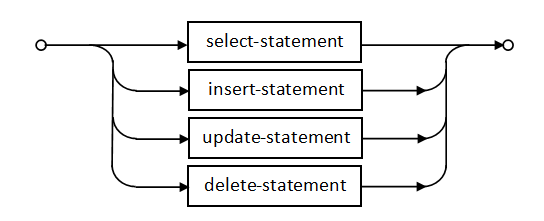
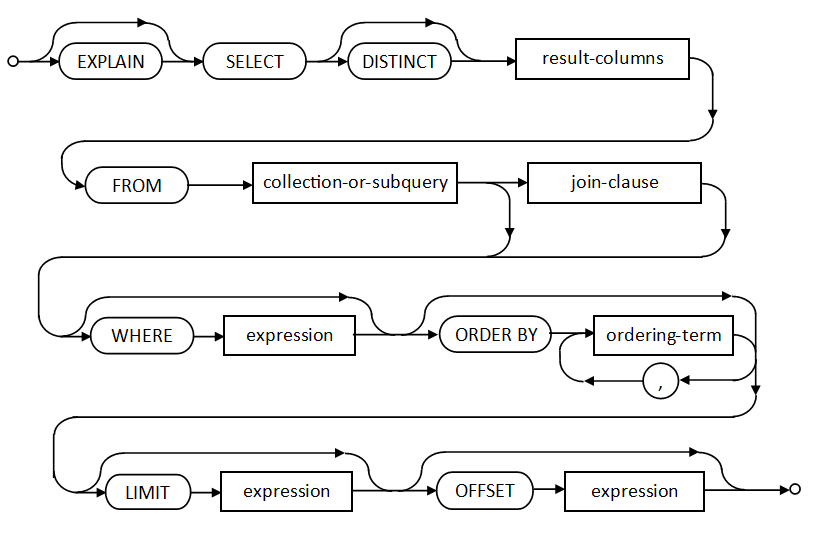
Note: The EXPLAIN and DISTINCT clauses are mutually-exclusive. This is because each clause invokes a separate MongoDB command.
Specifically, DISTINCT is implemented by passing the distinct aggregation command to mongoc_collection_command_with_opts.
Similarly, EXPLAIN uses the explain command. SELECT DISTINCT supports only a single result column.
Without either of these clauses, SELECT is implemented using the mongoc_collection_aggregate API.
The LIMIT & OFFSET clauses are implemented using the $limit & $skip pipeline stages respectively.
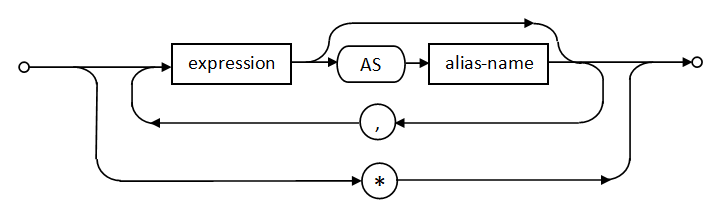
Note: When calling SELECT * FROM collection with an undefined fetch list, the DAM determines the fetch list structure by sampling documents from the result set (see $samplesize). Otherwise, specific result columns are implemented using the $project pipeline stage.
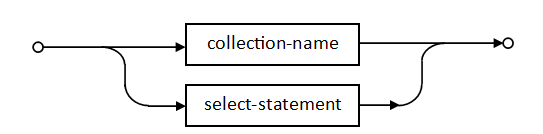
Note: Subquery results are written to a temporary collection (named "tmp_xxxxxx") using the $out projection stage. Temporary collections are dropped automatically when the statement object is cleared.
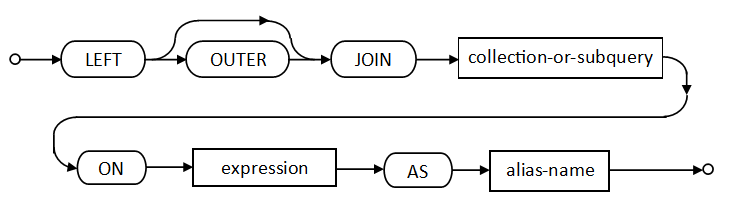
Note: A left outer join on another collection results in an array column containing the joined results.
Joins are implemented using the $lookup pipeline stage.
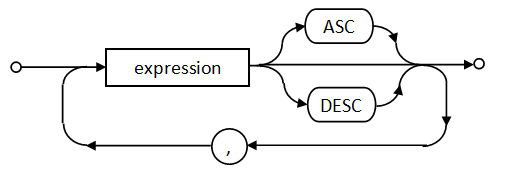
Note: An ordering term assumes ASCending if not specified. Ordering terms are implemented using the $sort pipeline stage.
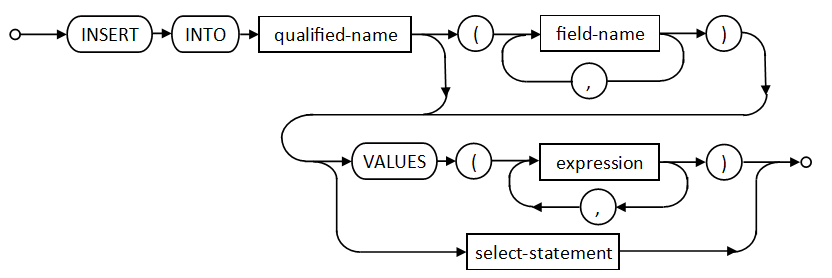
Note: When a select-statement is specified in place of the VALUES clause, the query results are output directly to the specified collection, replacing any existing contents. In this mode, the field list is ignored and INSERT is actually implemented as an aggregate pipeline using the $out projection stage. Otherwise, INSERT is implemented using the mongoc_collection_insert_one() API.
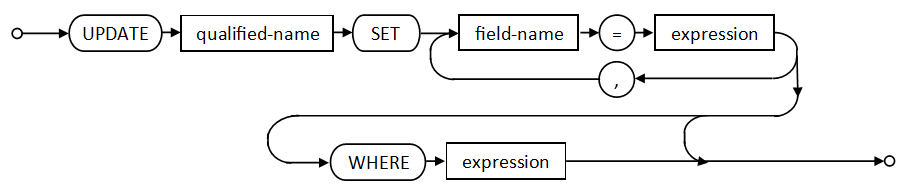
UPDATE is implemented using the mongoc_collection_update_many() API.
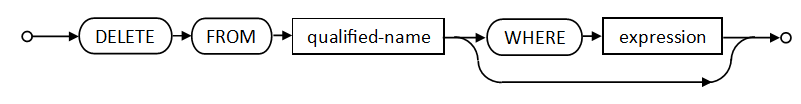
DELETE is implemented using the mongoc_collection_delete_many() API.
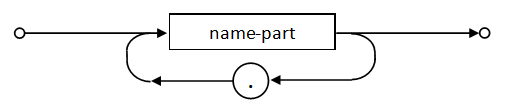
Note: Qualified names are typically used to specify nested fields inside sub-objects or arrays, but can also be used to specify database-name.collection-name depending on the context.
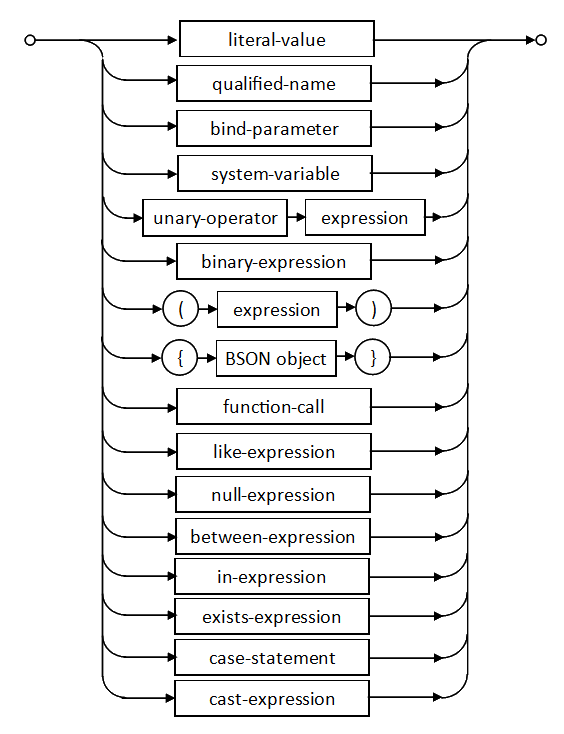
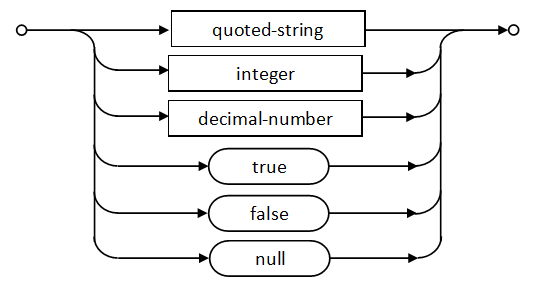
Substitute Omnis variable values into the SQL statement by enclosing the variable name in at-square-brackets, as follows:
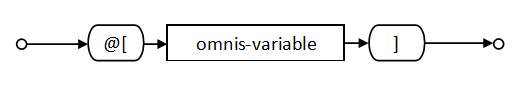
Where a character variable commences with a curly-brace ({) (and unless escaped using two curly-braces ({{) ), the value is interpreted as an inline BSON object. Otherwise, string values are quoted (and escaped (") before inlining them into the command.
Substitute the current value of a MongoDB system variable into the SQL statement by specifying the double-dollar-prefixed name, as follows:
system-variable = $$NOW | $$CLUSTER_TIME | $$ROOT | $$CURRENT
Note: Other MongoDB system variables are not applicable or apply to pipeline stages not used by the SQL engine.
A Unary-operator prepends an expression, changing its meaning or value. Currently supported values are:
unary-operator = + | -
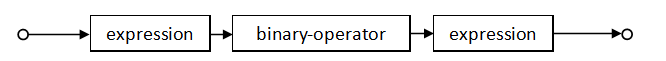
A binary operator expresses a relationship between two expressions, combining them into a single expression.
binary-operator = <> | != | >= | <= | + | - | / | * | > | < | =
The MongoDB DAM supports many of MongoDB's built-in functions. 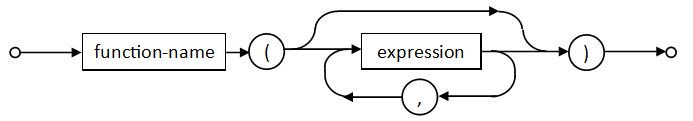 Currently-supported SQL function names are listed below. Function names are case-sensitive.
Currently-supported SQL function names are listed below. Function names are case-sensitive.
| Function | Description |
|---|---|
| Maths - trigonometric | |
| acos() | Returns the inverse cosine (arc cosine) of a value. |
| acosh() | Returns the inverse hyperbolic cosine (hyperbolic arc cosine) of a value. |
| asin() | Returns the inverse sine (arc sine) of a value. |
| asinh() | Returns the inverse hyperbolic sine (hyperbolic arc sine) of a value. |
| atan2() | Returns the inverse tangent (arc tangent) of y / x, where y and x are the first and second values passed to the expression respectively. |
| atanh() | Returns the inverse hyperbolic tangent (hyperbolic arc tangent) of a value. |
| atan() | Returns the inverse tangent (arc tangent) of a value. |
| cosh() | Returns the hyperbolic cosine of a value that is measured in radians. |
| cos() | Returns the cosine of a value that is measured in radians. |
| degreesToRadians() | Converts an input value measured in degrees to radians. |
| radiansToDegrees() | Converts an input value measured in radians to degrees. |
| sinh() | Returns the hyperbolic sine of a value that is measured in radians. |
| sin() | Returns the sine of a value that is measured in radians. |
| tanh() | Returns the hyperbolic tangent of a value that is measured in radians. |
| tan() | Returns the tangent of a value that is measured in radians. |
| Maths - statistical | |
| avg() | Returns the average value of the numeric values. $avg ignores non-numeric values. |
| ceil() | Returns the smallest integer greater than or equal to the specified number. |
| floor() | Returns the largest integer less than or equal to the specified number. |
| maxN(input,n) | Returns an aggregation of the maxmimum value n elements within a group. |
| max() | Returns the maximum value for a given expression. |
| median(input,method) | Returns an approximation of the median, the 50th percentile, as a scalar value. |
| minN(input,n) | Returns an aggregation of the minimum value n elements within a group. |
| min() | Returns the minimum value for a given expression. |
| percentile(input,p,method) | Returns an array of scalar values that correspond to specified percentile values. |
| rand() | Returns a random float between 0 and 1 each time it is called. |
| Maths - pure | |
| abs() | Returns the absolute value of a number. |
| add() | Adds numbers together or adds numbers and a date. |
| divide(expr1,expr2) | Divides one number by another and returns the result. |
| exp(exponent) | Raises Euler's number (e) to the specified exponent and returns the result. |
| ln() | Calculates the natural logarithm ln (log e) of a number and returns the result as a double. |
| log10() | Calculates the log base 10 of a number and returns the result as a double. |
| log() | Calculates the log of a number in the specified base and returns the result as a double. |
| mod() | Divides one number by another and returns the remainder. |
| multiply() | Multiplies two numbers together and returns the result. |
| pow(number,exponent) | Raises a number to the specified exponent and returns the result. |
| round(number,place) | Rounds a number to a whole integer or to a specified decimal place. |
| sqrt() | Calculates the square root of a positive number and returns the result as a double. |
| subtract() | Subtracts two numbers (or two dates) to return the difference. |
| trunc(number,place) | Truncates a number to a whole integer or to a specified decimal place. |
| Logical Conditional | |
| and() | Evaluates one or more expressions and returns true if all of the expressions are true or if run with no argument expressions. |
| cmp() | Compares two values and returns: -1 if the first value is less than the second, 1 if the first value is greater than the second, or 0 if the two values are equivalent. |
| cond(if,then,else) | Evaluates a boolean expression to return one of the two specified return expressions. |
| ifNull() | Evaluates input expressions for null values and returns: The first non-null input expression value found, or replacement expression value if all input expressions evaluate to null. |
| in(expr,array) | Returns a boolean indicating whether a specified value is in an array. |
| not() | Evaluates a boolean and returns the opposite boolean value. |
| or() | Evaluates one or more expressions and returns true if any of the expressions are true. Otherwise, or() returns false. |
| Bitwise | |
| bitAnd() | Returns the result of a bitwise and operation on an array of int or long values. |
| bitNot() | Returns the result of a bitwise not operation on a single int or long value. |
| bitOr() | Returns the result of a bitwise or operation on an array of int and long values. |
| bitXor() | Returns the result of a bitwise xor (exclusive or) operation on an array of int and long values. |
| Arrays | |
| addToSet() | Returns an array of all unique values that results from applying an expression to each document in a group. |
| allElementsTrue() | Evaluates an array as a set and returns true if no element in the array is false. Otherwise, returns false. An empty array returns true. |
| anyElementTrue() | Evaluates an array as a set and returns true if any of the elements are true. Otherwise, returns false. An empty array returns false. |
| arrayElemAt() | Returns the element at the specified array index. |
| concatArrays() | Concatenates arrays to return the concatenated array. |
| filter(input, as, cond, limit) | Selects a subset of an array to return based on the specified condition. Returns an array with only those elements that match the condition. |
| indexOfArray(array,value,start,end) | Searches an array for an occurrence of a specified value and returns the array index of the first occurrence. Array indexes start at zero. |
| map() | Applies an expression to each item in an array and returns an array with the applied results. |
| reduce() | Applies an expression to each element in an array and combines them into a single value. |
| reverseArray() | Accepts an array expression as an argument and returns an array with the elements in reverse order. |
| setDifference() | Takes two sets and returns an array containing the elements that only exist in the first set. |
| setEquals() | Compares two or more arrays and returns true if they have the same distinct elements and false otherwise. |
| setIntersection() | Takes two or more arrays and returns an array that contains the elements that appear in every input array. |
| setIsSubset() | Takes two arrays and returns true when the first array is a subset of the second, including when the first array equals the second array, and false otherwise. |
| setUnion() | Takes two or more arrays and returns an array containing the elements that appear in any input array. |
| size() | Counts and returns the total number of items in an array. |
| slice(array,n) (or slice(array,position,n)) | Returns a subset of an array. |
| sortArray(input,sortBy) | Sorts an array based on its elements. The sort order is user specified. |
| zip() | Transposes an array of input arrays so that the first element of the output array would be an array containing, the first element of the first input array, the first element of the second input array, etc. |
| Data transforming | |
| arrayToObject() | Converts an array into a single document. The array must either contain name-value pairs, or documents containing "k"-"v" value pairs. |
| bottomN(output,sortBy,n) | Returns an aggregation of the bottom n elements within a group, according to the specified sort order. |
| bottom(output,sortBy) | Returns the bottom element within a group according to the specified sort order. |
| convert(input,to) | Converts a value to a specified type. |
| firstN(input,n) | Returns an aggregation of the first n elements within a group. The elements returned are meaningful only if they are in a specified sort order. |
| first() | Returns the result of an expression for the first document in a group of documents. Only meaningful when documents are in a defined order. |
| getField() | Returns the value of a specified field from a document. If you don't specify an object, $getField returns the value of the field from $$CURRENT. |
| lastN(input,n) | Returns an aggregation of the last n elements within a group. The elements returned are meaningful only if they are in a specified sort order. |
| last() | Returns the result of an expression for the last document in a group of documents. Only meaningful when documents are in a defined order. |
| literal() | Returns a value without parsing. Use for values that the aggregation pipeline may otherwise interpret as an expression. |
| mergeObjects() | Combines multiple documents into a single document. |
| objectToArray() | Converts a document to an array. The return array contains an element for each field/value pair in the original document. |
| range() | Returns an array whose elements are a generated sequence of numbers. $range generates the sequence from the specified starting number by successively incrementing the |
| sampleRate() | Matches a random selection of input documents. The number of documents selected approximates the sample rate expressed as a percentage of the total number of documents. |
| setField(field,input,value) | Adds, updates, or removes a specified field in a document. |
| sum() | Calculates and returns the collective sum of numeric values. $sum ignores non-numeric values. |
| toBool() | Converts a value to a boolean. |
| toDate() | Converts a value to a date. If the value cannot be converted to a date, $toDate errors. If the value is null or missing, $toDate returns null. |
| toDecimal() | Converts a value to a decimal. If the value cannot be converted to a decimal, $toDecimal errors. If the value is null or missing, $toDecimal returns null. |
| toDouble() | Converts a value to a double. If the value cannot be converted to an double, $toDouble errors. If the value is null or missing, $toDouble returns null. |
| toHashedIndexKey() | Computes and returns the hash value of the input expression using the same hash function that MongoDB uses to create a hashed index. |
| toInt() | Converts a value to an integer. If the value cannot be converted to an integer, $toInt errors. If the value is null or missing, $toInt returns null. |
| toLong() | Converts a value to a long. If the value cannot be converted to a long, $toLong errors. If the value is null or missing, $toLong returns null. |
| toObjectId() | Converts a value to an ObjectId(). If the value cannot be converted to an ObjectId, $toObjectId errors. If the value is null or missing, $toObjectId returns null. |
| topN(n,sortBy,output) | Returns an aggregation of the top n elements within a group, according to the specified sort order. |
| top(sortBy,output) | Returns the top element within a group according to the specified sort order. |
| toString() | Converts a value to a string. If the value cannot be converted to a string, $toString errors. If the value is null or missing, $toString returns null. |
| unsetField(field,input) | Removes a specified field in a document. |
| Metadata | |
| binarySize() | Returns the size of a given string or binary data value's content in bytes. |
| bsonSize() | Returns the size in bytes of a given document (i.e. bsontype Object) when encoded as BSON. |
| count() | Returns the number of documents in a group. count() does not accept any parameters. |
| isArray() | Determines if the operand is an array. Returns a boolean. |
| isNumber() | Checks if the specified expression resolves to one of the following numeric BSON types: Integer, Decimal, Double, Long and returns true if the expression resolves to a number. |
| meta() | Returns the metadata associated with a document, e.g. "textScore" when performing text search. |
| type() | Returns a string that specifies the BSON type of the argument. |
| String | |
| concat() | Concatenates strings and returns the concatenated string. |
| indexOfBytes() | Searches a string for an occurrence of a substring and returns the UTF-8 byte index (zero-based) of the first occurrence. If the substring is not found, returns -1. |
| indexOfCP() | Searches a string for an occurrence of a substring and returns the UTF-8 code point index (zero-based) of the first occurrence. If the substring is not found, returns -1. |
| ltrim(input,chars) | Removes whitespace characters, including null, or the specified characters from the beginning of a string. |
| replaceOne(input,find,replacement) | Replaces the first instance of a search string in an input string with a replacement string. |
| replaceAll(input,find,replacement) | Replaces all instances of a search string in an input string with a replacement string. |
| rtrim(input,chars) | Removes whitespace characters, including null, or the specified characters from the end of a string. |
| split(string,delimiter) | Divides a string into an array of substrings based on a delimiter. $split removes the delimiter and returns the resulting substrings as elements of an array. If the delimiter is not found in the string, $split returns the original string as the only element of an array. |
| strcasecmp() | Performs case-insensitive comparison of two strings. Returns 1 if first string is "greater than" the second string, 0 if the two strings are equal, or -1 if the first string is "less than" the second string. |
| strLenBytes() | Returns the number of UTF-8 encoded bytes in the specified string. |
| substrCP() | Returns the number of UTF-8 code points in the specified string. |
| toLower() | Converts a string to lowercase, returning the result. |
| toUpper() | Converts a string to uppercase, returning the result. |
| trim(input,chars) | Removes whitespace characters, including null, or the specified characters from the beginning and end of a string. |
| Regular Expressions | |
| regexFindAll(input,regex,options) | Provides regular expression (regex) pattern matching capability in aggregation expressions. The operator returns an array of documents that contains information on each match. If a match is not found, returns an empty array. |
| regexFind(input,regex,options) | Provides regular expression (regex) pattern matching capability in aggregation expressions. If a match is found, returns a document that contains information on the first match. If a match is not found, returns null. |
| regexMatch(input,regex,options) | Performs a regular expression (regex) pattern matching and returns: true if a match exists, false if a match doesn't exist. |
| Date & Time | |
| dateAdd(startDate, unit, amount, timezone) | Increments a Date() object by a specified number of time units. |
| dateDiff(startDate, endDate, unit, timezone, startOfWeek) | Returns the difference between two dates. |
| dateFromParts(year, month, day, hour, minute, second, millisecond, timezone) | Constructs and returns a Date object given the date's constituent properties. |
| dateFromString(dateString, format, timezone, onError, onNull) | Converts a date/time string to a date object. |
| dateSubtract(startDate, unit, amount, timezone) | Decrements a Date() object by a specified number of time units. |
| dateToParts(date, timezone, iso8601) | Returns a document that contains the constituent parts of a given BSON Date value as individual properties. The properties returned are year, month, day, hour, minute, second and millisecond. Example: Do cStat.$prepare('select dateToParts(released,"+00:00",false) from movies limit 1') Returns #F |
| dateToString(date, format, timezone, onNull) | Converts a date object to a string according to a user-specified format. Example: Do cStat.$prepare('select dateToString($$NOW,"%d %B %Y","+00:00") from myCollection') Returns #F |
| dateTrunc(date, unit, binSize, timezone, startOfWeek) | Truncates a date. |
| dayOfMonth() | Returns the day of the month for a date as a number between 1 and 31. |
| dayOfWeek() | Returns the day of the week for a date as a number between 1 (Sunday) and 7 (Saturday). |
| dayOfYear() | Returns the day of the year for a date as a number between 1 and 366. |
| hour() | Returns the hour portion of a date as a number between 0 and 23. |
| isoDayOfWeek() | Returns the weekday number in ISO 8601 format, ranging from 1 (for Monday) to 7 (for Sunday). |
| isoWeekYear() | Returns the year number in ISO 8601 format. The year starts with the Monday of week 1 and ends with the Sunday of the last week. |
| isoWeek() | Returns the week number in ISO 8601 format, ranging from 1 to 53. Week numbers start at 1 with the week (Monday through Sunday) that contains the year's first Thursday. |
| millisecond() | Returns the millisecond portion of a date as an integer between 0 and 999. |
| minute() | Returns the minute portion of a date as a number between 0 and 59. |
| month() | Returns the month of a date as a number between 1 and 12. |
| second() | Returns the second portion of a date as a number between 0 and 59, but can be 60 to account for leap seconds. |
| week() | Returns the week of the year for a date as a number between 0 and 53. |
| year() | Returns the year portion of a date. |
| tsIncrement() | Returns the incrementing ordinal from a timestamp as a long. |
| tsSecond() | Returns the seconds from a timestamp as a long. |
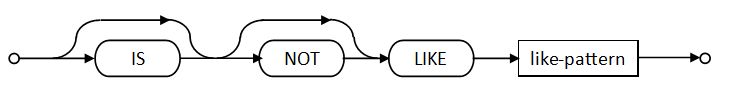
like-pattern = "%..." | "...%" | "%...%"
A leading percent symbol (%) represents zero-or-more leading characters.
A trailing percent symbol represents zero-or-more trailing characters.
Additionally, an underscore character (_) in a pattern represents any single character at that position.
LIKE is implemented using the $regex operator.
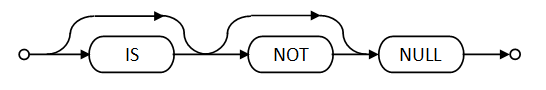
NULL & NOT NULL are implemented using the $eq & $ne operators.
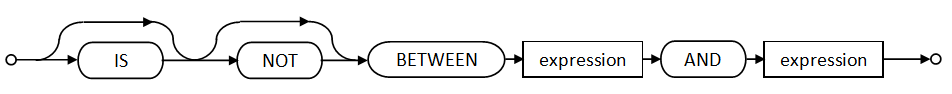
Note: BETWEEN is implemented using the $gte & $lte operators.
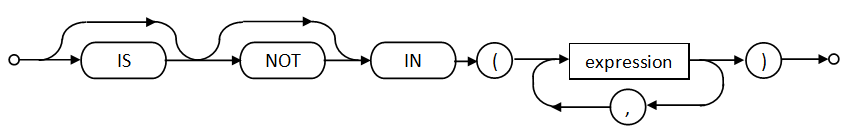
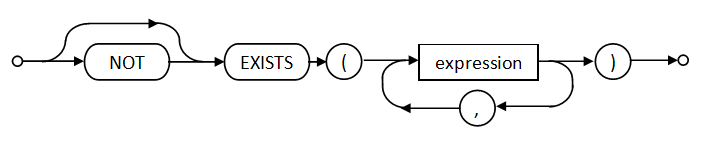
Note: EXISTS is implemented using the $exists operator.
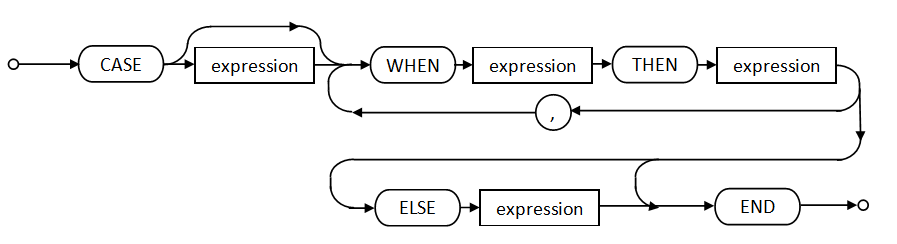
Note: CASE is implemented using the $switch operator.
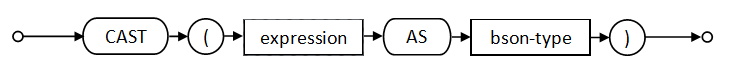
Cast an expression to one of the following bson types:
"double" | "string", | "objectId" | "bool" | "date" | "int" | "long" | "decimal"
Note: CAST is implemented using the $convert operator.
In addition to the SQL commands listed above, BSON documents and arrays may be inlined into SQL statements. This can be useful when specifying function parameters, for example:
Do cStat.$prepare('select bsonSize(literal({"myField":"fifteen __bytes"})) from myCollection limit 3') Returns #FWhen inlining square brackets, note that the opening bracket(s) should be escaped, for example:
Do cStat.$prepare('select arrayToObject(literal([[[["key1","value1"],[["key2","value2"]])) as myObject from myCollection limit 3') Returns #FThe cursor methods $tables(), $columns(), and $indexes() provide equivalent functionality to their relational counterparts.
$tables()
$tables(kType) generates a cursor that returns a list of collections and/or views from the current database. (Note that a parameter value of kStatementServerTable refers to "collections" in this context).
$tables() is implemented using the MongoDB listCollections command.
$columns()
$columns(cCollection) generates a cursor that returns information about a collection's fields. Use the $samplesize property to specify the number of documents that should be sampled in order to obtain an accurate representation of the collection's columns.
$columns() is implemented using the mongoc_collection_aggregate API. A second aggregate using the "collStats" stage is also executed. This is used to interrogate the index names for use with the "Indexed" and "isPrimary" result columns.
For result columns of type Row, the MongoDB DAM populates the "DamInfoRow" result column with the sub-row definition, and so on. In order to obtain column definitions for nested/sub-rows, notation similar to the following can be used:
Do fetchList.13.DamInfoRow.$cols.$makelist($ref.$name, $ref.$coltype, $ref.$colsubtype, $ref.$colsublen) Returns subInfoNote that the contents of each sub-row are empty however. Execute a SELECT statement in order to obtain data from the collection.
To improve performance, the DAM caches the results of $columns() queries. If a collection's schema changes during the lifetime of the connection, or if a higher resolution is required, you can clear the cache by assigning a new value to $samplesize.
$indexes()
$indexes(cCollection) generates a cursor that returns information about any indexes defined for the specified collection. $indexes() assumes that the "_id" column of a collection is its primary key.
$indexes() is implemented using the mongoc_collection_find_indexes_with_opts API.
The worker object provided by the MongoDB DAM supports both SQL queries and MongoDB commands. To use the Worker object in SQL mode, initialize the object using hostname and query parameters. For example:
Do initRow.$define(hostname,query)
Do initRow.$assigncols('mongodb+srv://myusername:XSkMFPPO3lBUEXqSE@cluster0.jrqqa.mongodb.net/sample_mflix?retryWrites=true&w=majority','select * from movies')
Do cWorker.$init(initRow) Returns #F ##cWorker references an Object class of subtype MONGODBDAM.MongoDBWorker
...
Do cWorker.$start() Returns #FThe worker can also be initialized using the work and/or bindvars parameters for instance if multiple queries are required. When the worker object completes, the object's $completed() method is called with one result set, reply or error message for each query that was executed.
The worker object can alternatively be used to execute one or more MongoDB methods. In this mode, the worker object is initialized using the hostname parameter only. One or more commands are then added to the work queue by calling their methods. When $start() is called, each command is executed in the corresponding order. $completed() is called with one result, reply, or error message for each command that was executed.
| Method | Description |
|---|---|
| $collectionaggregate() | $collectionaggregate(cCollection,cPipeline[,iFlags,cOptions,wReadPrefs]) Adds a collection aggregate to the queue. The resulting cursor is iterated and the result set (list) is returned via $completed(). |
| $find() | $find(cCollection[,cFilter,cOptions,wReadPrefs]) Adds a find command to the queue. The resulting reply is returned via $completed(). |
| $findandmodify() | $findandmodify(cCollection,cQuery,cOptions) Adds a find-and-modify command to the queue. cOptions specifies the modifications to be performed. Use $findanymodifygetopts() to obtain a suitable template. The reply is returned via $completed(). |
| $insertmany() | $insertmany(cCollection,cDocuments[,cOptions]) Adds an insert-many command to the queue. cDocuments is a comma-separated list of JSON documents. The reply from this command is returned via $completed(). |
| $updatemany() | $updatemany(cCollection,cSelector,cUpdate[,cOptions]) Adds an update-many command to the queue. cSelector locates the target documents, cUpdate specifies the update(s) to perform. The reply is returned via $completed(). |
| $deletemany() | $deletemany(cCollection,cSelector[cOptions]) Adds a delete-many command to the queue. cSelector locates the target document(s). The reply is returned via $completed(). |
| $databaseaggregate() | $databaseaggregate(cDatabase,cPipeline[,cOptions,wReadPrefs]) Adds a database aggregate command to the queue. The resulting cursor is iterated and the result set (list) is returned via $completed(). |
| $dropcollection() | $dropcollection(cName) drops the specified collection, e.g. prior to a subsequent $insertmany(). |
| $listtocsv() | $listtocsv() converts a result set generated by the previous command (e.g. $collectionaggregate()) into comma-separated values. The resulting CSV text is sent to the $completed() method. |
| $csvtolist() | $csvtolist(cCsvData,bAsScl) converts comma-separated-values to a list (sent to the $completed() method). The list is also retained and can be supplied to a subsequent command. If bAsScl is kTrue, $csvtolist() generates a single-column-list containing one JSON document for each line of the CSV data- suitable for use with $insertmany(). If kFalse, the list is defined with one column for each field. |
The following examples illustrate the use of each command:
Do cMongo.$findandmodifygetopts(fmtOptRow) Returns #F ##Update fmtOptRow for use with $findandmodify() below
...
Do initRow.$define(hostname)
Do initRow.$assigncols('mongodb+srv://myusername:XSkMFPPO3lBUEXqSE@cluster0.jrqqa.mongodb.net/sample_mflix?retryWrites=true&w=majority')
Do cWorker.$init(initRow) Returns #F
Do cWorker.$collectionaggregate('movies','[{"$match":{}},{"$limit":50}]') Returns #F
Do cWorker.$find('movies','{"runtime":{"$eq":70}}') Returns #F
Do cWorker.$findandmodify('movies','{"runtime":{"$eq":70} }',fmtOptRow) Returns #F
Do cWorker.$insertmany('myCollection','{"testKey1":"test value1"},{"testKey2":"test value2"}')
Do cWorker.$updatemany('myCollection','{"testKey":{"$eq":"test value"}','{"$set":{"updateKey1":"update value","updateKey2":345}}') Returns #F
Do cWorker.$deletemany('movies','{"testKey":{"$eq":14} }') Returns #F
Do cWorker.$databaseaggregate('admin','[{"$currentOp" : { "allUsers": false, "idleConnections": false } }]') Returns #F
...
Do cWorker.$start() Returns #FUsing the worker object to generate CSV data:
Do initRow.$define(session)
Do initRow.$assigncols(cMongo)
Do iWorkerExport.$init(initRow) Returns #F
Do iWorkerExport.$collectionaggregate('embedded_movies','{}',,'{"serverId":1}') Returns #F
Do iWorkerExport.$listtocsv() ## assumes that the preceding command generates the source list
Do iWorkerExport.$start() Returns #FUsing the worker object to insert CSV data:
Do initRow.$define(session)
Do initRow.$assigncols(cMongo)
Do iWorkerImport.$init(initRow) Returns #F
Do iWorkerImport.$dropcollection('myTest')
Do iWorkerImport.$csvtolist(tCSV,kTrue)
Do iWorkerImport.$insertmany('myTest') ## assumes that the preceding command generates the source list
Do iWorkerImport.$start() Returns #FNote: Worker object commands are not executed until $start() (or $run()) is called.
If you also supply a SQL query or work list, any queued MongoDB commands are executed first.
The Amazon DAM (DAMAZON) allows you to access the SimpleDB from Amazon Web Services LLC. According to Amazon, “SimpleDB is a highly available, scalable, and flexible non-relational data store that offloads the work of database administration. Developers simply store and query data items via web services requests, and Amazon SimpleDB does the rest.” For further information about Amazon SimpleDB, please refer to the Amazon SimpleDB website:
General information
http://aws.amazon.com/simpledb
Developers Guide
http://docs.amazonwebservices.com/AmazonSimpleDB/latest/DeveloperGuide/
This section also discusses various topics which differentiate cloud-based connectivity from traditional RDBMSs and the impact this has on the various properties and methods.
The Amazon DAM has runtime dependencies on several other dynamic libraries which must be present on your system’s library search path before the DAM can be used. When a DAMAZON session object is created, the DAM attempts to locate and resolve the symbols it needs from each of the external libraries.
If one or more symbol references cannot be resolved, these are reported to the Omnis trace log as warnings, $logon() is disabled and you should not attempt to call session or statement methods, otherwise a crash may occur.
The additional files required by the Amazon DAM for each platform are as follows:
Windows
libcurl.dll (requires msvcr90.dll)
libeay32.dll (requires msvcrt.dll)
libxml2.dll (requires iconv.dll & zlib1.dll)
macOS
libcurl.dylib (where libcurl.dylib -> /usr/lib/libcurl.4.dylib, for example)
libcrypto.dylib (where libcrypto.dylib -> /usr/lib/libcrypto.0.9.7.dylib, for example)
libxml2.dylib (where libxml2.dylib -> /usr/lib/libxml2.2.dylib, for example)
Linux
libcurl.so (/usr/lib/libcurl.so)
libcrypto.so (/usr/lib/libcrypto.so)
libxml2.so (/usr/lib/libxml2.so)
If these libraries are not present on your system, the appropriate package(s) may need to be installed or alternatively, downloaded and compiled from source. The principal libraries shown are all available under open source licence agreements.
For developers interested in downloading and compiling client libraries from source, information about each of the projects can be obtained from:
libcurl: http://curl.haxx.se/
libxml2: http://xmlsoft.org/
libcrypto/libeay32 : http://www.openssl.org/ (Links accurate at time of publishing)
Binary releases of these libraries may also be available to download from these and other sources.
To connect to SimpleDB, the endpoint required is supplied via the $logon() hostname parameter. In the case of Amazon SimpleDB, the endpoint is “sdb.amazonaws.com” or “sdb.eu-west-1.amazonaws.com” in Europe.
Your access key id and secret are supplied via the username and password parameters, for example:
Do SessObj.$logon('sdb.amazonaws.com',' AGIBJ5LOYFITD3BR7',' H/z6t3ARzuJL26uIE07 GTS1AkK+p5') Returns #FFor other databases, the endpoint may be specified using http syntax, for example:
Do SessObj.$logon('http://www.remoteserver.com/?','user_1','password') Returns #FIf the hostname parameter is omitted, i.e. substituted with a comma, the DAM uses sdb.amazonaws.com by default.
SimpleDB does not provide information about tables, columns and indexes in the same way as traditional relational databases. Instead, domains can be likened to tables, items can be likened to rows and attributes can be likened to columns. This has an impact on the behavior of the following meta-data methods:
| Method | Description |
|---|---|
| $tables() | StatObj.$tables() returns a list of available domain names in the TableOrView column of the result set. Other result columns can be ignored as SimpleDB does not support views. |
| $columns() | StatObj.$columns(cDomain) returns meta data information about the specified domain. This information is specific to SimpleDB and is returned via the DamInfoRow column of the result set. Other result columns can be ignored. |
| $indexes() | StatObj.$indexes() is not implemented since SimpleDB handles indexing automatically. |
The information returned by $columns() for a domain is summarised as follows:
| Column | Description |
|---|---|
| Timestamp | The date and time when metadata was calculated in Epoch (UNIX) time. |
| ItemCount | The number of all items in the domain. |
| AttributeNameCount | The number of unique attribute names in the domain. |
| AttributeValueCount | The number of all attribute name/value pairs in the domain. |
| ItemNamesSizeBytes | The total size of all item names in the domain, in bytes. |
| AttributesValuesSizeBytes | The total size of all attribute values, in bytes. |
| AttributeNamesSizeBytes | The total size of all unique attribute names, in bytes. |
Unlike Relational databases, SimpleDB attributes support multiple values. For example:
| Domain | Item | Attribute | Value |
|---|---|---|---|
| Suits | Gents Formal Suit | Colour | Navy |
| Suits | Gents Formal Suit | Colour | Black |
| Suits | Gents Formal Suit | Colour | Grey |
In addition, SimpleDB effectively supports only a single data type: Character. All data inserted into and retrieved from SimpleDB will be character data optionally encoded as UTF-8 bytes. Once fetched into Omnis, data can be assigned to typed variables as required. Such data will be automatically converted to the appropriate data type where possible.
Each item fetched from SimpleDB can potentially have a different number of attributes and attribute names. This prevents the use of Omnis Schema classes with SimpleDB since these require rigid column names and types. When dragging a schema class onto a SimpleDB session in the Omnis SQL Browser, all that can sensibly be achieved is to create a domain with the supplied table name.
SimpleDB does not support SQL in the traditional sense. You cannot use $prepare() & $execute() or $execdirect() to execute INSERT, UPDATE or DELETE statements as these are not supported. Instead, these statement methods can be used only to execute SELECT statements conforming to the SimpleDB SELECT syntax.
To manually create a domain (analogous to a table), use the StatObj.$createdomain() method. For example:
Do StatObj.$createdomain('Project810') Returns #FTo insert items and attributes into SimpleDB, use the StatObj.$putattrib() method.
Each call to $putattrib() inserts a new attribute-value pair into the specified domain item. (There is no need to create the item before inserting an attribute, the item is created implicitly). Since SimpleDB supports multiple attribute values, you can assign several different values to the same attribute if required. Duplicate values are ignored. For example:
Do StatObj.$putattrib('Project810','Materials','Tools','13mm Wrench') Returns #F
Do StatObj.$putattrib('Project810','Materials','Tools','Quick release clamps') Returns #FIf many attributes are to be inserted, it may be preferable to assign the domain name to the StatObj.$domain property and the item name to the StatObj.$item property. These parameters can subsequently be omitted in calls to $putattrib()- and any of the other statement methods discussed below. The above example becomes:
Do StatObj.$domain.$assign('Project810')
Do StatObj.$item.$assign('Materials')
Do StatObj.$putattrib(, ,'Tools','13mm Wrench') Returns #F
Do StatObj.$putattrib(, ,'Tools','Quick release clamps') Returns #FTo delete items, attributes and values from SimpleDB, use the StatObj.$delete() method.
To delete a specific attribute value, the domain, item, attribute name and value should be specified. For Example:
Do StatObj.$delete('Project810','Materials','Timber','50x50x2.4m pse') Returns #FTo delete an attribute including all of its values, the domain, item and attribute name only should be specified. For example:
Do StatObj.$delete('Project810','Materials','Timber') Returns #FTo delete an entire item including all its attributes and values, the domain and item name only should be specified. For example:
Do StatObj.$delete('Project810','Materials') Returns #FStatObj.$delete() cannot be used to delete a domain. To do this- use StatObj.$deletedomain(). This method should be used with caution as it will permanently delete all items, attributes and values contained in the domain before removing the domain itself. For example:
Do StatObj.$deletedomain('Project810') Returns #FWhereas $putattrib() is used to append new attributes and values, StatObj.$replaceattrib() is used to replace all values for a specified attribute with the supplied single value. For example:
Do StatObj.$replaceattrib('Suits','Gents Formal Suit','Colour','Navy only') Returns #FThe Amazon DAM uses Amazon SELECT statements to fetch multiple items. These are issued using the statement object’s $prepare(), $execute() and $execdirect() methods in a similar way to traditional SQL SELECT statements. The general form of a SimpleDB SELECT statement is as follows:
select output_list from domain_name [where expression] [sort_instructions][limit limit]The output_list can be:
* (all attributes)
itemName() (the item names only)
count(*)
An explicit list of attributes (attribute1,..., attributeN)
For further information on the SELECT statement syntax, please refer to Amazon SimpleDB Developer Guide.
Items in the result set are returned one row-at-a-time. StatObj.$resultspending indicates whether there is a further item each time a call to StatObj.$fetch() is made and StatObj.$itemcount is initially set to the number of items in the response. The destination list or row variable is automatically redefined each time $fetch() is called. For example:
Do StatObj.$execdirect('select * from Suits where stocklevel > 1') Returns #F
Repeat
Do StatObj.$fetch(lvRow)
…
Until StatObj.$resultspending = kFalseYou can retrieve all attributes for a specific item using the StatObj.$getall() method. The result set (a single row) generated by this call is returned using $fetch(). For example:
Do StatObj.$getall('Suits','Gents Suits') Returns #F
Do StatObj.$fetch(lvRow)You can retrieve the names of items contained within a domain by calling the StatObj.$getitems() method. The result is returned as a single item containing a single attribute. The item names will be returned either as a comma-separated list or as a single column list- as dictated by the $attribcsv property.
A SELECT where-clause may be optionally specified if required, in which case only the names of items which satisfy the expression will be returned. For example:
Do StatObj.$getitems( ,"where Colour like 'Red%'") Returns #F
Do StatObj.$fetch(lvItems) You can retrieve the contents of a specific attribute using the StatObj.$getattrib() method. The result set (a single row containing a single column) generated by this call is also returned using $fetch(). For example:
Do StatObj.$getattrib('Project810','Materials','Tools') Returns #F
Do StatObj.$fetch(lvRow)When fetching data, each row returned to Omnis represents one item from the specified domain. Item attributes containing multiple values are handled in one of two ways; either as single-column lists or as comma-separated values as dictated by the StatObj.$attribcsv property.
When $attribcsv is set to kTrue (the default), rows fetched from SimpleDB will be defined with Character columns. Attributes (columns) with multiple values will be returned as a string of comma-separated values.
When $attribcsv is set to kFalse, rows fetched from SimpleDB will contain single-column lists in each column. Each single-column list will contain one row for each attribute value.
You can put, delete and replace several attribute values at once using the StatObj.$putmany(), StatObj.$deletemany() and StatObj.$replacemany() methods. The attribute-value pairs to be processed are supplied via a list variable defined with two character columns. Column 1 contains the attribute names, column 2 contains the corresponding values. For example:
Do myList.$define(lvChar1, lvChar2)
Do myList.$add('Tools','Posidrive screwdriver')
Do myList.$add('Tools','Metal hammer')
Do myList.$add('Charges','1½ hours labour')
Do StatObj.$putmany( , , myList) Returns #FYou can retrieve the values of multiple attributes using the StatObj.$getmany() method. The attribute names to be retrieved are supplied via a single-column list, for example:
Do myList.$define(lvChar1)
Do myList.$add('Tools')
Do myList.$add('Materials)
Do myList.$add('Charges')
Do StatObj.$getmany( , , myList) Returns #FEach subsequent call to $fetch() returns a row containing separate attribute- either as a comma-separated-value or as a single column list, as dictated by $attribcsv.
When executing queries, the StatObj.$itemcount property is set to the number of items in the response- implying that each call to $fetch() retrieves one item.
When the response contains only attribute values, $itemcount will be set to zero.
The SimpleDB DAM uses the transaction management features of the DAM interface to allow multiple requests to be executed as a combined batch of requests. To enable multiple-execution, the SessObj.$transactionmode property should set to kSessionTranManual.
In this mode, actions such as $createdomain(), $putattrib(), $getattrib(), $replacemany() and $execdirect() are accepted unconditionally into a queue. Nothing is sent to or received from the database until a SessObj.$commit() is executed, at which point each request is submitted in turn.
Unlike single request execution, every multiple request generates a response. Although actions to put, create, replace and delete attributes will return empty responses, this enables any errors and execution information associated with each action to be returned. For example:
Do cSess.$begin()
Do cStat.$putattrib(,,'Materials','White Paint') Returns #F
Do cStat.$putattrib(,,'Materials','Cement 25Kg') Returns #F
Do cStat.$replacemany(,,lvAttribList) Returns #F
Do cStat.$execdirect('select * from Project810') Returns #F
Do cSess.$commit() Returns #FWhen in manual transaction mode, each call to $commit() generates one or more responses. The number of responses available is returned via the SessObj.$responses property.
When $commit() is executed, StatObj.$itemcount and StatObj.$columncount are set to reflect the number of items and attributes in the initial response.
Items/attributes from the response are then retrieved using one or more calls to $fetch(). When all items/attributes from the current response have been retrieved, the StatObj.$endofresponse property is set to kTrue at which point, $itemcount and $columncount are also set to reflect the next response.
When fetching an empty response, note that $endofresponse will effectively remain set to kTrue. If the corresponding action generated an error, then StatObj.$nativeerrorcode and StatObj.$nativeerrortext will be set accordingly. Otherwise, the empty response (and empty row) can be discarded.
When all responses have been retrieved, the $resultspending property is set to kFalse, otherwise $resultspending remains set the kTrue while there are still responses waiting.
It is safe to abandon and/or replace multiple requests before executing them by simply calling SessObj.$begin() or changing the transaction mode back to kSessionTranAutomatic. You can also discard pending responses in this way.
$rollback() is not supported by the SimpleDB DAM- this has no effect.
Amazon SimpleDB measures usage of remote resources (and hence the charge it imposes on the end-user) in terms of “box usage”. Each action sent to the database incurs a box usage- quoted as a decimal fraction of one hour. StatObj.$boxusage returns the box usage for each action which generates a response.
The session object also has a $boxusage property which accumulates a total box usage for the open connection. When retrieving multiple responses, the box usage for each response is received (and added) in turn.
$boxusage may not be supported by all Simple databases in which case, the value remains set to zero.
Amazon SimpleDB supports two types of read consistency, defined as follows:
Eventually Consistent Reads
the eventual consistency option maximizes your read performance (in terms of low latency and high throughput). However, an eventually consistent read (using Select or GetAttributes) might not reflect the results of a recently completed write (using PutAttributes, BatchPutAttributes, DeleteAttributes). Consistency across all copies of data is usually reached within a second; repeating a read after a short time should return the updated data.
Consistent Reads
in addition to eventual consistency, Amazon SimpleDB also gives you the flexibility and control to request a consistent read if your application, or an element of your application, requires it. A consistent read (using Select or GetAttributes with ConsistentRead=true) returns a result that reflects all writes that received a successful response prior to the read.
The Amazon DAM implements this functionality using the $consistentread session property. When set to kFalse (the default setting), the eventual consistency option is used. When set to kTrue, all $getattrib() and SELECT statement results are fetched using consistent reads.
The PutAttributes and DeleteAttributes API calls used by Amazon SimpleDB support conditional put and delete operations which enable you to insert, replace or delete values for one or more attributes of an item if the existing value of an attribute matches the value you specify. If the value does not match or is not present, the update is rejected. Conditional Puts/Deletes are useful for preventing lost updates when different sources write concurrently to the same item.
The Amazon DAM implements this functionality using the $whereclause statement property. This property affects all put, replace and delete attribute calls and accepts a SQL-style where clause of the form:
“where <name> [= <value>] [exists|does not exist]”<name> and <value> can be literal values; in which case they must be double-quoted, or bind variables. Double quotes inside literal values should be escaped using \”. For example:
Do cStat.$whereclause.$assign('where "Color" = "Light Brown"')
Do cStat.$whereclause.$assign('where "Undo" does not exist')
Do cStat.$whereclause.$assign('where "Project \"X\"" = @[lvChar]')Once bound, variable values should be assigned before each call to $putattrib(), $delete(), etc:
Do cStat.$whereclause.$assign('where "Name" = @[lvChar]')
Calculate lvChar as "Brookes"
Do cStat.$putattrib('StockDB','Supplier1','Frequency','Daily') Returns #F
Calculate lvChar as "Robinson"
Do cStat.$delete('StockDB','Supplier2','Frequency') Returns #FCurrently, the exists condition may only be specified if both <name> and <value> attributes are also specified. To use does not exist, only the <name> attribute should be specified.
Subsequent calls to put, replace or delete attributes return kFalse if the condition is not met.
$whereclause is not affected by $clear(). To remove the where condition for a statement object; assign $whereclause to an empty string.
| Property | Description |
|---|---|
| $boxusage | Returns the cumulative total of remote machine resources consumed since the session connected. Collects box-usages from statement methods as well as box-usages from multiple actions (manual transactions). Read-only. |
| $consistentread | If set to kTrue, all read operations (e.g. $getattrib() & $fetch()) are executed guaranteeing that the results of recent updates are seen immediately. If set to kFalse, the default (faster) eventual consistency option is used. |
| $responses | Returns the number of responses generated by the last call to $commit(). Applies to manual transaction mode only. Read-only. |
| $transactionmode | Used to implement multiple request processing. When set to kSessionTranAutomatic each request is sent to the database immediately. When set to kSessionTranManual, requests and queued until a $commit() is called. |
| Method | Description |
|---|---|
| $begin() | Initialises/clears multiple responses in preparation for execution of a new batch of requests. Manual transaction mode only. |
| $commit() | Executes a batch of statements and retrieves multiple responses from the database. Manual transaction mode only. |
| Property | Description |
|---|---|
| $attribcsv | If set to kTrue (the default), attributes with multiple values are returned as comma-separated values, i.e. the fetched row will be defined with character columns. If set to kFalse, attributes will be returned as single column lists, i.e. the fetched row will contain a single column list in each column. |
| $boxusage | For statement methods which generate a response from the database, $boxusage returns the portion of a machine hour used to complete a particular request. See SessObj.$boxusage. Read-only. |
| $domain | The current domain name. $domain will be used with various statement methods if set. Statement methods which require a domain parameter will assume this value if the method parameter is omitted. |
| $endofresponse | Returns kTrue if the last item/attribute of the current response has been fetched in which case, $boxcount, $itemcount and $columncount are set to reflect the next response. Read-only. |
| $item | The current item name. As with $domain, $item will be used with various statement methods if set. Statement methods which require an item name will assume this value if the method parameter is omitted. When retrieving an item list from the database, $item is also set to the name of the last item to be fetched. |
| $itemcount | Returns the number of items in the current response. Returns zero if the response contains only attribute information. Read-only. |
| $resultspending | Returns kTrue while there are still items/attributes waiting to be fetched from one or more responses. Read-only. |
| $whereclause | Affects all put, replace and delete attribute methods. This property accepts a SQL-style where clause of the form: “where <name> [= <value>] [exists |
| Method | Description |
|---|---|
| $createdomain() | StatObj.$createdomain([cDomainName]) creates a domain with the specified name. $createdomain() uses the value of StatObj.$domain if the parameter is omitted in which case, $domain must be predefined. Returns kTrue on success, kFalse otherwise. |
| $delete() | StatObj.$delete([cDomain],[cItem],[cAttrib],[cValue]) deletes an item, attribute or value from the specified domain. If cDomain or cItem are omitted, the values of StatObj.$domain and StatObj.$item are assumed in which case, $domain and $item must be predefined. If cAttrib and cValue are omitted, the entire item is deleted. If cValue is omitted, the specified attribute is deleted. Otherwise, the specified value only is deleted from the attribute. Returns kTrue on success, kFalse otherwise. |
| $deletedomain() | StatObj.$deletedomain([cDomain]) deletes the specified domain and all associated items/attributes. Warning: no further confirmation is sought before the domain is permanently deleted. Returns kTrue on success, kFalse otherwise. |
| $deletemany() | StatObj.$deletemany([cDomain],[cItem],lAttribs) deletes one or more values from the domain item. The attribute-value pairs are supplied via lAttribs, which should be defined with two character columns. Column 1 contains the attribute name, Column 2 contains the corresponding value to be removed. Returns kTrue on success, kFalse otherwise. |
| $getall() | StatObj.$getall([cDomain],[cItem]) executes a query to return all attributes belonging to the specified item. The result of the query is retrieved by calling StatObj.$fetch(). Returns kTrue on success, kFalse otherwise. |
| $getattrib() | StatObj.$getattrib([cDomain],[cItem],cAttrib) executes a query to retrieve the value(s) associated with the specified attribute. The result of the query is retrieved by calling StatObj.$fetch(). Returns kTrue on success, kFalse otherwise. |
| $getitems() | StatObj.$getitems([cDomain],[cWhere]) executes a query to retrieve the item names contained within the specified domain. If cWhere is specified, the text is appended to the SELECT statement. The result of the query is obtained by calling StatObj.$fetch(). Returns kTrue on success, kFalse otherwise. $getitems() is not supported by all database vendors. |
| $getmany() | StatObj.$getmany([cDomain],[cItem],lAttribs) executes a query to retrieve one or more named attributes from the domain item. The attribute names are supplied via lAttribs, which should be defined with a single character column. The result of the query is retrieved by calling StatObj.$fetch(). Returns kTrue on success, kFalse otherwise. |
| $putattrib() | StatObj.$putattrib([cDomain],[cItem],cAttrib,cValue) inserts a new attribute. If cAttrib already exists, the new value is appended to the existing value(s), otherwise a new attribute-value pair is created. Returns kTrue on success, kFalse otherwise. |
| $putmany() | StatObj.$putmany([cDomain],[cItem],lAttribs) inserts one or more values into the domain item. The attribute-value pairs are supplied via lAttribs, which should be defined with two character columns. Column 1 contains the attribute name, Column 2 contains the corresponding value. Returns kTrue on success, kFalse otherwise. |
| $replaceattrib() | StatObj.$replaceattrib([cDomain],[cItem],cAttrib,cValue) replaces all values for the specified attribute with the specified value. Existing values are deleted. Returns kTrue on success, kFalse otherwise. |
| $replacemany() | StatObj.$replacemany([cDomain],[cItem],lAttribs) replaces one or more attributes in the domain item. The attribute-value pairs are supplied via lAttribs, which should be defined with two character columns. Column 1 contains the attribute name, Column 2 contains the new value. Existing values are deleted. Returns kTrue on success, kFalse otherwise. |
Queries issued using $execute() and $execdirect() may contain bind variables- for example in the where clause of the SELECT statement. The DAM inlines variable values into the SQL text each time $execute() is called, placing single quotes around each value. Values containing single quotes are escaped by adding a second single quote for each occurrence. For example:
Calculate lVar as "Katharine O'Hara"
Do StatObj.$execdirect("select * from Customers where Name = @[lVar]") Returns #Fbecomes
select * from Customers where Name = ‘Katharine O’’Hara’The SimpleDB API does not facilitate statement isolation- only session isolation. This means that each session object may spawn only one statement object.
An attempt to spawn a second statement object will result in an error.
SimpleDB does not support remote procedures, views or triggers. These are features of traditional relational databases.
SimpleDB attributes support only character data of maximum length 1024 bytes and are not suitable for storing binary data directly. A better approach (the intended approach) is that attribute values be used to store URLs or unique identifiers for pictures, files and other media which exist externally to the database.
The OmnisSQL DAM provides an object-oriented interface to the Omnis data manager. As such the OmnisSQL DAM is a wrapper around the single-threaded Omnis DML engine.
Note the OmnisSQL DAM is only provided for backwards compatibility with legacy apps only; Omnis Datafiles and the OmnisSQL DAM should not be used for new apps.
To connect to a data file using the OmnisSQL DAM, create an object variable of subtype “OMSQLSESS”.
You connect to a data file using the $logon() method. The hostname parameter should be the full path to the data file.
OmnisSQL does not require a username or password, but you can specify a session name that will appear in the SQL Browser and in the Notation Inspector under $sessions.
OmnisSQL expects a DOS-style pathname under Windows and an absolute POSIX-style path under macOS and Linux. For example:
Do mySession.$logon('C:\mydata\mydatafile.df1','','','session1') Returns #F ## on Windows
Do mySession.$logon('/Users/MyUser/mydatafile.df1','','','session1') Returns #F ## on macOS / LinuxTo logon to a data file being hosted by the Omnis Databridge, the hostname parameter should consist of an ODB URL of the form odb://, for example:
Do mySession.$logon('odb://192.168.0.150:5913:osxlocking','','','session1') Returns #FAlthough analogous to the Open data file command, note that there is no internal-name parameter when using $logon(). Instead, use the session name (parameter 4).
Note: The following sections contain legacy information and have been reproduced from the deprecated Omnis_SQL_v2api.pdf document.
The following sections show the grammar of Omnis SQL using BNF (Backus-Naur Form) diagrams, using the conventions from the ANSI standard. Each statement includes a note specifying what parts, if any, of the statement depart from the ANSI 1989 standard for SQL.
SQL_statement ::=
create_table_statement
| create_index_statement
| delete_statement_searched
| drop_index_statement
| drop_table_statement
| insert_statement
| select_statement
| update_statement_searched
| update_statement_positioned
| alter_table_statementThe SQL statement is the text that goes in the DAM’s $prepare() or $execdirect() methods or in a statetement block starting with Begin statement. The rest of the grammar depends on this main element.
ANSI SQL has the following statements that Omnis does not implement. Most statements involve cursors, and Omnis implements these as commands rather than as SQL statements.
close_statement
closes a cursor (see the Close cursor, Quit cursor, and Reset cursors commands).
commit_statement
commits a transaction (see the Commit current session command).
declare_cursor
declares a cursor (see the Declare cursor command).
delete_statement_positioned
deletes a row based on current cursor position.
fetch_statement
fetches a row using the current cursor (see the Fetch commands).
open_statement
opens a cursor (see the Open cursor command)
create_schema_statement
creates a schema containing tables and views; Omnis SQL does not support schemas.
create_view_statement
creates a view; Omnis SQL does not support views.
grant_privilege
grants an access privilege on an object to a user; Omnis SQL does not implement any SQL security.
create_table_statement ::=
CREATE TABLE table ( table_element_comma_list )
CONNECTIONS ( table_comma_list )The CONNECTIONS clause is an Omnis extension to the ANSI standard that lets you specify a list of file classes to which to connect a file class. Connections are parent-child relationships between file classes.
table_element ::=
column_definition | UNIQUE ( column_comma_list )You can define a file class using the SQL CREATE TABLE statement. The fields in the format come from the list of column definitions. You can also specify that the values for a group of columns are unique, taken together, with the UNIQUE constraint. You can have more than one UNIQUE constraint. All the columns in a UNIQUE constraint must be defined with the NOT NULL qualifier (see below).
The ANSI standard contains several other table constraints, namely PRIMARY KEY, FOREIGN KEY and CHECK that Omnis SQL does not implement.
column_definition ::=
column_data [ [ NOT ] NULL ]The NOT NULL constraint specifies that when you insert a row, the value for this column must not be NULL.
The ANSI standard specifies a default clause that lets you define a default value for the column. It also lets you specify that the column is UNIQUE, REFERENCES a primary key in another table, or satisfies a CHECK constraint. Omnis SQL does not implement any of these features.
column_data ::=
column_name data_type
data_type ::=
[ LONG ] VARBINARY
| BIT
| VARCHAR ( NUMBER )
| CHAR ( NUMBER )
| NATIONAL CHAR[ACTER] VARYING (NUMBER)
| NCHAR VARYING ( NUMBER )
| SEQUENCE_TYPE
| DATE [ ( { 1900..1999 | 1980..2079| 2000..2099 } ) ]
| TIME
| TIMESTAMP
| TINYINT
| SMALLINT
| INTEGER
| NUMERIC ( number, integer)
| DEC[IMAL] ( number, integer)
| FLOAT_TYPE [ ( integer ) ]
| REAL
| LIST
| PICTUREANSI data types include CHARACTER, NUMERIC, DECIMAL, INTEGER, INT, SMALLINT, FLOAT, REAL, and DOUBLE PRECISION. Omnis does not implement FLOAT and DOUBLE PRECISION directly, though FLOAT_TYPE is similar to FLOAT.
The other data types are Omnis specific. The integer value in the NUMERIC, DECIMAL, and FLOAT_TYPE types corresponds to the Omnis subtypes for numbers; 0-8, 10, 12, and 14 are the possible values.
alter_table_statement ::= ALTER TABLE table ADD
{ column_data | ( column_data_comma_list ) }The ALTER TABLE statement lets you add a column to an already existing table using the same syntax as in CREATE TABLE.
The ALTER TABLE statement does not exist in the 1989 ANSI standard.
drop table statement ::= DROP TABLE table_nameThe DROP TABLE statement removes a file slot and any data for that slot from an Omnis datafile.
The DROP TABLE statement does not exist in the 1989 ANSI standard.
create_index_statement ::=
CREATE [CASE SENSITIVE] [UNIQUE] INDEX index
ON table ( index_column_comma_list )
index_column ::=
column_reference [ ASC ]The CREATE INDEX statement lets you create an index on an Omnis database column. You can make the index UNIQUE, asserting that no two rows of the database have the same value for this combination of columns. You can also make the index CASE SENSITIVE, this will usually result in more efficient queries. The index column list contains columns from the table, and the table must already exist. You can also specify ASC on an individual column to sort it in ascending, as opposed to descending, order.
The CREATE INDEX statement does not exist in the 1989 ANSI standard.
drop_index_statement ::= DROP INDEX indexThe DROP INDEX statement removes the named index, which must already exist.
The DROP INDEX statement does not exist in the 1989 ANSI standard.
select_statement ::=
SELECT [ ALL | DISTINCT ] { value_expression_comma_list | * }
from_clause
[ where_clause ]
[ group_by_clause ]
[order_by_clause ]
[FOR UPDATE ]The SELECT statement is the basic query statement in Omnis SQL. It largely matches the ANSI standard, one exception being the having clause, which in Omnis SQL is part of the group by clause instead of being a separate clause in the select statement. That is, in Omnis SQL you cannot have a HAVING clause separate from the GROUP BY clause. The FOR UPDATE clause initiates special locking for the records in the query. When you fetch a row from a cursor containing a SELECT statement with a FOR UPDATE clause, Omnis locks the row for update. One of three things can then happen:
You update the record with an UPDATE ... WHERE CURRENT OF cursor_name (see below), which on completion unlocks the row
You fetch another row, which releases the lock on the previous row and locks the current one
You terminate the transaction, which releases all locks
The order_by clause is separated out in ANSI SQL so that there is only one ordering for a query. Since Omnis SQL does not have any set operators, such as UNION, there is no need to separate out the ordering clause.
The ANSI 1989 standard has no for_update clause. This comes from embedded SQL, the syntax there is FOR UPDATE OF column_name_list.
Value Expression
value_expression ::=
term
| value_expression { + | - } term
term ::=
factor
| term { * | / } factor
factor ::=
[ { + | - } ] primary
primary ::=
literal
| column_reference
| function_reference
| ( value_expression )A value expression is a key element of SQL that lets you calculate a value using an arithmetic expression language. You build an expression out of literal numbers and strings, references to columns, or parenthesized, nested expressions. You can combine expressions with any of the four arithmetic operators. The grammar above expresses the precedence relationships between the operators: unary + and - take precedence over * and /, all of which take precedence over binary + and -.
Column and Table References
column_reference ::=
[ table . ] column_name
| [ alias . ] column_nameThe column name corresponds to a field in a file class.
table ::=
[ library_name . ] table_nameThe table name corresponds to a file class or to a table alias in the same SELECT statement, and the library name corresponds to a library. The table must belong to the library.
Omnis SQL does not support the ANSI standard syntax alias.*, meaning all the columns from the table to which the alias refers. Also, if you use something other than a library name, or a name that Omnis cannot recognize as a library name, you will get a syntax error.
Function Reference
function_reference ::=
scalar_function
| aggregate_functionA function reference is either a scalar function or an aggregate function. Scalar functions operate on each row of data in the select; aggregate functions operate on groups of rows.
The ANSI SQL standard has no scalar functions.
scalar_function ::=
scalar_function_name ( value_expression_comma_list )There are a number of scalar functions, summarized below.
| Function | Purpose | Parameters |
|---|---|---|
| ABS | absolute value of a number | number |
| ACOS | angle in radians, the cosine of which is a specified number | number |
| ASCII | ASCII character corresponding to an integer between 0 and 255, inclusive | integer |
| ASIN | angle in radians whose sine is the specified number | number |
| ATAN | the angle in radians whose tangent is the specified number | number |
| ATAN2 | the angle in radians whose tangent is one number divided by another number | number 1, number 2 |
| CHARINDEX | the starting character position of one string in a second string | index string, source string |
| CHR | ASCII character corresponding to an integer between 0 and 255, inclusive | integer |
| COS | cosine of a number | number |
| TODATE | converts a date string or number to a date value using a format string | date string/number, format string |
| DIM | increments a date string by some number of months | date string, months |
| DTCY | a string containing the year and century of a date string | date string |
| DTD | a string containing the day part of a date string or a number representing the day of the month, depending on context | date string |
| DTM | a string containing the month part of a date string or a number representing the month of the year, depending on context | date string |
| DTW | a string containing the day of the week part of a date string or a number representing the day of the week, depending on context | date string |
| DTY | a string containing the year part of a date string or a number representing the year, depending on context | date string |
| EXP | exponential value of a number | number |
| INITCAP | transforms string by capitalizing the initial letter of each word in the string and lowercasing every other letter | string |
| LENGTH | number of characters in a string | string |
| LOG | natural logarithm of a number | number |
| LOG10 | base 10 logarithm of number | number |
| LOWER | transforms string by lower-casing all letters | string |
| MOD | modulus of a number given another number | number, modulo number |
| POWER | the value of a number raised to the power of another number | number, power |
| ROUND | rounds a number to an integer number of significant digits | number, significant digits |
| SIN | sine of a number | number |
| SQRT | square root of a number | number |
| STRING | concatenates some number of strings into a string | string[, string, ...] |
| SUBSTRING | extracts part of a string starting at a given index and moving a certain number of characters | string, start index, length |
| TAN | tangent of a number | number |
| UPPER | transforms a string by upper-casing all letters | string |
aggregate function ::=
COUNT(*)
| aggregate function name ( DISTINCT column reference )
| aggregate function name ( [ ALL ] value expression
aggregate_function_name ::=
AVG | MAX | MIN | SUM | COUNTThere are some departures from the ANSI standard for DISTINCT aggregates: you can use only one such function in a given SQL statement, and you cannot use aggregate functions in expressions in a GROUP BY clause or WHERE clause.
FROM Clause
from_clause ::=
FROM table_reference_comma_list
table_reference ::=
table_name [ AS ] [ alias ]The FROM clause lets you specify the table to input into the SQL statement. Multiple tables in the list indicate a join, and the WHERE clause specifies the join condition. Each table reference can have an optional alias that lets you refer to the table in other parts of the SQL statement by the alias. You can use this to abbreviate references to the table in the other clauses.
The ANSI standard does not have the optional AS keyword.
WHERE Clause
where_clause ::=
WHERE search_condition
search_condition ::=
boolean_term | search_condition OR boolean_term
boolean_term ::=
boolean_factor | boolean_term AND boolean_factor
boolean_factor ::=
[ NOT ] boolean_primary
boolean_primary ::=
predicate | ( search_condition )The WHERE clause lets you select a subset of the input rows using a logical predicate. The above grammar defines the precedence of the logical operators AND, OR, and NOT.
predicate ::=
comparison_predicate
| between_predicate
| in_predicate
| like_predicate
| relation_predicate
| null_predicateThe ANSI standard has, in addition to the above predicates, the quantified and exists predicates (nested selects), which Omnis does not support. The relation_predicate is an Omnis extension to the standard that lets you use Omnis connections; see below.
comparison_predicate ::=
value_expression comparison_operator value_expression
comparison_operator ::=
< | > | = | <> | != | >= | <= | *= | =*The standard comparison predicate involves one of the relational operators (greater than, less than, and so on).
ANSI SQL also allows you to use a nested select statement in place of the right-hand
value_expression; Omnis SQL does not support that. Omnis adds the !=, *=, and =* operators (not equal, left outer join, and right outer join, respectively) to the ANSI standard operators.
An outer join is a join that includes all the rows in the tables regardless of the matching of the rows. The *= operator includes all rows from the table on the left that satisfy the rest of the WHERE clause. The =* operator includes all rows from the table on the right that satisfy the WHERE clause. Rows from the other table (right and left, respectively, contribute values if there is a match and NULLs if not. This syntax is similar to the SYBASE outer join syntax.
between_predicate ::=
value_expression [ NOT ] BETWEEN value_expression AND value_expression
in_predicate ::=
value_expression [ NOT ] IN ( literal_comma_list )The ANSI standard lets you use a subquery (a nested select) as well as a literal list; Omnis does not.
like_predicate ::=
column_reference [ NOT ] LIKE literalThe ANSI standard adds an ESCAPE clause to the like_predicate to let you specify an escape character so you can match a % or _; Omnis does not implement this.
null_predicate ::=
column_reference IS [ NOT ] NULL
relation_predicate ::=
{ CHILD | PARENT } OF tableThe relation_predicate lets you test the current row as being either a child or a parent of rows in the specified table.
GROUP BY Clause
group_by_clause ::=
GROUP BY column_reference_comma_list [ HAVING search_condition ]The group_by_clause lets you group the input rows into groups according to a set of columns. The HAVING clause lets you select the groups, as opposed to the WHERE clause, which selects the rows going into the groups.
ANSI SQL has no ordering dependency between GROUP BY and HAVING, and you can have a HAVING clause without an accompanying GROUP BY. Omnis does not allow this.
Omnis SQL does not support the use of functions in a GROUP BY clause.
ORDER BY Clause
order_by_clause ::=
ORDER BY order_column_comma_list
order_column ::=
column_reference [ ASC | DESC ]The order_by_clause lets you sort the output rows of the SQL statement using columns from the input tables.
The ANSI standard lets you sort by value_expressions in the select list by specifying the number of the expression; Omnis does not.
insert statement ::=
INSERT INTO table [ ( column_reference_comma_list ) ] { VALUES ( insert_value_comma_list ) | select_statement }The INSERT statement inserts rows into an Omnis table. The first list of columns names the columns you are creating; this exists to let you reorder the list to match your list of values or select statement.
There are two alternative ways to supply values to the INSERT statement. You can supply actual values through a VALUES clause that contains a list of values, or you can give a SELECT statement that creates a table of data matching the insert list. See the SELECT statement section above for details on SELECT.
insert_value ::=
literal | NULLAn insert value is a literal value or the NULL value specified by the string ìNULLî.
update_statement_searched ::=
UPDATE table SET assignment_comma_list [ where_clause ]
assignment ::=
column_reference = { value_expression | NULL }The searched update statement updates all rows that satisfy the predicate in the WHERE clause by assigning the indicated value or NULL to the column.
Omnis SQL will let you preface the column name in the assignment with the library and table names, which extends the ANSI standard. There is no need to specify the additional names, but you can do so for clarity if you wish. Specifying a table other than the table in the UPDATE table clause, generates an error.
update_statement_positioned ::=
UPDATE table SET assignment_comma_list WHERE CURRENT OF cursorThe positioned update statement updates the current row, the row to which the current cursor points. See the description of the Declare cursor command in the Omnis Help. The WHERE CURRENT OF cursor clause works with the SELECT ... FOR UPDATE statement to update rows locked for update.
delete_statement_searched ::=
DELETE FROM table [ where_clause ]The DELETE statement deletes rows from the Omnis database based on the predicate in the WHERE clause. Omnis deletes all rows that satisfy the predicate.
Note that support for JDBC has been removed in Studio 10 and above, but the supporting files can be obtained by contacting Omnis Support.
This section contains the information you need to access a database using the JDBC object DAM and JDBC drivers (plus their associated middleware where applicable), including server-specific programming, data type mapping and troubleshooting. For general information about logging on and managing your database using the SQL Browser, refer to the earlier parts of this manual.
To use the JDBCSESS object the client machine must have the Java Runtime Environment v1.4 or higher installed. In addition, the JDBCSESS object will only support JDBC 2.x certified drivers. The JDBC DAM utilises the Omnis Java Engine (OJE), so it is important that the requirements for the OJE are also met. In particular a JVM_PATH environment variable must be set to the path of the JVM library in order for the OJE to start the Java Virtual Machine.
In addition to the “base” properties and methods documented in the SQL Programming chapter, the ODBC DAM provides the following additional features.
| Property | Description |
|---|---|
| $dbmsname | Once a session has been established this is the type of database that the object is connected to. This defaults after a $logoff. (Read only) |
| $dbmsversion | Once a session has been established this is the version of the database software that the object is connected to. This defaults after a $logoff. (Read only) |
| $drivername | Prior to a session being established this should be set to the name of the JDBC driver that the object wishes to use in order to establish a connection. This can also be set using the $setdriver() method. |
| $driverversion | Once a session has been established this is the version of the JDBC driver that the object is connected to. This defaults after a $logoff. (Read only) |
| $logontimeout | The timeout in seconds for a $logon call. The default is 15 seconds. A value of 0 represents no timeout. |
| Property | Description |
|---|---|
| $setdriver() | $setdriver(‘drivername’) sets the JDBC driver that the session object should use to establish a connection. This is the same as assigning a name to $drivername. |
Do SessObj.$setdriver('sun.jdbc.odbc.JdbcOdbcDriver')Failure to perform this step will cause the $logon() to fail. In order for the specified JDBC driver to be successfully loaded, it must exist in the system CLASSPATH environment variable.
To log on to the database using the SessObj.$logon() method, the hostname must contain the database URL required by the specified driver. The user name and password should contain the values required by the database.
Generally, using manual transaction mode results in increased performance because the session object does not force a commit after each statement.
If you do not have a result set pending, JDBC session objects will commit each statement if the transaction mode is automatic. If the transaction mode is server, the session may be committed depending on the behavior of the JDBC driver.
The session property $defaultdate allows default values to be added to date values mapped to the server where the Omnis date value does not contain complete information, e.g. a Short time mapped to a server date time.
To allow multiple select cursors when connecting to Microsoft SQLServer, the statement issuing the SELECT must have the $usecursor property set to kTrue before the statement is executed. If a statement is issued when $usecursor is kFalse and this statement returns a result set, this will prevent all other statements in the same session from returning data. The blocking results must be completely processed or cleared before another result set can be generated. If a commit or rollback is performed on the session, all the session’s statement cursors will be closed and all pending results will be lost.
The following table describes the data type mapping for Omnis to JDBC connections. The Omnis to JDBC mapping will attempt to pick the best match based on the types the driver supports in the order listed. For example, if the driver supports VARCHAR and CHAR data up to a maximum column size of 255, but LONGVARCHAR data up to 2 gig, an Omnis Character(1000) will map to whatever the associated server native type is for LONGVARCHAR, e.g. TEXT.
| Omnis Data Type | JDBC Data Type |
|---|---|
| CHARACTER | |
| Character(n) National(n) |
VARCHAR(n) CHAR(n) LONGVARCHAR(n) CLOB(n) |
| DATE/TIME | |
| Short date (all subtypes) | DATE TIMESTAMP |
| Short time | TIME TIMESTAMP |
| Date time (#FDT) | TIMESTAMP |
| NUMBER | |
| Short integer (0 to 255) | SMALLINT |
| Sequence Integer 32 bit |
INTEGER NUMERIC(10,0) DECIMAL(10,0) < br>FLOAT DOUBLE |
| Integer 64 bit | BIGINT |
| Short number 0-2dp Number floating dp, 0..14 dp |
FLOAT DOUBLE |
| OTHER | |
| Boolean | BIT SMALLINT NUMERIC(1,0) DECIMAL(1,0) CHAR(1) VARCHAR(1) FLOAT |
| Picture, Binary, List, Row, Object, Item reference | VARBINARY(blobsize) BINARY(blobsize) LONGVARBINARY(blobsize) BLOB(blobsize) Where blobsize is SessObj.$blobsize |
| JDBC Data Type - | Omnis Data Type |
|---|---|
| CHARACTER | |
| CHAR(n) VARCHAR(n) LONGVARCHAR(n) CLOB(n) |
Character(n) |
| DATE/TIME | |
| DATE | Short date 1980 |
| TIME | Short time |
| TIMESTAMP | Date time (#FDT) |
| NUMBER | |
| SMALLINT INTEGER |
Integer 32 bit |
| BIGINT | Integer 64 bit |
| DECIMAL(p,s) NUMERIC(p,s) REAL FLOAT DOUBLE |
Number floating dp |
| OTHER | |
| BIT | Boolean |
| BINARY VARBINARY LONGVARBINARY BLOB |
Binary |