Omnis Technical Note TNPR0008 May 2007
Save a report as PDF
For Omnis Studio 4
By Götz Krija
When you are developing with Omnis Studio on the Mac platform you have got one great advantage: you can print directly to a PDF file.
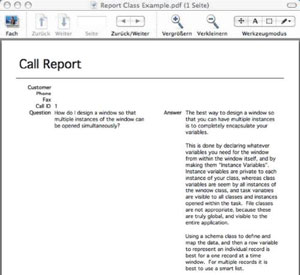
Under Mac OS X you can use the property $osxdesttype to set the print destination to kPDF, rather than the default printer. You must assign a valid path to the $osxdestname property and the report will be saved directly to a PDF file. For example, the following code could be used to create a PDF report:
; set destination and path
Do $cdevice.$assign($devices.Printer)
Do $reports.MyReport.$osxdesttype.$assign(kPDF)
Do FileOps.$putfilename(path,'Save PDF file')
Do $reports.MyReport.$osxdestname.$assign(path)
; print report
Do $reports.MyReport.$open() Returns reportRef
Do reportRef.$printrecord()
Do reportRef.$endprint()
; add pdf extension if necessary
Do FileOps.$splitpathname(path,drive,dir,filename,ext)
If ext<>'pdf'
Do FileOps.$rename(path,con(path,'.pdf'))
End If
If you are looking for a cross-platform solution for printing to PDF from Omnis, then you may be able to find a third-party plug-in to do this.

 Facebook
Facebook Github
Github Instagram
Instagram Linkedin
Linkedin Twitter
Twitter Youtube
Youtube Please logon or create a free account to download this file.
Please logon or create a free account to download this file.
