Götz Krija
Forum Replies Created
-
Götz Krija
MemberSeptember 28, 2023 at 9:06 am in reply to: Node.JS – error when starting Omnis APP ServerHi Thomas,
I think the message is caused by the Remote Debug Server. The specified port is probably used by another (Omnis) process.
You can enable the RemoteDebug menu in the Omnis Server by executing the following (e.g. in the $construct of the Startup_Task in your library):
Do $root.$prefs.$showremotedebugmenu.$assign(kTrue)
If you then open the menu item in the Omnis Server, you can set a different port in the configuration window. After restarting Omnis, the message should no longer appear in the trace log.
Alternatively, you can specify the debugPort in the remote_debug_server_config.json file in your Omnis Server installation (C:\Users\[USER]\AppData\Local\Omnis Software\OS 10.22 31896 SVR\clientserver\server\remotedebug\remote_debug_server_config.json).
When Omnis Server is running as a Windows service, the remote_debug_server_config.json file is in the system profile’s AppData area. See Technical Note: https://www.omnis.net/developers/resources/technotes/tnwi0002.jsp
Götz
-
Hallo Herr Köhler,
ich verstehe leider nicht, was genau geändert werden soll. Grundsätzlich können die Farben aber in $root.$prefs.$appearance und $root.$prefs.$windowoptions angepasst werden (z.B. im Property Manager).
Details dazu finden Sie hier: https://www.omnis.net/developers/resources/onlinedocs/Programming/01omnistools.html#color-themes-and-appearance
Götz
-
This reply was modified 10 months ago by
 Götz Krija.
Götz Krija.
-
This reply was modified 10 months ago by
-
Hi Nathanaël,
I do not have much experience with Python, but the manual says you can import omnis_calls in your main.py and use sendResponse or sendError if required. So you are probably right and the oPyWorker.$methoderror() method should receive the error in this case.
I have put in a fault for engineering to investigate further. The reference is ST/EC/1804
As a workaround you can probably raise an exception in the Python script:
raise Exception(“this is an error”)
Götz
-
Götz Krija
MemberAugust 18, 2023 at 9:27 am in reply to: Browser or Proxy error when trying Python WorkerHello Nathanaël,
Did you test the demo library in the Omnis Studio HUB > Samples > Python Worker
The library works fine for me on Windows 11:
1. Installed Python 3.11.4 (in the installer checked the box ‘Add python.exe to PATH’)
2. In command line executed: pip install -r “C:\Users\[USER]\AppData\Local\OS 11 35439 x64\pyworker\requirements.txt”
3. Tested the Python Worker sample in HUB and the result was successfully returned in the $pyWorkerComplete method
Götz
-
Hello Franco,
Unfortunately, this seems to be a bug, so I have raised a fault for it under the reference ST/HE/1912
As a workaround you can change the keyboard shortcuts directly in the keys.json file in the Omnis data folder (e.g. on Windows: C:\Users\[USER]\AppData\Local\Omnis Software\OS 11 x64\studio\).
Götz
-
Hi,
You would need to setup the RESTful Web server plugin. See: https://www.omnis.net/developers/resources/onlinedocs/WebDev/02jsremoteforms.html#push-connections
[…] if you are using a Web server to pass JavaScript client requests to the
Omnis server, you need both the standard Web server plugin, and the
RESTful Web server plugin to be installed with the Web server […]Götz
-
Götz Krija
MemberMarch 3, 2023 at 11:01 am in reply to: Displaying Document Previews – with picture control?Hi,
I do not think that PDF files can be displayed in the picture control. Instead you could use the HTML control in the JS Client and the oBrowser control in the Thick Client.
Götz
-
Götz Krija
MemberJanuary 17, 2023 at 2:37 pm in reply to: What carriage return works for remote form tooltips?Hi Felipe,
You need to add the tooltip by code, e.g.:
Do $classes.myRemoteForm.$objs.myEditControl.$tooltip.$assign(con(‘tooltip line 1′,kCr,’tooltip line 2’))
Götz
-
This reply was modified 1 year, 6 months ago by
 Andreas Pfeiffer.
Andreas Pfeiffer.
-
This reply was modified 1 year, 6 months ago by
-
Hi Joel,
On Windows platform you can use:
Register DLL (‘user32′,’GetKeyState’,’JJ’)
Call DLL (‘user32′,’GetKeyState’,20) Returns lCapsLock
If lCapsLock
OK message {Caps Lock pressed}
End IfGötz
-
Hi Tom,
This error is probably caused by using non-unicode data with an Omnis unicode version.
I could imagine that you are using a report class with non-unicode page setup data in $pagesetupdata. Clearing $pagesetupdata should solve the issue.
Götz
-
This reply was modified 1 year, 9 months ago by
 Götz Krija.
Götz Krija.
-
This reply was modified 1 year, 9 months ago by
-
Hi,
You can probably use the “Do async method” command for this purpose: https://www.omnis.net/developers/resources/technotes/tnwe0014.jsp
Götz
-
Okay, das Bild zeigt ein JS SubFormSetPanel. Das Paged Pane dient hier nur als Container.
Um die Title-Farbe der Panels in Studio 11 zu ändern, kann man z.B. Folgendes einfügen in die user.css Datei (in C:\Users\[USER]\AppData\Local\Omnis Software\OS 11 35439 x64\html\css\) :
.subformSetPanelTitleBackColor .omnis-wf-title-text {
background-color: lightblue !important;
}Anschließend muss die Property $cssclassname des Paged Pane’s im Remoteform entsprechend gesetzt werden auf: subformSetPanelTitleBackColor
Götz (kein Pseudonym)
-
Hallo Heiko,
ich bin mir leider immer noch nicht sicher, was gemeint ist. Ein Paged Pane Control hat keinen oberen Teil.
Zum Umschalten zwischen den Panes wird normalerweise ein separates Tab Strip Control (im Thick-Client) oder ein Tab Bar Control (im JS-Client) verwendet.
Götz
-
Hello Franco,
I think the keys.json file is only created when you change any keyboard shortcut in the Property Manager for the very first time (in $root.$prefs.$keys). The file should then be created in: /Users/[USER]/Library/Application\ Support/Omnis/Omnis\ Studio\ 11/studio/
Götz
-
Götz Krija
MemberMarch 7, 2023 at 3:08 pm in reply to: Displaying Document Previews – with picture control?Hi Uwe,
So the PDF file is stored as binary? In this case you probably need to create the PDF file temporarily in the web server’s file system (e.g. by using FileOps.$createtmpfile if the Omnis server and the web server are running on the same computer).
You can then display the PDF in the HTML control using the assignpdf $clientcommand or getpdf command.
Please note that the pdf folder must be specified in getpdfFolders config.json item. See here: https://www.omnis.net/developers/resources/onlinedocs/WebDev/02jsremoteforms.html#setting-pdf-folders