Götz Krija
Forum Replies Created
-
Götz Krija
MemberApril 8, 2024 at 9:05 am in reply to: Pasting from Clipboard into range of fields?You could paste the clipboard into a character variable and then parse the string into a list using a Carriage Return as delimiter.
The code should look something like this:
Paste from clipboard charVar1
Do listVar.$define(charVar1)
Repeat
Calculate charVar2 as strtok(‘charVar1’,chr(13))
Do listVar.$add(charVar2)
Until charVar2=” -
Götz Krija
MemberMarch 8, 2024 at 9:48 am in reply to: Catching Keyboard events AND getting the current value of an edit fieldHi Uwe,
I think you can do this without Javascript.
Set the Edit control’s $systemkeys property to kTrue and check the pKeyList event parameter in evKeyPress.
Götz
-
Götz Krija
MemberFebruary 19, 2024 at 11:03 am in reply to: Display text horizontally for the left side tab controlHello Roland,
I think this can be done via CSS.
The following CSS works for me in Omnis Studio 11 when I add it to the user.css file in C:\Users\[USER]\AppData\Local\Omnis Software\OS 11 35659\html\css\:
a.ctrl-tabs-vertical-text-left {
transform: rotate(0deg);
width: 200px !important;
top: 0px !important;
padding-top: 20px !important;
}Götz
-
I’m not sure if this restriction only applies to background images. However, you can use PNGs in picture controls in reports. To do this, you need to set the $rawpictformat property to PNG.
Götz
-
Götz Krija
MemberDecember 19, 2023 at 9:05 am in reply to: DropList in a grid does not scroll on (too) many entriesDear Uwe,
This sounds like a known fault: ST/JS/3417 – JS Datagrid with Droplist field doesn’t allow you to scroll
Looks like the issue is present in Chrome and Edge. Firefox works fine for me.
Götz
-
This works for me:
JavaScript: var x = 0xff
Do $cinst.$objs.Top.$backcolor.$assign(x)Götz
-
It is not clear to me what your question is here and why you cannot change colors via Omnis Properties or via user.css.
If you really need to change the colors via CSS and via Javascript: command, then for example, the following would change the color of your button controls to red:
JavaScript:$(‘<style>.omnis-button {background-color: red !important;}</style> ‘).appendTo(“head”);
Götz
-
Götz Krija
MemberOctober 16, 2023 at 12:09 pm in reply to: Get value when click on the cell of the grid (windowform)Is this a Headed Listbox in a thick-client window? If so, you can probably use the approach mentioned in the technical note: https://www.omnis.net/developers/resources/technotes/tngi0029.jsp
Something like this should work:
On evClick
Calculate hrzPos as (mouseover(kMHorz)-$cobj.$left)+($cobj.$hscroll-1)*8
Calculate columnWidths as $cobj.$columnwidths
Repeat
Calculate colNum as colNum+1
Calculate colRight as colRight+strtok(‘columnWidths’,”,”)
Until colRight>hrzPos
OK message {Value in clicked cell: [iList.[con(‘c’,colNum)]]}Götz
-
Götz Krija
MemberFebruary 19, 2024 at 11:19 am in reply to: Display text horizontally for the left side tab controlYou do not need to add the CSS class to $cssclassname. Leave it empty and just add the following to the user.css file in your Omnis installation:
a.ctrl-tabs-vertical-text-left {
transform: rotate(0deg);
width: 200px !important;
top: 0px !important;
padding-top: 20px !important;
} -
Wie es aussieht wird die Methode (TopHintergrund) aus der $construct aufgerufen und somit ebenfalls serverseitig ausgeführt. Das funktioniert nicht. Der Aufruf muss aus einer clientseitigen Methode erfolgen – also nicht aus der $construct, sondern aus der $init Methode.
Götz
-
Okay, danke.
Folgendes funktioniert bei mir mit einem Label.
1. In der Remoteform-Klasse, die $backalpha Property des Labels (mit $name=Top) im Property Manager auf 255 stellen
2. In der clientseitigen Methode eine lokale Variable mit dem Namen x anlegen (Type: Var)
3. In der clientseitigen Methode den Code ausführen:
JavaScript: var x = 0xff
Do $cinst.$objs.Top.$backcolor.$assign(x)Götz
-
Ich hatte es wie gesagt mit einem Transbutton Control getestet und dort $backcolor gesetzt. Andere Controls haben vermutlich andere Properties, die geändert werden müssen.
Deshalb nochmal die Frage: Um was für ein Control handelt es sich bzw. was steht in $componentctrl im Property Manager wenn das Control in der Remoteform-Klasse ausgewählt ist?
-
Um welches Control handelt es sich?
Ich hatte es mit einem TransButton getestet und das funktionierte einwandfrei.
Götz
-
Götz Krija
MemberNovember 20, 2023 at 12:39 pm in reply to: $currentlayoutbreakpoint not behaving as expectedHi Uwe,
You can override the Remoteform’s $event method and use evLayoutChanged which has a parameter pBreakpoint that contains the integer value of the (new) layout break point:
On evLayoutChanged
If pBreakpoint=320
Do $cinst.$objs.native_list.$width.$assign(10)
Else If pBreakpoint=768
Do $cinst.$objs.native_list.$width.$assign(200)
Else
Do $cinst.$objs.native_list.$width.$assign(0)
End IfGötz
-
This reply was modified 7 months, 4 weeks ago by
 Götz Krija.
Götz Krija.
-
This reply was modified 7 months, 4 weeks ago by
-
Hallo Heiko,
das sollte so auch auf mobilen Platformen funktionieren.
Götz