Home › Forum › Omnis General Forum › Explain the reason why cannot use the build tool
-
Explain the reason why cannot use the build tool
Posted by khanh vu on August 9, 2023 at 4:33 amAndreas Pfeiffer replied 11 months, 1 week ago 3 Members · 20 Replies -
20 Replies
-
Hello Khanh,
There is a chapter in the online documentation that explains the deployment tool. Note this is for fat client applications only.
https://omnis.net/developers/resources/onlinedocs/Programming/17Deployment.html#deployment-tool
Maybe this helps.
Best,
Andreas
-
Thanks. I’ve read and tried that chapter many times, but I don’t know how to configure it.
One more thing, I’ve attempted this chapter multiple times, but I haven’t been able to complete it. The link is: https://www.omnis.net/developers/resources/technotes/tnjs0003.jsp#content
So, could you create a short video? I’d like to see you demonstrate it. I am a new member and I use Omnis studio 11.
Thank you very much.
-
I want make webserver by IIS. help me to do that
-
Hey there,
As @andreas-pfeiffer said, try and follow that chapter 7, its critical that you understand how the Omnis Studio JS client-server architecture works.
The critical things to look out for are…
1. The Server Configuration File that governs the runtime environment so that its capable of receiving the connections and managing them properly.
2. <b style=”font-family: inherit; font-size: inherit; color: var(–bb-body-text-color);”>Server Logging, ensure you’ve got this covered. Very helpful in debugging.
3. Then I’d jump straight to, <b style=”font-family: inherit; font-size: inherit; color: var(–bb-body-text-color);”>Setting Up Your Web Server, go through most of this as its relevant. Its also here you’ll find the link to the tech note article, the one you’ve already linked and visited.
4. Windows Firewall, this will be something to watch, please ensure that you open up the Omnis Studio Web Server Port(s) that you’ve configured, as well as IIS ports through the firewall, allow for localhost, local Lan and WAN.
5. Finally, its time to test, as the tech note’s last line says, time to try the URL, I’d suggest try that from these perspectives…
a. http://127.0.0.1/myform.htm (localhost URL)
b. http://192.168.1.157/myform.htm (your computer’s lan IP)
c. [OPTIONAL] http://_WAN_IP_HERE_/myform.htm (your computer’s internet facing IP)
d. [OPTIONAL] http://_public_URL_/myform.htm (your website’s public URL)Now, when OR if you encounter any issues, you can check these things…
1. Windows firewall logs
2. IIS logs
3. Omnis Studio Web Server logs
Oh! a simple test, try and see if you can always ping your server/computer from the 2nd device you are trying to test, if you can’t then theres a fundamental networking issue that you’ll need to address before you even look at any of the abovementioned logs. 🙂
Hope that makes sense…
You can always report back here and ask @andreas-pfeiffer
if you run into any issues or if I am around I’ll post back too.
Good luck!
-
-
Hi Khanh,
As said the deployment tool is meant to create a fat client application.
If you want to deploy an Omnis JS web application the documentation is here: https://www.omnis.net/developers/resources/onlinedocs/WebDev/07Deployment.html#chapter-7deploying-your-web-mobile-apps
There is also a tech note that guides you through the process step-by-step which is probably easier: https://www.omnis.net/developers/resources/technotes/tnjs0003.jsp
In that tech note you can then choose what platform and web server you want to use.
Hope that helps. Please let me know if you have any further questions.
Best,
Andreas
-
-
Hi Khanh,
it is hard to see. The pictures are very tiny and blurry. But it looks like you did not follow the steps adapting the htm file.
So for example you would need to change the data-webserverurl to something like
data-webserverurl=”/cgi-bin/omnisapi.dll
(omnisapi.dll may be changed for nph-omniscgi.exe if you have used the CGI plug-in)”
Also the other property data-omnisserverandport needs to be set accordingly.
Please see the technical note.
Does that help?
Best regards,
Andreas
-
I created a video. Could you please watch this. I don’t know where I went wrong.
-
Hi Khanh,
Sorry – Easgate wants me to login. I do not have an account there.
Best,
Andreas
-
I am sorry. please watch this
-
Hi Khanh,
You are not using the right reference within your HTM page.
Here is an example. Please note the data-webserverurl and the omnisserverandport:
<div id=”omnisobject1″ style=”position:absolute; top:0; left:0; width:100%; height:100%;” data-webserverurl=”https://yourwebsite.com/scripts/omnisapi.dll” data-omnisserverandport=”192.168.0.152:5861″ data-omnislibrary=”sherlock” data-omnisclass=”jsLogon” data-themename=”fall” data-appid=”sherlock.jsLogon” data-dss=”‘js320x480Portrait’,’js768x1024Portrait'” data-param1=”” data-param2=”” data-commstimeout=”0″>
</div>
The plugin must be installed correctly and you need specify the path that allows to access it.
I hope this helps.
Best,
Andreas
-
I still cannot make it run. Could you please create a short video Setting Up The Omnis App Server with hello world ?
-
Hi Khanh,
The screenshots are not readable for me.
Would you mind copying what you have inside your HTM form. I mean the Omnis relevant section only.
Thanks.
Best,
Andreas
-
My html:
<div id=”omnisobject1″ style=”position:absolute; top:0; left:0; width:100%; height:100%;” data-webserverurl=”/cgi-bin/omnisapi.dll” data-omnisserverandport=”” data-omnislibrary=”CustomizePlatFormReport” data-omnisclass=”MainRemoteForm” data-themename=”default” data-appid=”CustomizePlatFormReport.MainRemoteForm” data-dss=”‘js320x480Portrait’,’js768x1024Portrait'” data-param1=”” data-param2=”” data-commstimeout=”0″>
</div>”
I test this url “http://localhost/cgi-bin/omnisapi.dll/jsclient” on the Postman and I had this result “<b style=”font-family: inherit; font-size: inherit; color: var(–bb-body-text-color);”>HTTP Error 500.0 – Internal Server Error<b style=”font-family: inherit; font-size: inherit; color: var(–bb-body-text-color);”>The page cannot be displayed because an internal server error has occurred.”
But I test this “http://localhost:5000/jsclient” when I open Omnis studio devlopment
the result is “status :200 OK
-
This reply was modified 11 months, 1 week ago by
 khanh vu.
khanh vu.
-
This reply was modified 11 months, 1 week ago by
-
Hi Khanh,
The properties do not seem to be right. Please refer to my previous post.
“data-webserverurl” does not seem to be set correctly.
“data-omnisserverandport” must be set to where your Omnis server is running.
Best,
Andreas
-
Does it mean I must install Omnis server (for windows ) ? . But I want use “<b style=”font-family: inherit; font-size: inherit; color: var(–bb-body-text-color);”>Web Server Plug-ins” without install. So how to run <b style=”font-family: inherit; font-size: inherit; color: var(–bb-body-text-color);”>Web Server Plug-ins
-
I want to use “<b style=”font-family: inherit; font-size: inherit; color: var(–bb-body-text-color);”>Web Server Plug-ins” without install Omnis studio or Omnis server. Could you guide me?
-
-
-
-
-
-
Hi Khanh,
Actually you cannot use Omnis without installing Omnis. If you have Linux or macOS you can also install the server version for either Windows, Linux or macOS.
Best,
Andreas
-
-
You are welcome.
Have a great day!
Best,
Andreas
-
-
Log in to reply.