General Information
General Information & Notes for Omnis Developers
Library Vulnerability ReportOctober 2023: Update In order to enhance the integrity and security of deployed Omnis Studio libraries, and to address the library vulnerability reported to us in July (see below), the mechanism used to lock classes in a private library has changed in Omnis Studio Revision 35659. Consequently, all libraries opened in Omnis Studio 11 revision 35659 or later WILL REQUIRE CONVERSION, INCLUDING LIBRARIES CREATED WITH ALL PRIOR REVISIONS OF OMNIS STUDIO 11 (as well as Studio 10 or earlier libraries). THE LIBRARY CONVERSION PROCESS IS IRREVERSIBLE. THEREFORE, AND IN ALL CASES, YOU SHOULD MAKE A SECURE BACKUP of all existing Omnis Studio 11 libraries BEFORE OPENING THEM in Omnis Studio 11 Revision 35659 or later. Go to Downloads for more information and to download the latest revision of Omnis Studio 11. July 2023 An issue with the integrity of the class locking process in Omnis Studio has been reported to us. We would like to assure everyone that we take matters of this nature very seriously, and as soon as we received information on this, our development team acted to consider approaches to mitigate this situation. We have thoroughly investigated the issue and have successfully implemented changes that will be available in Omnis Studio 11 Rev 35439, to alter the behaviour that made this operation possible. Case summary We become aware of a technique being used on Omnis libraries in an 'always private state’, to enable in specific circumstances library access and to unlock classes. In the process that was demonstrated to us, whilst the process of unlocking the class was completed, this method resulted in the library being left in a potentially corrupt state with unpredictable consequences then occurring during reading, writing or execution. The upcoming Omnis Studio 11 Rev 35439 patch makes libraries in an 'always private state’ more secure by implementing additional support offering further restrictions. These additional restrictions can now be set in this latest patch of Studio 11. It is recognised that the integrity and security of Omnis Studio Libraries is an ongoing project, and future scheduled work will enhance both the class lock & 'always private' library system. If you have any further questions or need any additional information, please don't hesitate to reach out. Thank you for your continued support and understanding. We have begun immediately investigating the report as circulated 31st July 2023. We will of course update you on this as soon as our investigations are completed. |
|||||
.NET SupportSept 2022 Support for Microsoft .NET is provided in Omnis Studio using the .NET Objects external component. You should note that this component is now deprecated in Omnis Studio 10.x or above, and is currently only provided for backwards compatibility in existing Omnis Studio libraries that use .NET. You should not use the .NET Objects external component for new applications in Omnis Studio 10.x or above. |
|||||
Apple M1 & macOS Monterey support for Omnis Studio 10.2 Rev 31315Nov 2021 Omnis Studio 10.2 Rev 31315 on macOS is a 'Universal build' meaning that it will run natively on M1 (arm64) and Intel (x86_64) based Apple computers. There are a number of enhancements that support Omnis Studio running on M1 based Macs or macOS 11+ in this release, plus it is certified to run on macOS 12 Monterey. Please see the Readme and Whatsnew102.pdf for further details. |
|||||
macOS Big Sur (version 11) support for Omnis Studio 10.2, 10.1.x and 8.1.xDec 2020 Omnis Studio 10.2 Rev 28632 fully supports macOS 11 Big Sur. Omnis Studio 10.2 Rev 28632 was released in December 2020 and is certified for use on the release version of macOS Big Sur. Studio 10.2 We released Omnis Studio 10.2 November 10, 2020, just before the official release of Big Sur. It is possible that there will be compatibility issues, including some drawing anomalies, when running the release version of Omnis Studio 10.2 on Big Sur. Drawing support changed with each beta release of Big Sur that Omnis engineering was working with, but all these issues have been addressed in Omnis Studio 10.2 Rev 28632 and developers should upgrade to this version. Studio 10.1 Omnis Studio 10.1 will operate on Big Sur, but it will not be a certified or supported configuration. We therefore recommend that you upgrade to Omnis Studio 10.2 Rev 28632 (or above) as soon as possible. Studio 8.1 Big Sur is a large step forward in architecture and developers should note that older applications such as Studio 8.1 cannot simply be adjusted for immediate use on this new version of macOS. We therefore recommend upgrading to Omnis Studio 10.2 Rev 28632 (or above) if you believe there is a business need or individual use case for you or your end users to use macOS Big Sur. |
|||||
macOS Catalina (10.15) support for Omnis Studio 10.0.x and 8.1.xNov 2019 Apple released macOS Catalina (version 10.15) in October 2019. To support this latest macOS upgrade we have released patch/upgrade files for Omnis Studio 10.0.0.3.2 and 8.1.7.2. These releases are available for macOS only and are certified to run on macOS Catalina (10.15). The upgrade DMGs are FULL trees so must be installed into a new folder, and they are available here: https://www.omnis.net/developers/resources/download/updates/upgrade.jsp Please note that the Omnis Studio 10.1 release is certified to run on macOS Catalina (10.15). |
|||||
Java Legacy IntegrationJuly 2019 Oracle has changed the way it licenses Java. Therefore, in order for you to avoid the ongoing use of Java in connection with Omnis Studio, we no longer provide support for various Java files in the Omnis Studio 10.x tree and consequently we have removed various Omnis libraries or features that rely on Java. (See the Whatsnew10x.pdf for more details.) If you wish to reinstate the Java Legacy files in Studio 10.x, please download the files from:
Note that the use of Java 8 in Omnis Studio 8.1.7 was the final configuration that we verified & supported. |
|||||
8.0.x support for High Sierra (mac OS 10.13)Sept 2017 We wish to inform you that Omnis Studio 8.0.3 or earlier will not support macOS 10.13, known as High Sierra. Omnis Studio 8.1 or higher will support High Sierra and if you wish to create and run applications on macOS 10.13, we recommend you upgrade to Omnis Studio 8.1.x. |
|||||
Apple to deprecate support for 32-bit appsAugust 2017 Following their WWDC in June 2017, Apple announced that macOS High Sierra (10.13) will be the last macOS release to support 32-bit apps without compromise; beyond that, macOS will start to warn customers running 32-bit apps and then at some point they will no longer be supported. Apple published a short note about this: https://developer.apple.com/news/?id=06282017a We strongly urge you to move all your development and deployment of all macOS applications to 64-bit to continue supporting your customers going forward, which means you should upgrade to Omnis Studio 8.1. |
|||||
Legacy Java runtime is requested when using Omnis Studio with Java on Mac OS X/macOSOctober 2016 If Omnis is attempting to start the Java Virtual Machine this may result in a Java dialog being shown by the system which has the following text; 1) Install the legacy 1.6 SDK which by default sets up Java to allow it to be started by JNI bundled apps. This will solve the issue when using either a 64 bit JDK or JRE version of Java. Note that when upgrading to a new major release of OS X/macOS the legacy SDK is removed and will need to be re-installed. 2) Edit the Info.plist in an Oracle JDK to allow the JVM to be started from JNI bundled apps (e.g. Omnis). The Info.plist for a JDK is located at, The plist file can be edited in a plain text editor such as TextEdit. |
|||||
Dropdown Lists on WindowsApril 2016 Following an update Microsoft issued (KB3145739 - 4/12/2016), dropdown lists were not performing correctly in some Omnis applications. The drop list was appearing behind the main window so it appeared not to be dropping down at all. We have remedied this in a patch, Omnis Studio 5.2.3.1, which you can download here: Studio5231 (Windows only) Patches to earlier versions of Omnis Studio (4.x & 5.0.x) are not being considered at this time. |
|||||
Omnis Studio 5.X and Mac OS 10.10 (Yosemite)November 2014 Removal of the Open Transport network layer from Mac OSX 10.10 means that versions of Omnis Studio prior to version 6.0 will not work on this platform. Data Access Modules and networking functions are affected. Please be advised that you should not upgrade to Mac OSX 10.10 (Yosemite) unless you are using or plan to use Omnis Studio version 6.0 or later. We apologise for any inconvenience this may cause our developers. |
|||||
Mac OS X support for Omnis Studio 5.xOctober 2013 Please note that the PostgreSQL DAM in Studio 5.1 has compatiblity issues with Mac OSX 10.9 and later. This is because Open Transport was removed from the Core Services Framework in the OS X 10.9 Mavericks SDK. To use the PostgreSQL DAM with Studio 5.1 & Studio 5.1.1, a replacement DAM is required (available from the ODPP download area). If using Studio 5.1, a replacement libpq.dylib is also required. This may be obtained from the ODPP download area or copied from a later version of Studio if preferred). This issue does not affect Omnis Studio 5.2. |
|||||
Mac OS X support for Omnis Studio 4.xOctober 2013 Please note that Omnis Studio 4.x is not supported with Mac OSX 10.9 and later. This is because Open Transport was removed from the Core Services Framework in the OS X 10.9 Mavericks SDK. As a consequence of this, the Studio 4.3 WebEnabler and FileOps
components no longer work. Omnis commands TCPConnect/Send/Receive/Close,
HTTP..., SMTP..., POP3, MailSplit, HTTPSplitHTML and FTP... are
also affected. The trace log will warn that the web enabler external
fails to load and any web enabler commands will replaced by tokens
(X2345678...). This issue affects Omnis Studio versions 4.3, 4.3.1 and 4.3.2.x. Studio 5.0 and later use a more recent SDK and are not affected. |
|||||
Omnis Studio oOLE2 ComponentDecember 2014 As of Omnis Studio 6.1, the OLE2 component is no longer shipped with the product. If you wish to restore support for OLE2, please download the oole2.dll and place inside the Omnis\xcomp folder.
|
|||||
Microsoft Small Business Server (SBS) 2011May 2011 If Omnis Studio running on SBS 2011 does not perform to your requirements, it is recommended that Studio be installed on a dedicated Windows server. If you have any questions regarding the use of SBS 2011, please contact Microsoft Support. |
|||||
JPEG & PNG images on Mac OS X platformsSeptember 2010 The problem is occurring because the row size of the picture data when converted to 4 bytes per pixel pixmap is larger than 0x3FFE (16382) bytes. We will only be able to resolve this matter when Omnis Studio for the Mac OS X platform is ported to Cocoa in the future. In the meantime, the workarounds are to ensure that you use smaller JPEG & PNG images, or re-size the existing images with a suitable third party tool. |
|||||
Omnis Studio and 64-bit Operating SystemsJanuary 2011, updated December 2014 Omnis Studio has been tested and is certified for use with Windows 64-bit operating systems: Windows XP, Vista, 7, 2003 Server and 2008 Server, as well as 64-bit editions of Mac OS X (10.5 & 10.6). Please note that the 32-bit edition of Omnis Studio is not interoperable with 64-bit software and vice-versa. For instance, the 32-bit edition requires use of 32-bit ODBC Administrator plus 32-bit clientware with any DAMs used. Update: Please note that as of Studio 6.1, support for Linux is 64-bit only. Versions prior to 6.1 are 32-bit only. |
|||||
File Locking Issues under Mac OS XClick here for important information regarding the use of Omnis datafiles on OS X. |
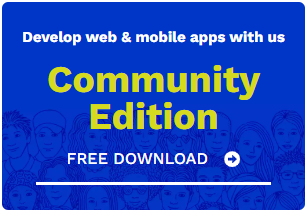
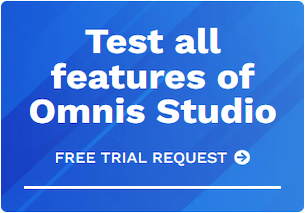





 Please logon or create a free account to download this file.
Please logon or create a free account to download this file.
