Omnis Technical Note TNWE0013 September 2006
Displaying Pictures in a Web Datagrid
For Omnis Studio 4 or above
By Andreas Pfeiffer
Due to its publication date, this technote contains information which may no longer be accurate or applicable on one or more of the platforms it refers to. Please refer to the index page which may contain updated information.
Sometimes you may want to display pictures in the Web Client in a list. For this purpose you can use the Omnis Datagrid web component. The $columntype of the datagrid column in which you want to display the picture should be set to kDataGridAutoData and the picture should be stored in the Omnis list in CS24 format.
JPEGs and bitmaps can be converted with the Omnis function Pictconfto() before you add the picture field to the list data. You can use the following Omnis method to load JPEGs, convert to CS24 format, and add them to your list:
ReadBinFile(con(lLibDir,'toolbar.jpg'),Ipicture)
Do pictconvto('JPEG',iPicture,'CS24') Returns iPicture
Do iList.$add('toolbar',iPicture)
ReadBinFile(con(lLibDir,'orb.bmp'),iPicture)
Do pictconvto('BMP',iPicture,'CS24') Returns iPicture
Do iList.$add('orb',iPicture)
The resultant Web datagrid would look something like this:
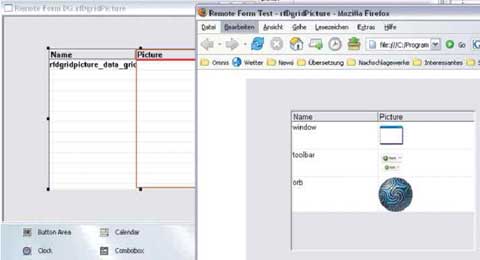

 Facebook
Facebook Github
Github Instagram
Instagram Linkedin
Linkedin Twitter
Twitter Youtube
Youtube Please logon or create a free account to download this file.
Please logon or create a free account to download this file.
